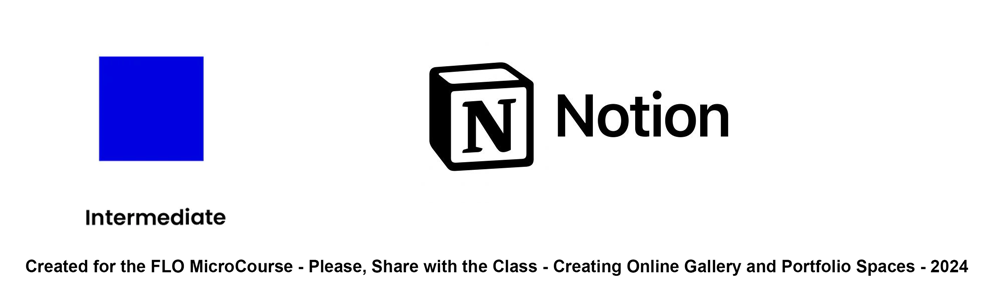FLO MicroCourse - Creating Online Gallery and Portfolio Spaces OER
Section outline
-
-
I will post a daily greeting, a kickstart for the days activities and anything interesting that may come up.
-
This is the open channel for this week. Feel free to post any discussion topics, questions or thoughts.
There will be specific forums set up for the key activities throughout the course, but you can consider this a catch all for anything else.
-
-
The micro-Overview provides a description of the course, the learning outcomes, and a preamble about how it all came together.
To obtain a badge for this course, please complete the following activities:
📌 1.0 Getting to know each other
⭐ 1.1 Educational use cases
📌 1.2 Please, share your pedagogy
⭐ 1.3 Getting organized
⭐ 2.0 Image sharing on SPLOT
⭐ 3.0 Create your website, portfolio or gallery
⭐ 3.1 Upload your media collection
📌 Final presentation and reflection
-
 Hi! I'm Jason Toal, welcome to this FLO-micro course called “Please, Share with the Class – Creating Online Gallery and Portfolio Spaces, thanks for joining me.
Hi! I'm Jason Toal, welcome to this FLO-micro course called “Please, Share with the Class – Creating Online Gallery and Portfolio Spaces, thanks for joining me.You can view and read my welcome message here.
-
Please, share with the class a little bit about yourself.We are learning together for the next week only, but making an effort to build our community will be a fun part of our time together and make it easier to give and receive feedback on each other's projects.
Here are some starter ideas to get you rolling- Include your position or title, the institution you work for and the field in which you teach or study
- Add something you are known for.
- Do you have any example websites that you are trying to mimic or create? What is your inspiration?
-
An overview of some terminology from the world of web publishing. I have added a glossary so we can all get on the same page and think like a web publisher, at least for this week.
-
Before we begin with the nerdy stuff we should ground our exploration in the appropriate practice, that of teaching and learning.
Please review the following use case before sharing your own.
-
Add a discussion topic below with an example of using media in a learning activity. You may consider the following questions:
- How have you used a media assignment in the past?
- What kind of media do you want your students to create? (eg, image, sound, video etc.)
- How do you want them to interact with the media?
-
Before we begin making websites, we are going to need some media to share. Let’s get started by looking at our files, and making sure everything is organised and ready to share.
-
-
-
Before we choose and make our first website, it can be helpful to put yourself in the students perspective, and contribute to the image sharing gallery I have set up for this course. It's a SPLOT!
Please, share with the class https://pleaseshare.opened.ca/
-
Choose your own adventure!
Explore the quickstart guides I have created for each of the web publishing tools covered in this course. Wordpress and SPLOTS on Day 3, Notion and GitHub on Day 4.
-
-
-
Activity 3.0 will occur over two days. You can explore any or all of the web publishing tools.
Review the instructions on the following quickstart guides. I divided the material into two days, but feel free to dabble and dive in as you would like.
If you are new to web publishing, I recommend most folks begin with a SPLOT or Notion web gallery. The quickstart guides provide details for setting up each platform. -
SPLOTs are a great way to introduce Wordpress to beginners, because all SPLOT websites are built on it!
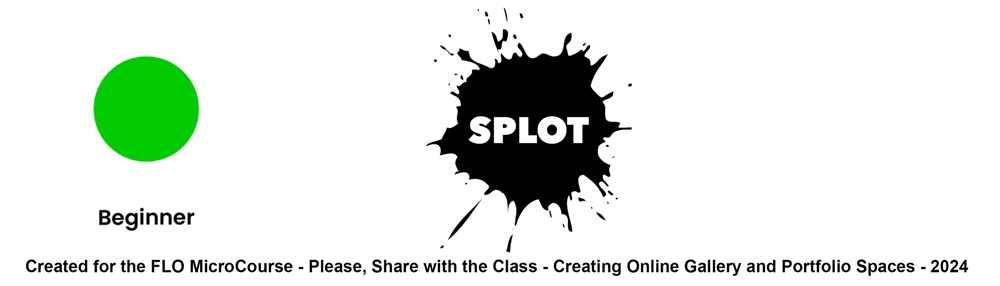
-
If you completed the SPLOT quickstart above, Congratulations! You have already created your first Wordpress (WP) site. This section will dive deeper into some alternative hosting options that will give you more customization and we will take a tour of the WP dashboard.
Difficulty level: Intermediate

-
The following is a list of Wordpress hosting services at other institutions. It is avalable on the web at https://bit.ly/educationalwordpress
-
-
-
Have you discovered a platform you can use for a Portfolio or Gallery?
Please, share the link with the class. :)
You are welcome to share your thoughts and findings in your reflection. You may...
- Recount your original Educational Use Case, and if you were able to find a tool to fit your context
- Include your inspiration or idea starters your discovered along the way
- Recall your tribulations with file and media management, and if you had accessibility barriers to overcome with your media choice.
I have set the deadline for this assignment for NEXT WEEKWednesday February 7th.I will be sure to review everyone's presentation, and provide feedback.
-