SPLOT quickstart
Difficulty level: Beginner
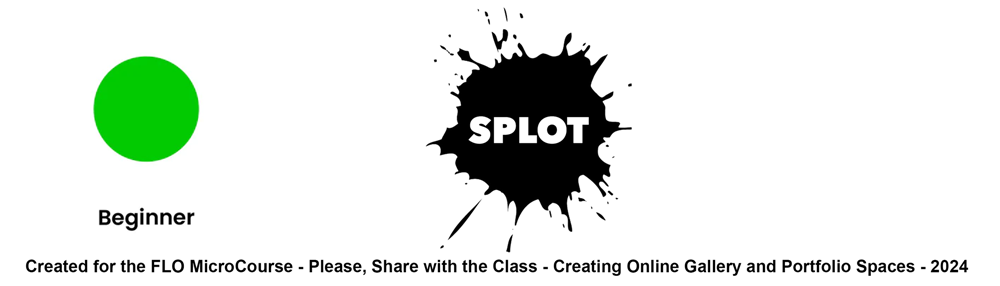
What is it?
"SPLOT" stands for "Smallest Possible Learning Online Tools."
Under the hood, SPLOTs are simplified WordPress (WP) websites that leverage WP "themes" to customize the user experience in specific ways. This is important; when you set up a SPLOT, you are setting up a WordPress website.
They are designed to be lightweight, easy to use, and focused on a specific learning task. In educational contexts, SPLOTs can simplify online activities, making them accessible to users with varying levels of technical expertise.
You can choose from many different variations, depending on the learning activity.
A full list of all the possible SPLOTs are:
- DS106 Assignment Bank
- Splotpoint
- The Comparator
- The Daily Blank
- TRU Collector (This is the variation I used for our course site. https://pleaseshare.opened.ca/
- TRU Sounder
- TRU Writer
Check out the website for demos and examples of each https://splot.ca/
Here are some key characteristics SPLOTs:
- Simplicity: SPLOTs are intentionally minimalistic and straightforward, aiming to reduce complexity and barriers to use. They are designed for quick adoption without the need for extensive training.
- Focused Learning Tasks: Each SPLOT typically addresses a specific learning task or activity. For example, there might be a SPLOT for collecting digital stories, sharing images, or collaborative writing.
- No User Accounts: SPLOTs often operate without the need for user accounts. Participants can contribute or engage with the tool without the requirement of creating and managing personal accounts.
- Privacy Considerations: SPLOTs are designed with privacy in mind. They often avoid collecting unnecessary user data and emphasize user control over the information shared.
- Open Educational Resources (OER): SPLOTs are frequently used in the creation and sharing of open educational resources. They align with the principles of openness, making it easy for educators and learners to share content without restrictive barriers.
What are the requirements?
- Any computer with access to the internet, and a modern browser.
- An email address from a recognized post-secondary institution in B.C. (British Columbia)
- Alternatively, if you do not have such an email address, you can use this form from the OpenETC.
- A DREAM
Show me the links!
Here are some examples of SPLOTS in action.
- OG Demo site https://splot.ca/collector/
- Image collecting from participants at a workshop
- A full list of TRU COLLECTORwebsites in action
- Recipes for building your own SPLOT - Tom Woodward - https://splot.tools/
How does it work?
Each of the different sites available are customized versions of a regular Wordpress site, with a different theme.
- Complete TRU COLLECTOR documentation
How do you set it up?
Steps to get a free image gallery from SPLOT: you can start with a WordPress site from the OpenETC and choose the "TRU COLLECTOR" theme.
Head on over to the OpenETC and get started. https://opened.ca/get-started/
Sign up by adding the following details
Username: myusername
Email Address: myname@ubc.ca
Check Give me a site!
Click!
Choose the following
Site Domain: mydomain (This is actually a ‘subdomain’ your address will be mydomain.opened.ca/.)
Site Title: My dream website
Privacy options:
Search engine visibility: (yes = Public)
(further option limit human access)
Site Template: DEFAULT BLANK (for SPLOTS use the default)
Click!
Activate your account by checking your email, and clicking the link from OpenETC.
Bookmark: https://opened.ca/wp-signup.php
Congratulations! Your new site, “My dream website”, is almost ready.