Notion quickstart
Difficulty level: Beginner
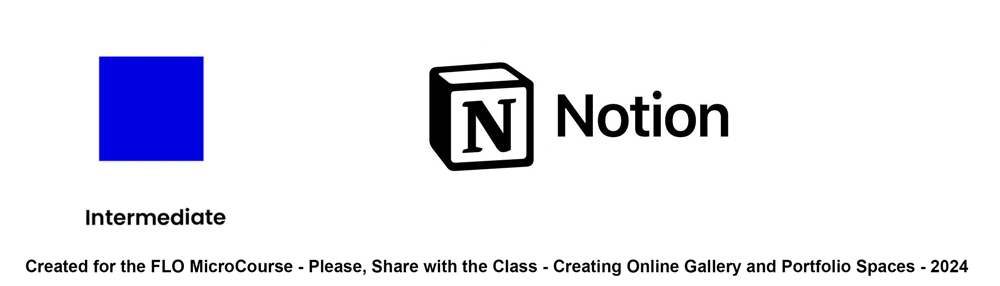
What is it?
“Notion is a single space where you can think, write, and plan. Capture thoughts, manage projects, or even run an entire company — and do it exactly the way you want.” - Notion help guides - What is Notion?
Notion is an all-in-one workspace that combines note-taking, project management, task management, and database functions. It is a versatile and widely-used platform known for its flexibility and ease of use. Suffice it to say, that a well-organized Notion workspace is one of the best setups you can have as a professional or team that wants to streamline their workflow and collaborate effectively.
What are the requirements?
You need to sign up for a free Notion account. If you need advanced features or more storage, you can upgrade to a paid plan.
Show me the links!
Notion templates and workspace designs are where the true power of its customization and flexibility really shine. Here are a few of my faves:
- Notion Templates Gallery: Notion Templates
- Marie Poulin's Notion Setup: Marie Poulin
- Notion Academy 101
- Template Gallery
- Porfolios
- Design Portfolio
How does it work?
Notion operates on a simple yet powerful concept. It consists of pages that can contain various types of content, databases that can store and relate information, and templates that help structure workflows. Users can create, edit, and manage content through a user-friendly interface, making it accessible for those without extensive technical knowledge.
Key Components:
- Pages: Fundamental content units, can contain text, media, embeds, and databases.
- Databases: Store and manage structured information like tables, boards, lists, calendars, and galleries.
- Templates: Pre-designed pages and databases that help streamline repetitive tasks and standardize workflows.
Benefits of Using Notion:
- User-Friendly: The intuitive interface makes it accessible for beginners.
- Customization: Extensive options for creating unique and personalized workspaces.
- Collaboration: Real-time collaboration features make it easy to work with others.
- Integration: Supports embedding various content types and integration with other tools.
Challenges of Using Notion:
- Learning Curve: While user-friendly, there can be a learning curve for those new to the platform.
- Performance: Can become sluggish with large amounts of data or complex setups.
- Cost: Some advanced features require a paid subscription.
How do you set Notion up?
Depending on your requirements, there are several approaches to setting up a Notion workspace. Here are the basic steps:
- Sign Up and Create an Account: Go to Notion.so and sign up for a free account.
- Explore Templates: Start with a template that matches your needs. The Notion Templates Gallery has templates for various purposes.
- Create Pages and Databases: Create pages for different projects, notes, or tasks. Use databases to organize structured information.
- Customize Your Workspace: Adjust the layout, add widgets, and integrate other tools to tailor the workspace to your needs.