Course Overview
This short book is like a syllabus. It provides an overview of the week, time commitments, and requirements for obtaining a digital badge certifying your completion of the course.
6. Digital Badge
 Completion of this course entitled you to a digital badge. A badge is a URL
to a webpage that's unique to you. It contains your name, when you completed
the course, what you did to complete it, and which institution awarded it
(here BCcampus). It also contains a sought-after visual logo attesting your
completion of this course. You can use it to certify to others - your employer or visitors to your LinkedIn site - that you have successfully completed this course.
Completion of this course entitled you to a digital badge. A badge is a URL
to a webpage that's unique to you. It contains your name, when you completed
the course, what you did to complete it, and which institution awarded it
(here BCcampus). It also contains a sought-after visual logo attesting your
completion of this course. You can use it to certify to others - your employer or visitors to your LinkedIn site - that you have successfully completed this course.
In order to obtain the FLOMicrocourse badge for Future Facing Assessments, you must complete the following steps:
- Contribute a post to the Forum How to Prepare Students to Use GenAI
- Share your alternative assessment design in the Forum Showcase your Assessment
- Comment on at least one of your colleagues' posts in the Forum Showcase your Assessment
The system will automatically track your contributions and should award you the badge as soon as you have completed these steps.
If you would like to monitor your progression on these action items, you can check the discussion forums How to Prepare Students to Use GenAI and Showcase your Assessment. Below the link to each one, you will notice some text over grey background. One says To do: Start Discussion: 1 and the other To do: Post replies: 1.
- When you have completed your original post to each discussion forum, the text will change to say Done: Start Discussion: 1 and it will appear over a green background.
- Similarly, once you have completed your response to a peer in the Showcase your Assessment forum, the text will change to say Done: Post replies: 1 and it will appear over a green background.
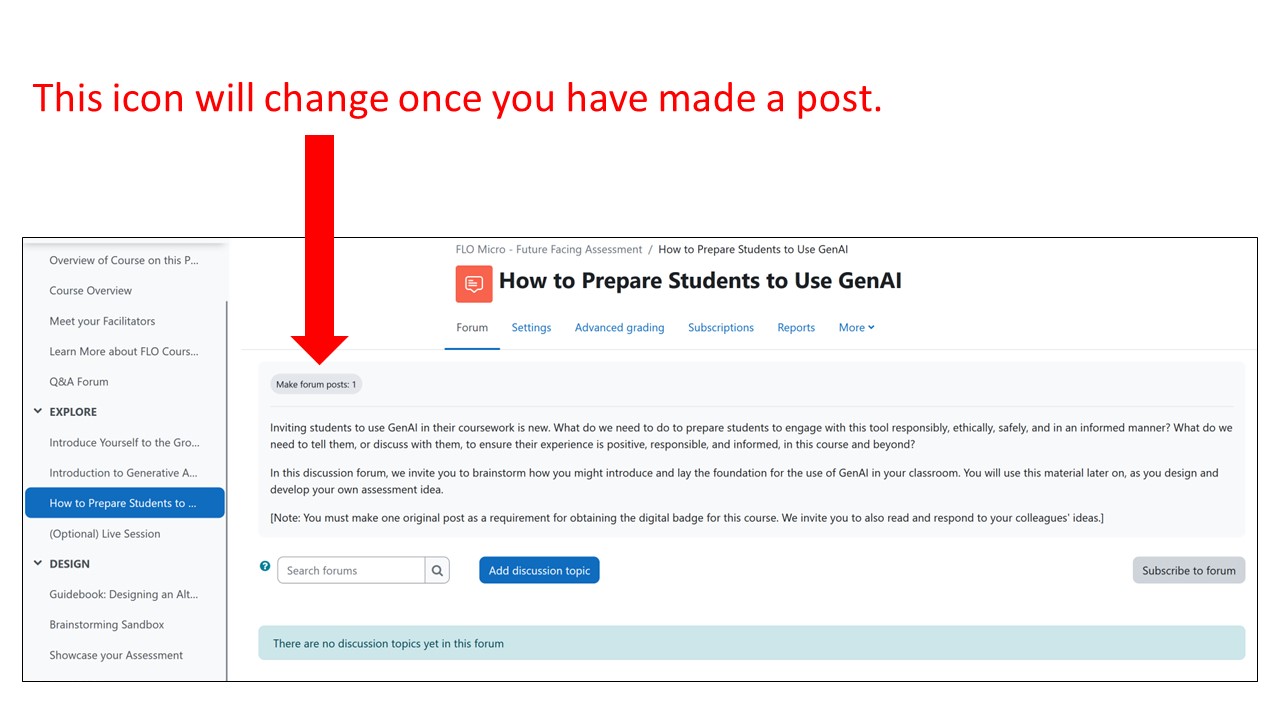
Should you have any questions or issues with the badge, don't hesitate to reach out to Annie or Eliana.
Eliana:
eelkhoury@athabascau.ca
Annie:
anniepg@mail.ubc.ca
Note: Images created using Bing Image Creator
(September 2023)