FLO Workshop Handbook
Includes information on the scope and purpose, learning outcomes, participation guidelines, course activities (including mini-session details!) and content.
Workshop Structure and Layout
The workshop resources and activities are hosted on a Moodle site. Moodle is a popular learning management system that provides private (i.e., you need to be registered for the course and have an account to log in) online web pages, resources and tools to support online learning.
Basic Layout of the Workshop
When you log into the workshop, you'll always begin at the first tabbed page that contains resources and tools that are used throughout the five weeks. The information you see is structured in three columns:
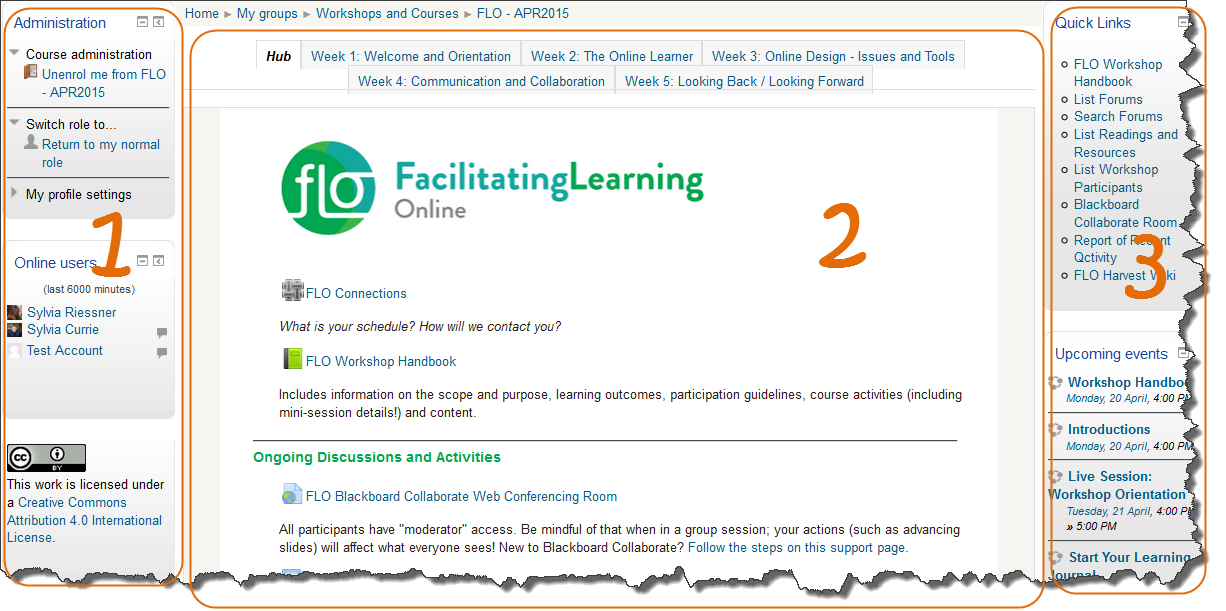
Column 1: provides access to administrative detail, who's online, Creative Commons license
- you can add a profile picture, change your password, or personalize the way you receive messages
- see who is currently online
- terms of open license
Column 2: tabbed pages (hub plus 5 topic pages) labelled with the focus or topic for each week
- resources, tools, discussion forums
Column 3: Quick Links, Upcoming Events, link to a Calendar, a Search function for forums.
Layout of Tabbed Pages
The hub or home page is where you land each time you log into the workshop site. The hub page contains:
- Workshop Handbook
- FLO Connections wiki (contact details provided by participants and FLO facilitators)
- Ongoing Discussions and Activities section:
- Blackboard Collaborate web conferencing room (available to all participants)
- FORUM: Open Forum
- FORUM: Weekly Journal Share
- FORUM: Provide feedback to mini-session facilitators
- FLIF survey (to be completed by mini-session facilitators)
Week 1 is focused on welcome activities and orientation to the site and the workshop content
- Overview, Readings and Resources
- discussion forums required to support the activities for the week
Weeks 2-5: labelled by topic (same basic layout each week)
- Overview, Readings and Resources
- any links or forums for learning that is not part of the week's mini-session
![]()
- Section label: Week __: Mini-session Activities (Participants)
- any forums, resources or other tools to be used for the week's mini-session
![]()
- Section label: Week __: Mini-session Planning (Facilitators)
- any forums or resources to be used by the facilitators to plan the mini-session
- some pages will contain a Reminders section
There may be minor differences to this structure
Navigation
Breadcrumbs - a line of page links that illustrate the pages you clicked on to get to the page you're on
![]()
Tabbed pages - click on the week and topic you're looking for
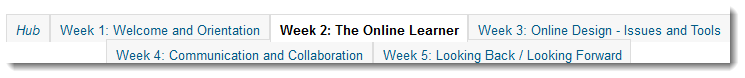
Forward and back arrows - click on the labelled arrows at the bottom of each centre panel to navigate (also appear when you've opened a "book" of content, e.g., Overview, Readings and Resources
e.g., page arrows
![]()
e.g., book arrows ![]()