FLO Workshop Handbook
| Site: | SCoPE - BCcampus Learning + Teaching |
| Group: | Facilitating Learning Online - APR2015-OER |
| Book: | FLO Workshop Handbook |
| Printed by: | Guest user |
| Date: | Tuesday, 3 February 2026, 8:48 PM |
Description
Includes information on the scope and purpose, learning outcomes, participation guidelines, course activities (including mini-session details!) and content.
Workshop Context and Purpose
The FLO workshop introduces research-based online learning concepts, principles and strategies that can make online facilitating fun and effective. It builds on the fundamental principles of the face-to-face Instructional Skills Workshop (ISW). These principles include:
- participatory and learner-centred — participants form a learning community and support each other's learning
- a safe, respectful learning environment — you will be encouraged to take risks, be creative, and learn from your mistakes
- feedback-rich — you will be encouraged to give and receive feedback with fellow participants
- reflective practice — you will analyze and critically reflect on the art of facilitation and your facilitation skills
- relevant and meaningful — you will explore the future application and transferability of your learning in this course
FLO is meant to help you enhance skills needed to confidently and effectively facilitate online learning. It is designed to provide you with:
- the experience of being in the students' shoes;
- the opportunity to think about, practice and develop your online facilitation skills with other new and experienced online facilitators;
- the opportunity to deepen your learning as you synthesize your observations, reading and online activities in your journal.
Like the face-to-face Instructional Skills Workshop (ISW), where participants plan and teach "mini-lessons", in FLO you will facilitate a learning activity ("mini-session") for your fellow FLO participants. Depending on the size of the class, facilitation is done individually or in small groups, and involves using online tools, such as forums, wikis and polls.
Feedback from past FLO participants indicates that this hands-on practice was key to their enjoyment of the course and the synthesis of their learning. We hope the same holds true for you!
In a nutshell, this is what you will be doing in this workshop:
- facilitate, or co-facilitate, a learning activity on a pre-assigned topic;
- integrate adult and online learning theories and principles into activities you facilitate;
- experiment with a variety of learning-facilitation techniques and strategies;
- give and receive constructive feedback;
- work in online teams;
- reflect on, and plan how to apply, what you have learned to other courses and contexts.
FLO Learning Outcomes
The use of learning outcomes (rather than instructional objectives) draws from the fields of adult learning and online learning; both fields shift to focus on the learner, and to a facilitator role for the instructor.
This is a list of key themes related to successful online facilitation, and accompanying intended learning outcomes (ILOs) for this workshop. At the end of this workshop, you should be (better) able to apply these to your planning and teaching online. For a more visual look at ILOs, click through this slideshow (click on Present button in top right)
Build & sustain online community
- Assess community building elements and strategies in online activities and courses
- Use appropriate strategies to support adult learners online
- Use strategies and tools to establish and maintain instructor presence, and support learning and community goals
Support adult learners online
- Identify instructional issues and potential solutions to help adults learn online
- Facilitate learning activities that accommodate diverse needs of adult learners
Facilitate group / teamwork online
- Discuss group dynamics in online collaborative activities
- Demonstrate effective facilitation of collaborative group activities online
Demonstrate effective feedback and assessment
- Provide constructive, growth-oriented feedback to peers
- Critically reflect on feedback and course experiences to self-evaluate work and learning
Manage the online course environment
- Articulate rationale for instructional choices (including tool selection)
- Attend to “general housekeeping” of the online environment
Note: If you are an instructional design geek, you might find this interesting: the learning outcomes listed here are the ones that guide the FLO workshop (they apply to you as a learner, here). And, each mini-session has its own learning outcomes and assessment criteria (they apply to the participants of mini-sessions, and the facilitators of mini-sessions need to work with them).
Learning Outcomes - Mini-sessions and General Activities
The following list identifies the intended learning outcomes for each set of activities (mini-sessions and general activities), and provides criteria that mini-session facilitators can use to assess learning.
Although formal mini-session assessment is not required, facilitators will be asked to reflect on learning when they complete the post mini-session FLIF survey. In addition, participants reflect on their learning and provide feedback to the mini-session facilitators.
Mini-Sessions
Intended learning outcomes for each mini session
Mini-session facilitators:
• Critically evaluate self-performance and learning
Mini-session participants:
• Provide constructive, growth-oriented feedback
Adult Learners Online
- Identify instructional issues and potential solutions to help adults learn online
- Articulate rationale for instructional choices (including tool selection)
- Assess community-building elements and strategies in the design of online learning activities and courses
Suggested Assessment Criteria:
-
- Identify key characteristics of online learning
- Discuss the needs of online learners
- Explore connections between needs of adult learners and the online learning environment
Course Review Task Force
- Identify instructional issues and potential solutions to help adults learn online
- Use appropriate strategies and tools to establish and maintain instructor presence, and support learning and community goals
- Assess community-building elements and strategies in the design of online learning activities and courses
Suggested Assessment Criteria:
-
- Interpret and list problems identified with the course design and instructor approach
- Propose solutions to the instructional problems identified that draw on the course readings or other relevant resources
Choosing Your Tools
- Use strategies and tools to establish and maintain instructor presence, and support learning and community goals
- Use appropriate strategies to support diverse needs of adult learners online
- Articulate rationale for instructional choices (including tool selection)
- Assess community-building elements and strategies in the design of online learning activities and courses
Suggested Assessment Criteria:
-
- Articulate strengths & challenges of various online collaboration tools
- Discuss synchronous or asynchronous learning
- Discuss privacy issues associated with use of cloud-based tools
- Team in Trouble
Team in Trouble
- Work effectively with groups online (including recognizing group dynamics, and identifying opportunities to prevent or manage group conflict)
- Use strategies and tools to establish and maintain instructor presence, and support learning and community goals
- Assess community-building elements and strategies in the design of online learning activities and courses
- Use appropriate strategies to support diverse needs of adult learners online
Suggested Assessment Criteria:
-
- Suggest support options for resolving or preventing team conflict going forward
- Comment on the role of the instructor in managing team conflict
- Suggest ways that teamwork and processes can be supported to accommodate team conflict when it arises
- Identify strategies for working with diverse online communities (e.g., existing cohort and team cultures)
- Propose solutions to conflict resolution in online teams
Facilitation Techniques & Strategies
- Use strategies and tools to establish and maintain instructor presence, and support learning and community goals
- Attend to “general housekeeping” of the online environment
Suggested Assessment Criteria:
-
- Identify facilitation techniques used to engage learners and deepen learning
- Explore the use of tools and techniques to improve facilitation
Assessing Participation
- Articulate rationale for instructional choices (including tool selection)
- Identify instructional/design problems and propose solutions appropriate for adult online learners
- Critically reflect on feedback and course experiences to self-evaluate work and learning
Suggested Assessment Criteria:
-
- Critically reflect on the challenges and opportunities of assessing online participation
- Develop and share an effective approach for assessing online participation (the what, and the why)
General Activities
Introductions Forum
- Uses appropriate strategies to develop and support online community
Assessment Criteria:
-
- Share personal or professional information to begin to build a sense of community
- Responds to other introductions
"How do I..." Forum
- Use strategies to support adult learners online
- Attend to “general housekeeping” of the online environment
Assessment Criteria:
- Teach other participants how to use tools to add or change the learning environment
- Support peers as they learn a tool or perform a task
Online Community Building Forum
- Assess community building elements and strategies in online activities and courses
- Use appropriate strategies to support adult learners online
Assessment Criteria:
-
- Reflect and discuss strategies for initially engaging learners in an online learning community
Looking Back / Looking Forward Activity
- Critically reflect on feedback and course experiences to self-evaluate work and learning
Assessment Criteria:
-
- Reflect and assess personal learning experiences as participant and facilitator
- Propose changes to personal online facilitation and learning design
Workshop Structure and Layout
The workshop resources and activities are hosted on a Moodle site. Moodle is a popular learning management system that provides private (i.e., you need to be registered for the course and have an account to log in) online web pages, resources and tools to support online learning.
Basic Layout of the Workshop
When you log into the workshop, you'll always begin at the first tabbed page that contains resources and tools that are used throughout the five weeks. The information you see is structured in three columns:
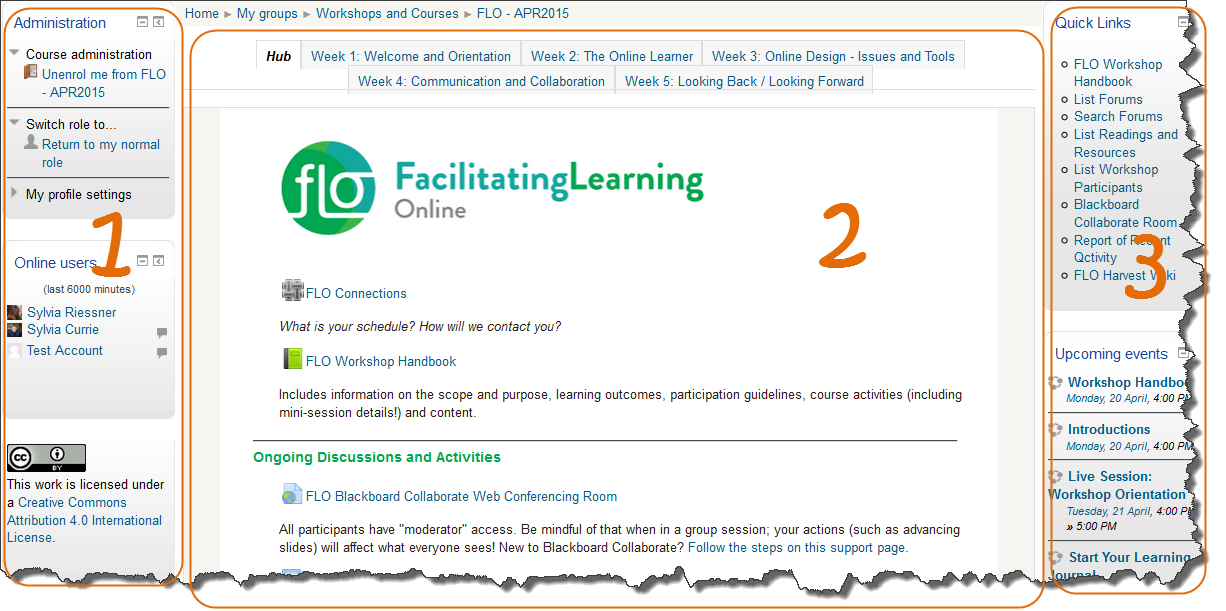
Column 1: provides access to administrative detail, who's online, Creative Commons license
- you can add a profile picture, change your password, or personalize the way you receive messages
- see who is currently online
- terms of open license
Column 2: tabbed pages (hub plus 5 topic pages) labelled with the focus or topic for each week
- resources, tools, discussion forums
Column 3: Quick Links, Upcoming Events, link to a Calendar, a Search function for forums.
Layout of Tabbed Pages
The hub or home page is where you land each time you log into the workshop site. The hub page contains:
- Workshop Handbook
- FLO Connections wiki (contact details provided by participants and FLO facilitators)
- Ongoing Discussions and Activities section:
- Blackboard Collaborate web conferencing room (available to all participants)
- FORUM: Open Forum
- FORUM: Weekly Journal Share
- FORUM: Provide feedback to mini-session facilitators
- FLIF survey (to be completed by mini-session facilitators)
Week 1 is focused on welcome activities and orientation to the site and the workshop content
- Overview, Readings and Resources
- discussion forums required to support the activities for the week
Weeks 2-5: labelled by topic (same basic layout each week)
- Overview, Readings and Resources
- any links or forums for learning that is not part of the week's mini-session
![]()
- Section label: Week __: Mini-session Activities (Participants)
- any forums, resources or other tools to be used for the week's mini-session
![]()
- Section label: Week __: Mini-session Planning (Facilitators)
- any forums or resources to be used by the facilitators to plan the mini-session
- some pages will contain a Reminders section
There may be minor differences to this structure
Navigation
Breadcrumbs - a line of page links that illustrate the pages you clicked on to get to the page you're on
![]()
Tabbed pages - click on the week and topic you're looking for
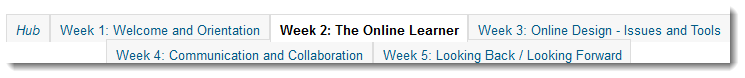
Forward and back arrows - click on the labelled arrows at the bottom of each centre panel to navigate (also appear when you've opened a "book" of content, e.g., Overview, Readings and Resources
e.g., page arrows
![]()
e.g., book arrows ![]()
Tips for managing your participation
Participation Guidelines
Commitment
FLO is a participatory and cohort-based course.
To derive maximum benefit, and to be fair and supportive to your colleagues, you need to participate fully in online activities and discussions.
FLO requires commitment on your part. We recommend that you set aside 8 - 15 hours per week for online activities and course readings. You can expect to spend more time during the week you are facilitating. Also, the time you spend will vary depending on the number of optional readings you do and how much effort you put into the activities. In any case, plan to log into the course several times each week (daily would be best).
If, for some reason (work, travel, etc.), you will be without online access for a day or two, please let all FLO participants know in advance. It is important that you arrange to meet your participation requirements before or immediately after you get back online.
| A Facilitation Tip |
|---|
|
While we expect full participation from each other, the reality is that people have work, family, and community responsibilities that sometimes demand their attention and unexpectedly cause disruptions in their ability to participate in the course and in teamwork. Acknowledging this fact and working with individuals in these circumstances is an important aspect of working with distance learners. Offer the opportunity to complete the work before or immediately after an absence. In some cases, an alternate assignment or activity may be advised. |
Communication
Participating in online discussions requires clear communication; your goal is to post succinct, pertinent, thought-full comments.
Your colleagues will appreciate postings that:
- are relevant: on topic, relate to assigned readings
- are brief, but dense: information dense (say a lot in the least number of words)
- are well-crafted: clear, well-organized, logical
- are respectful, culturally appropriate, and constructive
- are connected, integrated, synthesized: readings, others' postings, and your experience is woven together
- provide evidence of analytical thinking and/or critical reflection
- bring in new new ideas or resources that enrich the discussion
- advance the thinking, learning, and dialogue of the group
It's important we demonstrate presence to create a stronger online community. To develop your online presence, be active and aware of other participants in the class. You need not respond to each post, but do notice whether all posts are acknowledged by someone. Tending to team members' learning needs will enrich everyone's learning and the energy of the team.
An important aspect of participatory and cohort-based learning is group/team maintenance. For such courses to achieve their educational potential, students need to take care of each other and each other's learning. Replying to another student's post with a simplistic ”yes”, “I agree” or “good job” is rarely useful and can clutter up a discussion thread. Thinking of something new and substantive to say can be challenging, but it can also push you and deepen your own learning.
While each FLO learning activity may have different participation requirements, as a rule you should try to post at least two thoughtful, insightful or provocative messages per week, per activity.
In addition to this, please pay attention and contribute to the functioning and maintenance of the group. Be aware of any tension between group process and task completion. Work with your team to find a balance between discussing topics thoroughly and producing quality work efficiently.
| A Facilitation Tip |
|---|
|
As a facilitator, you may want to identify criteria that you will use to assess participants' participation. You can find examples of rubrics and how-to information in this reading from week 5: Assessing Online Participation (DOC). Putting in the time to identify criteria and to develop a system or method, at the start of your course, will make your work easier when it comes to assessing participation in online discussions. |
Roles of Your FLO Facilitators
Throughout FLO, you'll notice that our role as workshop facilitators changes, depending on what's going on in each week.
In the beginning, we play a more active role in facilitating the learning activities, posing questions, and answering queries from you and your fellow participants.
After our demonstration of the mini-session process in week 2, we'll step back aa bit to make way for you to lead the discussions and other activities (i.e., your mini-sessions). We'll assist in the planning and organization of each mini-session and participate in the feedback cycle (and, overall course management), but we'll expect that you will take on an increasingly active role in the maintenance of the online learning community.
So, although we may not participate in the mini-sessions, we are actively monitoring the activity and seeking ways to enhance the learning opportunities available to you as mini-session facilitators and participants.
Privacy & Confidentiality
Understanding privacy
Trust is an essential part of a successful FLO. Our learning relies on the exchange of honest, constructive feedback, and we need to agree that our online learning environment will be private and confidential. Always seek permission to share content posted by participants.
During the workshop we often use social media and free online services to complete workshop activities. If you choose to include these services when you facilitate your mini-session, please ensure that you are familiar with the levels of privacy available, how the information will be stored and shared, and that any participants you involve are also aware of these aspects.
Thank you for doing your part.
Access to this workshop space
This FLO offering is accessible by the workshop participants, facilitators, special assistants (individuals who are preparing to facilitate FLO in the future) and, occasionally, website administrators who we may call upon to assist with technical issues and editing. You will continue to have access to the workshop content and participants' contributions after the end date, and for as long as this website is supported.
FLO Learning Activities
The key learning activities in FLO are:
- Overview, Readings and Resources: Found at the top of each week’s tabbed page, this document (book) provides an explanation of the focus and theme for the week, an introduction to the mini-sessions to provide context for participants and facilitators, and a list of journal articles, blog posts, tip sheets and videos to support the learning activities.
- Discussions and Activities
- Your Mini-session: co-facilitate an online activity on an assigned topic, reflect on the feedback you get, and complete/submit a "FLIF" (Feel, Like, Improve, Feedback) reflection. (You will co-facilitate one mini-session during the course.)
- Participate in online discussions and activities (others' mini-sessions)
- Self-assess your own participation using a rubric
- Give constructive and timely feedback to facilitators on their mini-sessions
- Learning Journal: reflect and record the what, so what and next steps you will take away from FLO, and share a "nugget" or two with everyone each week.
- Your Mini-session: co-facilitate an online activity on an assigned topic, reflect on the feedback you get, and complete/submit a "FLIF" (Feel, Like, Improve, Feedback) reflection. (You will co-facilitate one mini-session during the course.)
Weekly Checklist
You will be attending to these activities throughout the five weeks of the workshop. Here is a different view, organized by your two roles in the workshop: Participant and Facilitator. it's a presentation so click to advance to next slide.
 Overview, Readings and Resources - Read/view, reflect and discuss
Overview, Readings and Resources - Read/view, reflect and discuss
 Your Learning Journal - Collect your thoughts, questions and reflections (this can be private or shared)
Your Learning Journal - Collect your thoughts, questions and reflections (this can be private or shared)

FORUM: Weekly Journal Share - Extract or glean "nuggets" to share
 Self-Assess Your Participation - Include comments about your performance in your journal share
Self-Assess Your Participation - Include comments about your performance in your journal share
 Actively participate in each mini-session and other activities. We ALL count on your participation.
Actively participate in each mini-session and other activities. We ALL count on your participation.

FORUM: Open Forum - The go-to forum to read announcements, seek help, initiate discussions, etc.

FORUM: Post your feedback to mini-session facilitators

FLIF (Feel, Like, Improve, Feedback) - Facilitators complete these questions at the end of the mini-session week
Mini-sessions: facilitating
During the FLO workshop, you will facilitate a learning activity ("mini-session") on a pre-assigned topic for your fellow FLO participants. You will be assigned to a team and topic based on the information you provided in the pre-workshop survey. Teams typically have 2-3 members. Note, this process sometimes takes a few days as final workshop enrolment is determined. You may negotiate a transfer to a different mini-session topic/team by posting your request to the Open Forum.
Each week’s Overview, Readings and Resources provides information you will need to facilitate the mini-session effectively. The actual design and approach of each mini-session activity is up to you and your team members. Be creative and don’t be afraid to try something new. Check out the Back Pocket Strategies document in the Mini-session Planning section; this document contains a collection of ideas about different ways you might facilitate the session.
One of the FLO facilitators will be your lead support during the week.
Before your Mini-Session:
- Check the mini-session team assignments on the hub page.
- Navigate to your week’s mini-session planning area and post your contact information and availability in the private planning forum during Week 1.
- Discuss how you will communicate during the planning. Identify what you need to prepare and who will take the lead.
- Review the Overview, Readings and Resources document to familiarize yourself with the theme for the week and the goal(s) and tasks for the mini-session.
- Check the Back Pocket Strategy for ideas on how to facilitate the mini-session.
- Refer to the Mini-session Intended Learning Outcomes to help you focus session activities.
- Discuss with your team: How will you “wrap up” the activity. Think about a way to help participants synthesize their learning and come up with a "take home message".
- Keep the FLO facilitator assigned to your mini-session informed about your progress.
- A private mini-session planning forum is available each week. Use of that forum for your planning is optional, and is visible only to members of your facilitation team. However, you may choose to make it visible to all participants; allowing others to peek in on planning-in-action discussions can contribute to everyone's learning.
- In your planning, consider that some of your participants may have work or other commitments during the week; try to build in some flexibility.
- In the final planning, discuss if/how you'd like to split the workload (e.g., alternate days, play different roles, focus on certain people, etc). No matter how you decide to facilitate, the key is, how can you support your learners to achieve the learning outcomes provided with your topic?
- As soon as possible, let the FLO facilitator know if you need any additional tools set up to support your mini-session activity (e.g., you may find you need a wiki, forum, special team permissions, etc.)
- Plan for a strong, clear start to your mini-session. Ideally, you should post a welcome message by Sunday evening. Think about how you will make sure that every participant receives/views it.
- Provide clear instructions, timelines, or other expectations. Ideally, introductory information like this will be online before your mini-session starts This ensures your online presence is evident when participants "arrive", early birds can get a jump on things if needed, and no time is wasted.
During your Mini-Session
- Facilitate as you see fit. Ideally you will come into it with a thoughtful plan containing well-reasoned instructional strategies, and it will all unfold beautifully! If it doesn't, adjust as you go!
- Don't hesitate to contact your FLO facilitators for support during your mini-session. We're here to help!
- Be flexible - your participants may encounter unexpected challenges. Find ways to accommodate if possible but keep the session moving along.
- Communicate any changes clearly; ensure all participants are informed.
- Monitor participation during the week. You may choose to contact an individual privately to check on reasons for a lack of participation.
- Participants may provide you with feedback during the week, or at the end of the week when they are asked to post in the mini-session feedback forum. Remember that the feedback is intended to help you improve. You don’t have to agreed with it or change your behaviour. Take a breath and reflect briefly before you respond.
- You may find that the value of the feedback increases if you ensure your full understanding by paraphrasing the information received and checking with the person who posted the feedback. If there are particular skills or facilitation techniques you want to improve, make sure to communicate with others so they can provide ongoing support.
After your Mini-Session: FLIF!
- Remind your participants to use the feedback forum to provide you with feedback about the mini-session.
- Reflect on the suggested assessment criteria for your mini-session.
- Check the feedback forum before you complete your FLIF (reflective survey “Feel, Like, Improve, Feedback).
- Complete your own online FLIF. A FLO facilitator will review and respond.
- Celebrate! Your mini-session is done!
A possible timeline
- The weekend before your mini-session week: post instructions (including timelines) for your participants. Make these extremely clear.
- Monday: Ensure strong instructor presence early. If there are student posts, respond - acknowledge, encourage, re-direct if needed. If there are NO posts, make a move: post a message that provides a nudge and/or check for understanding (it may be that they are unclear about how to proceed and are waiting for someone else to make the first move).
- Late Thurs/Friday - wrap things up and remind participants to provide you with feedback
- End of your week - reflect on feedback you received and submit your FLIF, ideally by Sunday night, so you'll be ready to actively contribute and support your peers in the next mini-session.
Back Pocket Strategies
"Back Pocket Strategies", provided for each mini-session facilitation team, are suggestions, ideas, possibilities – not requirements. They are intended to help – not limit – your thinking and planning your mini-session facilitation approach.
You are encouraged to experiment and take risks in FLO, so please feel free to use some, all, or none of what you find in the Back Pocket Strategy for your topic to meet the outcomes and provide a positive learning experience for your participants.
Using (or designing) an activity
Think about how you will engage your learners in dialogue, enrich their learning experience, and address different learning styles or preferences.
It could be something they do together online (e.g., role playing), or it may be something they do offline and report back about (e.g., research, talk to others, view media, use a simulation, etc.) The following is a checklist to consider when choosing a learning exercise or activity. Ideally, you want your answers to fall within the shaded boxes.
| Yes | No | |
|---|---|---|
| Is the activity relevant to the context and the participant group? Does it relate to the Learning Outcomes? | + | - |
| Are you clear about your reasons for using this particular activity? | + | - |
| Given the participant group, is the activity likely to build relationships and trust? | + | - |
| Is the activity fun and/or engaging? | + | - |
| Is it possible that the activity might create barriers rather than trust and safety? | - | + |
| Could the activity produce an unproductive level of discomfort or embarrassment for some participants? | - | + |
| Is the activity placed at a point in the group development where participants are ready for this kind of group work? | + | - |
| Is the group capable of providing the kind of safety that is required for this kind of activity? | + | - |
| Do you have enough time to properly debrief this activity? | + | - |
© Paula Beltgens, Used with permission.
Mini-sessions: participating
When you are not facilitating your own mini-session, you will be a participant in others' mini-sessions. Your role of participant is KEY!
During this time you are asked to:
- Actively participate as a student. Please try to participate equally in all mini-sessions. This ensures all facilitators have an equal opportunity to practice their skills.

- Here are some suggestions for providing effective feedback. Post your feedback to the forum thread created for each week's mini-session facilitators.
- Aim to post at least one very specific thing the facilitators did well
This is a great opportunity for you to:
- Really make a point of observing discussions unfold. What are you noticing (about how people respond to instructions? How fast/slowly the discussion advances? What's working? What's not? What might you use/avoid in your own online teaching? Jot these things in your journal.
- Hone your skills and thinking around assessing online participation - one of the great dilemmas in online learning! How are people performing?
- Practice your skills in providing high-quality and meaningful feedback. How can you help facilitatorsand other participants learn from the experience? And what can you take away from the learning experience yourself?
Learning Journal
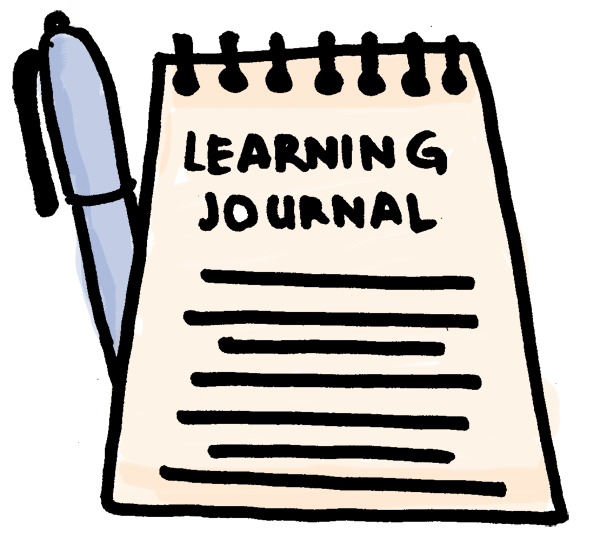 Part 1 - Journal and share weekly "nuggets" as we go...
Part 1 - Journal and share weekly "nuggets" as we go...
We're fans of learning journals. We know that unless and until we actually jot notes as we go, notes that move "hey neat" ideas toward application and implementation, we often lose many of the details that could help us transform ideas/thoughts into action.
So, you're asked to record what you are learning and want to remember in the form of a journal.
As you go, you’ll encounter some readings that you think are terrific (and some...not so much). You'll think some of your colleagues' ideas are brilliant (and some...not so much). Some of the teaching strategies and technology tools will resonate with you more than others. Get these thoughts down before they get jumbled with others and lose their usefulness to you.
You are welcome to use whatever format you like for your journal (blog, paper notebook, Google doc, etc) - it is your own journal, which you may keep private if you choose.
And, each week review your journal and extract an "aha" moment. This could be a quotation from a reading or forum that made something clear or made your smile. Also, share some insights you gleaned from self-assessing your participation each week (using the rubric). Post these nuggets from your journal to the Weekly Journal Share forum.
Here are some journal prompts that may be useful as you go:
Suggested Weekly Journal Share Prompts
|
Part 2 - Collect for Final Sharing Activity
During the Week 5 you'll be asked to participate in a final reflective activity called "Looking Back, Looking Forward". As you progress through the course, collect resources that you might use to illustrate or communicate your final reflections in a unique and creative way. That might include short videos, images (drawings or photographs), snippets of a particularly eloquent argument you put forward in a forum?
Tracking Your Progress
During FLO you will be monitoring your progress in a variety of ways.
- Check the Schedule of Events and Milestones frequently to stay on top of the workshop schedule and tasks.
- Document your observations and learning in your journal.
- Compare your understanding and abilities with the Intended Learning Outcomes and Assessment Criteria for the Workshop and Mini Session/General Activities.
- Check your completed activities against the minimum requirements for earning FLO badges.
- Monitor your participation and facilitation experience using the rubric
(Self) Assessing Your Participation
One of the practical aspects of teaching and learning online is assessing participation. It’s an important topic, and so we’re going to “bookend” the FLO with it as follows:
- At the beginning, you will review the FLO Rubric and think about any additional methods you will use to structure and guide your self-assessment of your own participation in the workshop. You may want to use a visual map or flowchart to highlight the important elements or behaviours you identify as important to evaluate. Share what you notice about your participation and the methods you are using in your Week 1 Journal Share.
- Throughout the workshop, use the rubric to conduct some self-assessment about your participation. One way to ensure that you collect self-assessment information regularly is to integrate it with your weekly journal activity. You should contribute some reflections or thoughts about your self-assessment process to each Weekly Journal Share forum.
- At the end, there will be a mini-session on this topic, facilitated by FLO participants. This will give you a chance to dig deeper and make plans for your future work online.
Above all…!
Consider both the quantity and quality of your contributions.The quality of your contribution is more important than the length of each posting. In terms of quality did you— help solve a problem? lend support? challenge an idea? offer some alternatives? come up with a creative solution? ask good questions? Assist someone in clarifying his or her ideas? give examples from your personal experience? contribute solid evidence to support your opinion? show respect? acknowledge and affirm someone else's ideas? bring a derailing dialogue back on track? In terms of quantity did you — dominate the discussion or remain too silent? explain yourself well? give good examples? respond to others as well as making your own comments? Ask yourself whether you did your best to engage the topic and your peers in a productive dialogue! Adapted from: Generating and Facilitating Engaging and Effective Online Discussions |
FLO Rubric
Mini-session Facilitation (Facilitator Role)
|
Criterion |
Level 1: Needs Improvement |
Level 2: Competent |
Level 3: Accomplished |
|
Plan effectively with team member(s) |
Connects with team members late Sends incomplete or disjointed communications Limited availability to devote to planning |
Connects with other team members early Communicates ideas for mini-session early and clearly Participates with team to set up a workable mini-session with instructions, timeline and support suggestions Stays connected with team and FLO facilitators - particularly at crucial times (prior to launch) |
Reviews Back Pocket Strategies, learning outcomes and week’s topic and readings before beginning the design and planning process Proposes workable plan and helps organize how facilitation tasks will be divided among team members
|
|
Communicate goals and roles for mini-session |
Awaits direction from others about how to participate in the development of the mini-session design and instructions |
Assists in defining and communicating mini-session objectives, steps, tasks, timelines and what is expected of participants to successfully complete the mini-session
|
Refers frequently to objectives, learning outcomes Develops an effective strategy to keep participants on-task and monitor progress |
|
Guide participants through the activity |
Puts minimal effort into collaborating with team member(s) to provide support during mini-session Is difficult to reach when problems or concerns arise |
Monitors mini-session activities Liaises with team members to ensure questions or concerns are answered quickly Identifies when reminders should be posted Posts/coordinates mini-session wrap-up |
Scaffolds the participants’ learning Posts prompts or suggestions to deepen learning or to engage learners |
|
Demonstrates strategies to encourage community |
Does not communicate with participant groups Seldom supports or encourages peer-to-peer interactions |
Encourages communication among participants Reframes questions to include the group |
Interjects comments or questions to encourage participants to notice and build on others’ contributions Structures activities that promote peer-to-peer interactions. |
|
Reflective Practice |
Focuses on the participants' experience, rather than consider their learning and feedback Does not relate the mini session experience to personal performance as a facilitator |
Documents the facilitation experience thoroughly Shows thoughtful consideration of participants' learning and overall experience
|
Considers the intended learning outcomes when reflecting on participants' learning Offers insights into personal growth and future practice |
General Participation (Participant Role)
|
Criterion |
Level 1: Needs Improvement |
Level 2: Competent |
Level 3: Accomplished |
|
Relevance
|
Contributions are not related to the topic or readings Remarks tend to be short |
Contributions offer new insights and prompt further discussion Ideas from the readings are incorporated |
Demonstrates understanding of readings and contributions of others Takes the discussion to a deeper level by asking questions or drawing conclusions |
|
Foster the development of online community
|
Rarely acknowledges others’ contributions, or does so without building on their ideas (e.g. “I agree”) Responds only when directly questioned Tends to post from a personal perspective
|
Demonstrates awareness of the role of community in learning Regularly responds to other participant’s postings Provides feedback each week to mini-session facilitators Reaches out to help other participants when possible |
Postings in forums are inclusive Substantial and frequent contributions weave together and extend ideas Frequently attempts to motivate group discussion
|
|
Engages in the activities
|
Infrequent participation Little or no communication with peers or co-facilitators Absent without communicating schedule or unexpected situations
|
Participates in each mini-session (or informs others of inability to participate) Provides feedback to mini-session facilitators |
Contributions are timely, considerate, and aim to advance learning and facilitation skills Encourages others to participate, developing/demonstrating facilitator skills |
|
Reflective practice
|
Reflections on the workshop experience and activities are infrequent or very brief
|
Regularly shares selected journal items that highlight personal learning and insights |
Notices key ideas and strategies from both readings and colleagues, and considers implications for practice |
Earning Badges and a Certificate
Successful completion of Facilitating Learning Online requires that you attend to two different roles in the workshop: learner and facilitator. There are several tasks and performance criteria associated with each role.
As outlined in the Workshop Handbook, there are multiple methods for reflecting on and assessing your learning and participation. The Intended Learning Outcomes, Assessment Criteria, and Rubric will help you to monitor your progress. What you (and others) take away from FLO is wholly dependent on what you contribute. As such, the badges awarded during the workshop reflect your investment in this learning community.
How to earn badges
The following badges are available to you. They will be awarded by the FLO Facilitators upon completion of the following minimum criteria:

Active Learner
- Introduce yourself in the Introductions forum
- Contribute a lesson to the "how do I..." forum
- Access the weekly Overview, Readings & Resources
- Provide feedback to at least 4 mini-session facilitation teams
- Share 4 journal nuggets
- Contribute to the Looking Back / Looking Forward activity
Reflective Facilitator
- Engage with your mini session team
- Review the feedback received for your mini-session
- Complete the FLIF (Feel, Like, Improve, Feedback)
How to earn a FLO Certificate
At the end of the workshop, a FLO Certificate will be awarded to participants who earned these two badges.
When to withdraw from FLO
Sometimes there are circumstances that prevent us from participating as often and as fully as we would like. If you find that you are unable to complete the minimum tasks outlined for the FLO Certificate, then it is best to withdraw and try for a future offering. Notify the FLO facilitators of your intentions. In fairness to all participants, there is no "audit" option for this workshop.
About the Workshop Content
The materials and design of this workshop build on the open educational resource that has been available in various iterations through Royal Roads University (RRU) since 2005. The design is based on the Instructional Skills Workshop (http://iswnetwork.ca/) in that activities provide an authentic environment for faculty to learn about and practice skills related to facilitating and assessing learning.
Important differences between the face-to-face ISW and the FLO:
- FLO is about online activity design, facilitation, and learning, whereas the ISW is about those things in face-to-face settings.
- The topics you will be facilitating in FLO are about teaching and learning, whereas ISW lessons are on any topic.
In September, 2013 the workshop was revised and implemented at BCampus - SCoPE for the first time. Since that date FLO has been revised and offered many times, awarding certificates to faculty and staff from B.C. post-secondary institutions across the province.
In February 2015, the name of the workshop changed from Instructional Skills Workshop Online (ISWO) to Facilitating Learning Online (FLO), to more closely reflect the focus on online facilitation.

This workshop is licensed under a Creative Commons Attribution 4.0 International License.
Meet the faculty behind the "Insights from Experienced Instructors" videos
Insights from experienced instructors
Meet the faculty behind the "Insights from Experienced Instructors" videos. Throughout the workshop they reflect on their teaching and to offer tips, cautions, strategies and approaches that have contributed to their success in facilitating their online courses.

