How-to: Practice editing on your user page
What is your WikiVerse "user page"?
You can think of Wikipedia as a huge, sprawling library or campus, with each article and project occupying a room of its own. These rooms are wide open to anybody; readers are invited to drop in and view the contents. Using this metaphor, your user page is your personal address, your office within this complex. You can use this space to post your bio, your background and your current interests: its main purpose is to facilitate communication and collaboration with the Wikipedia community and wider readership.
It's important to note that your user page is really a community project page and is not intended for use as a personal website, blog, or social networking medium. Your "office" is always unlocked! Clicking on anyone's user name will take you to their user page, where you can read a little about them and (if desired) leave them a message.
You can see Gina's user page here.
Finding your user page
It's easy: log into Wikipedia and then view the menu bar across the top of the page. Find your username in the menu and click on that.
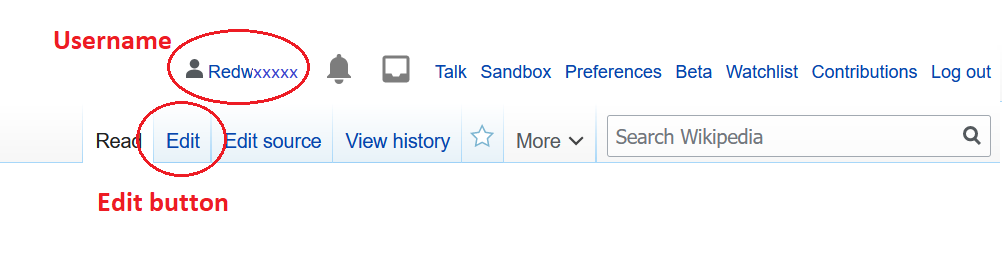
Important to know: each sister project (e.g. Wikimedia Commons, Wikivoyage, Wikiquotes) offers a separate user page for you.
Editing your user page
View the menu near the top of the page and click on the Edit tab. You won't be able to do much in the way of formatting or making your page look pretty unless you choose one of the following options:
1. Learn a little Wiki markup language
Fun to do if you enjoy the power of a little coding. Here's a pretty thorough how-to guide.
-- or --
2. Enable the Visual editor
MUCH easier. Highly recommended. Here's how to do it: Enable the Visual Editor
What is your Sandbox, and how can you find it?
First, it's important to understand the difference between your user space and Wiki's main space. Wikipedia's main space refers to the "big library" in the metaphor we used earlier. Your user space, while not really private, is your area to represent yourself, respond to communications, and try things out. You can confirm you're in your user space by checking the URL (the internet address near the top of your browser) of whatever page you're on: if it looks something like this:
| ..en.wikipedia.org/wiki/User:YourUserName/SomeFileName |
.... then you are in your user space. But if the URL does not contain your User name, you are probably in main space and you do NOT want to be creating personal or practice pages in main space!
The Sandbox is a good place to try out the various formatting options or to try wiki markup. It's also valuable if you want to author a new article: you can compose it in your Sandbox & present it for review before it gets copied into Wikipedia's main space.
You'll see a link to your Sandbox in the menu near the top of the page.
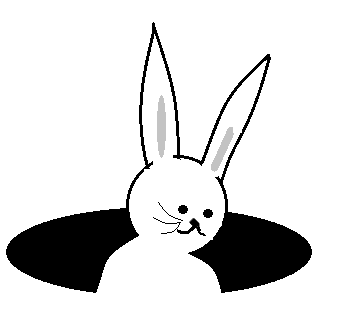
For more information about the Sandbox (or to create more sandboxes), have a look at About the Sandbox.