Activity Pack: Explainer Videos
This book includes resources, readings, videos and instructions for completing this micro-course.
I've created this in a book format so you can save it as a .pdf for future reference.
There are 6 chapters, one for each step (or day) of the course plus a bonus chapter with additional resources and examples.
See you inside :-)
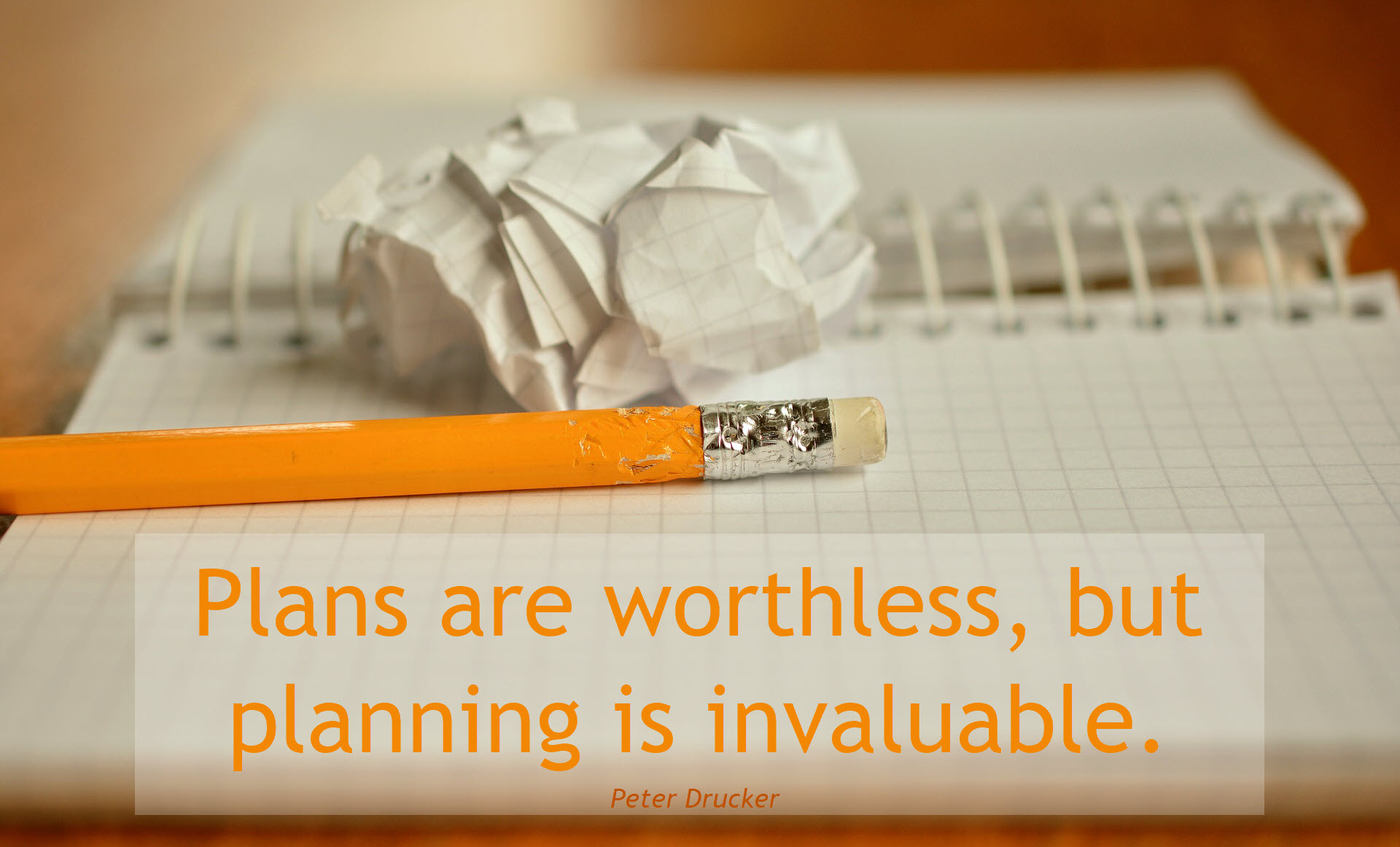
Image source: congerdesign via Pixabay
There are so many great quotes about planning. My favorite is from Peter Drucker who clearly understood that it is the process of planning that has value. The end result is not the plan, rather the end result should be the execution of the the plan. The plan is the box, the planning is the goodies inside. With that in mind, here is one way to go about planning your explainer video.
Before going one step further answer the following questions.
1. What is you topic? What are you going to explain in your video? Pro-tip: Choose something you know a lot about.
2. Who is your audience? Who are you creating this video for? What are your assumptions about your audience?
3. What do you want them to take away from this video? What is the learning goal or objective?
4. What are the 1 - 3 BIG ideas that you will include in this video?
5. How long will you video be? How many minutes and how many words? 1 minute of narration = approximately 150 words.
How Change Works
https://youtu.be/wPKPQNq59so
1. What is you topic? What are you going to explain in your video?
2. Who is your audience? Who are you creating this video for? What are your assumptions about your audience?
Non-profit housing staff that may not understand the normal process of change.
3. What do you want them to take away from this video? What is the learning goal or objective?
4. What are the 1 - 3 BIG ideas that you will include in this video?
5. How long will your video be? ~ 150 words per minute if you are narrating.
With is part complete the next step is to decide on a model or template.
Explainer Video Models
Like movies, explainer videos can be grouped into categories or models. There is no real hard and fast rule around this but there are some models that can be used to help structure your video. The most common of these is probably the story model. In marketing these are the pain point model. In education these can be cautionary tales or hero stories.
Check out the videos below. The first is a short explainer video of sorts that features live action (that makes it more of an educational video than explainer video but lets not get too caught up in semantics :-O ) and humorous explanation of some common story models aka shapes.
Kurt Vonnegut on the Shapes of Stories
https://youtu.be/oP3c1h8v2ZQ
These two Meet Bob videos are marketing type explainer videos but do a good job of showing how different approaches can work.
Make note of what you like or don't like about each.
Meet Bob 1
https://youtu.be/yMhDB9nJnUY
Meet Bob 2
https://vimeo.com/248212133
The Analogy Model
The story model is the most common or at least the most recognizable form of explainer video. Another well known and effective model is the analogy. Analogies are great ways to to explain complex ideas.
Here's an article about using analogies and a sample video showing how the folks at CommonCraft use an analogy to explain social media.
How to explain pixels with an analogy: https://explaineracademy.com/blog/2883/how-to-explain-pixels-with-an-analogy
Social Media in Plain English
https://youtu.be/MpIOClX1jPE
Old Way/New Way Model
This is also an effective way to convince and explain.
What is Pinterest?
https://youtu.be/oJzD4vF5dFA
Steps Model
Lastly, here is an example of an explainer video that walks the audience through steps to do something. This would one of the grey area videos that is part how-to and part explainer. (This video will only be available for the duration of this course.)
Termination Next Steps
https://youtu.be/23O2OBF82q4
Explainer Video Planning with Worksheets
Building on the Q&A approach shown (way) above, here are some worksheets to help further develop your explainer videos. I've found that following a planning pathway helps ensure you have all the information you need before jumping into scripting. You are all brilliant and creative adults so you can, of course, just jump in without any planning :-O or use your own planning process.
The worksheets include the basic questions about your topic and audience plus questions that will help you write the script for your explainer video.
Click on the links below to download the worksheets in word (.docx) format.
Explainer Video Worksheet 1: Basic Outline
Explainer Video Worksheet 2: Story Model Outline
Explainer Video Worksheet 3: Analogy Model Outline
Explainer Video Worksheet 4: Old way/New way Model Outline
Explainer Video Worksheet 5: Steps Model Outline

Your Mission
Your mission, should you choose to accept it, is to complete one of the worksheets above and post it (or your very strong feelings about this process) to the forum.
Ok, at least share the basics:
1. What is you topic? What are you going to explain in your video? Pro-tip: Choose something you know a lot about.
2. Who is your audience? Who are you creating this video for? What are your assumptions about your audience?
3. What do you want them to take away from this video? What is the learning goal or objective?
4. What are the 1 - 3 BIG ideas that you will include in this video?
5. How long will you video be? How many minutes and how many words? 1 minute of narration = approximately 150 words.