Workshop Handbook
Includes information on workshop scope and purpose, learning outcomes, participation guidelines, course activities, and content.
Workshop Structure and Layout
The information you see in the course is structured in three columns:
Column 1: provides access to your Administration block and your profile.
Column 2: tabbed pages include the Hub, 5 weekly themed pages, and a team workspace
Column 3: Quick Links - a quick way to find important information

Layout of Tabbed Pages
The Hub tab is where you will find resources and discussion forums that you'll need to use for the entire course. You will return to the Hub over and over again.
The Weekly tabs are located just after the Hub. Click on each weekly tab to see what is happening during that week of the course. We will move through these in order throughout the course.
The Facilitation Teams Workspace tab is where you will find detailed activity plans for each learning activity and a team planning forum for your team in the course.
Navigation
Breadcrumbs - a line of page links that illustrate the pages you clicked on to get to the page you're on
![]()
Tabbed pages - click on the week and topic you're looking for
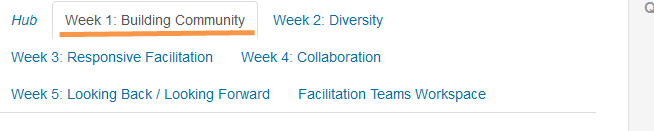
Forward and back arrows - click on the labelled arrows at the bottom of each centre panel to navigate
e.g., page arrows
![]()