Workshop Handbook
Section outline
an overview - a course outline
Layout
[Facilitators: edit this section to reflect the layout of your course environment]
FLO-Design takes place primarily within a Moodle LMS (Learning Management System). Moodle is a popular open source LMS tool with a wide range of collaborative tools and activities to support online learning. Once you've logged into the Moodle site, you'll see FLO-Design in your list of courses. When you click on the course link, you'll find the following layout - a slightly different layout than you might have experienced in other online learning environments.
The default layout is a 3 column arrangement - with a Title Bar and Site Header that display on any open page in the course site.
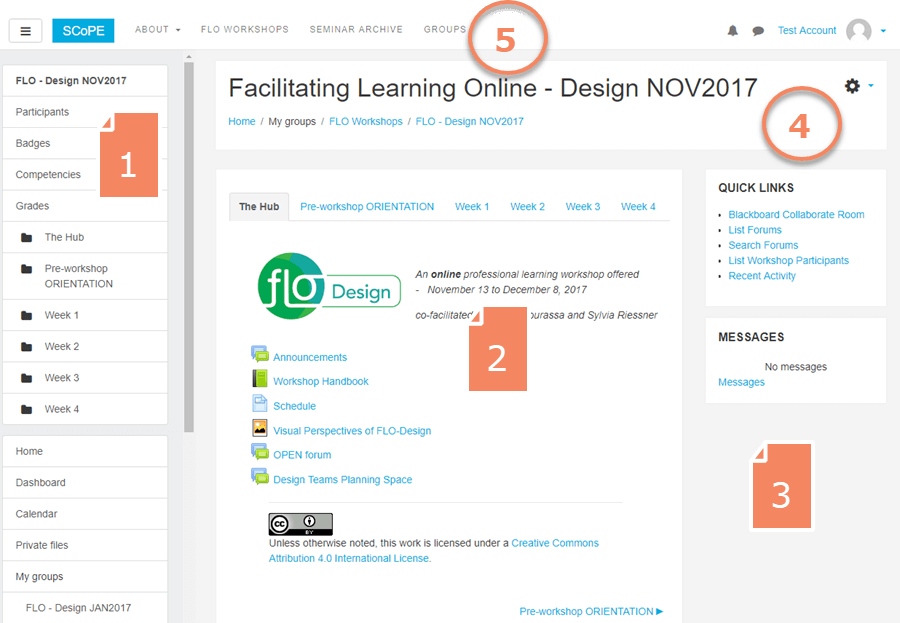
The left column (1) contains the Navigation panel (also known as the navigation drawer) that provides access to the sections of your current course, your profile, and other course information. If you like a less crowded layout, you can click on the "hamburger icon" (3 horizontal lines) to open or close the panel.
The workshop content and activities are organized in tabbed pages that are displayed across the main column (2). From left to right, you will see:
- The Hub
This page contains information such as the Workshop Handbook and Schedule that you may need to refer to at any point during the workshop. You'll also find important announcements from your facilitators and an Open Forum that we can all use to share general questions and ideas throughout the workshop. The Hub also contains FAQs (frequently asked questions) and help documents. - Pre-Workshop ORIENTATION
This page will be available to you in the week prior to the official start of the FLO-Design workshop. If you are unfamiliar with Moodle or you want to get a start on the workshop, you'll find orientation information, a discusson forum, and links to help documents, and some challenge activities that you can try to earn an Explorer's badge. - Week 1, Week 2, Week 3, Week 4
The weekly tabbed pages each contain: - a brief checklist of tasks;
- an overview "book" of the relevant topics, detailed instructions for the week's activities (where required), readings, videos;
- a Studio Forum for sharing of project progress; and,
- a Weekly Reflections forum to share selected "nuggets" from your learning journal.
The right hand column (3) contains useful "blocks" of information - a Quick Links block and a Messages block. You'll learn more about them during the Orientation session.
The Title bar (4) contains the full name of the course and the "breadcrumbs" trail that displays the path you follow to arrive at this page.
The Site Header (5) provides links to help you navigate to other courses or areas on the SCOPE site and allows you to access your profile, messages and notifications quickly.