Preparing for Synchronous Sessions
| Site: | SCoPE - BCcampus Learning + Teaching |
| Group: | Facilitating Learning Online - Synchronous April 2021 OER |
| Book: | Preparing for Synchronous Sessions |
| Printed by: | Guest user |
| Date: | Monday, 5 January 2026, 6:42 AM |
What is synchronous online facilitation?
When people are new to online learning it's helpful to learn the terms synchronous and asynchronous.
Synchronous means "at the same time". Synchronous online learning is when people gather together in a web-based space at the same time, no matter where they are connecting from in the world. These gatherings often have a facilitator who is responsible for guiding the group's learning and process during the meeting or event. Synchronous online learning - sometimes called virtual learning - takes place mostly in platforms such as Zoom or Blackboard Collaborate Ultra (web-conferencing platforms) but we can also layer in other platforms, such as wikis (e.g., Google Docs) or whiteboards (e.g., Mural, Miro), to use at the same time if we wish.
Asynchronous means "not at the same time". Asynchronous online learning often takes place in learning management systems (LMSs) such as this one (it's called Moodle), using activities such as discussion forums, polls and feedback surveys. People participate in these activities at times of their own choosing although, if the learning experience is facilitated, often it involves a cohort or class moving together through the course from week to week.
Why facilitate synchronously online?
There are many reasons why people choose to facilitate synchronously online. Some of these are:
- accessibility for participants (allowing them to learn from home, connect from rural settings, etc.)
- real time interaction opportunity between facilitator and participants
- promote participants' active learning
- enable a diverse virtual classroom, potentially with participants from around the world
And of course, sometimes we have no other choice, such as what we are experiencing right now in this pandemic!
People might also choose to schedule some synchronous online sessions within longer, asynchronous online courses. We can do this to:
- drive discussions deeper around course topics
- build course community among participants and facilitator(s)
- decrease participants' feelings of isolation
- address participants' concerns or questions at the beginning of the course or points throughout
Potential limitations
Even though there are many benefits to holding synchronous online learning events, we also have to be aware of the potential limitations.
Limitations could include:
- the difficulty of choosing a time for the session(s) that all participants can attend (i.e. time zones, work and family schedules etc.)
- the contradiction between what participants have potentially signed up for (e.g. participants who choose to learn online for its asynchronous benefits and flexibility) and the planning of accompanying synchronous events which must be attended at a certain time and day
- maintaining an accessible environment for all participants
We also need to consider that our participants might not have a private space in their home or office from which to connect to synchronous online learning and this might impact issues such as experience sharing, confidentiality and even participant safety.
The next page asks you to think more about these and further considerations when choosing your session's mode of learning.
Starting to plan
When starting to plan synchronous online sessions you will need to think about why you want to hold the session, who your participants are, and what you hope they will be able to do by the end of the session. This type of analysis is necessary to help you design a great session which will meet both your needs and the needs of your participants.
Purpose
First, think about the overall purpose of the session that you'd like to hold. Why would you like to do it? Some common purposes might be to:
- host a discussion or question and answer session
- interactively facilitate a topic
- plan or make decisions about something as a group
- hold office hours
- build or maintain online class community
- gather feedback from people
- host a guest speaker
- model or demonstrate a skill
Determine if your synchronous session will be part of a longer, asynchronous course or if it will be "stand alone", i.e. a session that doesn't relate to anything else and will be the only thing your participants attend on the topic. If it's part of a longer asynchronous course you will want to think about how your synchronous session will help you with the purpose and goals of your longer course event.
Here's an example from well known ed tech "guru" Tony Bates:
"In a fully online course, I also sometimes use Blackboard Collaborate to bring all the students together once or twice during a semester, to get a feeling of community at the start of a course, to establish my ‘presence’ as a real person with a face or voice at the start of a course, or to wrap up a course at the end, and I try to provide plenty of opportunity for questions and discussion by the students themselves. However, these synchronous ‘lectures’ are always optional as there will always be some students who cannot be present (although they can be made available in recorded format)".1
Thinking about your session's purpose is a necessary step to confirming whether it does make sense to hold your session synchronously online. For example, if what you want to do is make a presentation or hold a lecture where you talk at your participants for the entire time, ask yourself if that is the best use of your participants' time (or even if it is the best way for your participants to learn!) Presentations could be better transformed into videos that people watch before or after a synchronous online session, and those videos probably should be no more than a few minutes' long. (Why make everyone show up at the same place and time online if all you're going to do is talk at them?)
The main purpose we want to have when designing and facilitating synchronous online sessions is participation and interactivity most of all. Interactive sessions are not only the most engaging events to participate in, they also may be the most effective.
Participants
In the planning of your session you will also need to think about your participants. Ask yourself questions such as:
- Who will attend this session?
- Do they have any common characteristics? How might they be different from each other?
- What do I think their technical skills are? Do they have the computer hardware/software to be able to connect to the platforms and tools I'll be using?
- How many participants do I anticipate having in my session?
- When might they be able to participate in the session? (e.g. time zone, work schedules)
Keeping your participants' needs in mind is important in being able to plan for and design a session that works for all who will attend.
To think more about how your participants may be different from each other and planning your session accordingly, watch this short [4:36 min] video on Universal Design for Learning. (Note: Don't let the K-12 images put you off...these concepts are absolutely applicable to adult learners too.)
Outcomes
Lastly, when planning your session it is important to articulate the learning outcomes you hope your participants will be able to achieve by the end of the session. What do you want them to be able to know/do/value by the time your session is over? Can you use synchronous online learning to help your participants achieve them?
Again, use this step as a check and balance as to whether it does make sense to hold your session synchronously online. For example, if you hope your participants will be able to "Swim 50 metres in the competition pool" by the end of the session, I think you have your answer as to whether synchronous online learning will help your learners achieve that outcome! (Ok well that's a pretty obvious mismatch but you'd be surprised a how many times people either don't articulate learning outcomes at all for the sessions they are creating, or they pick modes of learning that are entirely unsuited to helping participants actually be able achieve the intended outcomes.)
Writing measurable learning outcomes is certainly the subject of an entire other course, but generally you could start with the stem, "By the end of the session, participants will be able to..." and then use appropriate verbs (perhaps using Bloom's taxonomy to guide you) to try to articulate what you'd like participants to be able to achieve. (Hint: Avoid the terms 'know' or 'understand' - they aren't very measurable!)
Examples:
- By the end of the session participants will be able to describe why learning from failure is an important part of innovation.
- By the end of the session participants will be able to name the essential three parts of an essay.
- By the end of the session participants will be able to summarize briefly three different change models and their key points.
Caveat: We're not saying the learning outcomes above are great examples of outcomes that would be appropriate for synchronous sessions per se, but they are examples of outcomes in general. It will be up to you to decide if what you're trying to help your participants achieve is something that they can achieve best via a synchronous online mode.
1A.W. (Tony) Bates, 2015. Teaching in Digital Age. Retrieved from: https://opentextbc.ca/teachinginadigitalage/chapter/11-10-step-eight-communicate-communicate-communicate/
Knowing your tools at hand
Before we dive into talking about designing your session and the elements that you should consider when doing so it may be useful to talk about the tools that you will have at hand in your synchronous online platform.
While it's not usually effective or recommended to start designing a learning event thinking about the online tools you would like to use and then building your design accordingly, it does make sense to be at least aware of the tools you will have available in order to design a session that is indeed possible to carry out in your platform.
Now, no two web conferencing platforms will be alike, but many will have similar features and tools. For example, Zoom currently offers us the ability to:
- share any type of document (e.g., PDF, PowerPoint, Word doc) or whiteboard - and allow participants to annotate them
- put participants in virtual breakout rooms for pairs or small-group work (and/or allow them to move themselves to and between rooms - a new update that just happened late September)
- launch polls and share poll results
- share our desktop so that participants can see something on our computer
- have our participants raise their virtual hand, show emotions through reactions emojis, etc.
- have a live text chat with others in the room, publicly or privately
- verbally speak with others in the room and see each other through our video feeds
Get to know the platform that you will be using for your synchronous online work and then have its capability and functionality in your mind as you start to design. Remember, it IS possible to use other web-based tools alongside platforms such as Zoom. Start a forum discussion if you'd like to know more about some options in this regard.
Designing your session
Designing learning is a big topic overall, but here are some key points that you'll want to consider as you think about designing your synchronous sessions.
Alignment with your Learning Outcomes
We said earlier that it is important for you to think about your purpose of why you think it's best to hold this particular session synchronously online and to get clear on the learning outcomes that you'd like your participants to be able to achieve by the end of the session. Once you are clear on these items, it's time to think about the content and activities that you'd like to incorporate into your session and how can help support your participants to achieve those outcomes.
Using a Lesson Plan
Instead of just going straight to designing your session in something like PowerPoint, think about creating a lesson plan (or you could call it an agenda) in which to design your session.
Create a plan - perhaps like the table below - that notes timings of all your content and activity sections, duration of those sections, facilitator activities, participant activities and any resources you need. "Chunk" out the sections into pieces so that you can keep things moving in your session and design for interactivity. Write in bullet point notes to help guide you along the way.
Here is how you can start such a plan:
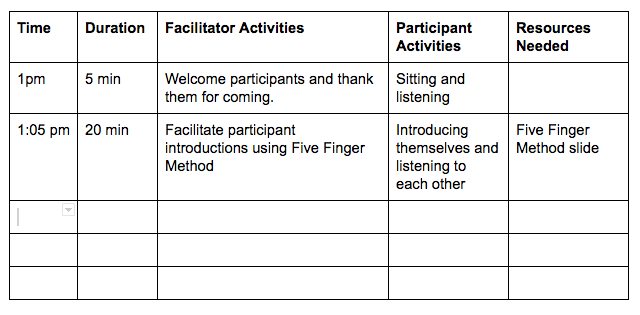
And here's a similar yet slightly different Sample Session Planner Tool from Cindy Huggett which you may also find useful.
Building Community
Depending on who your participants are and how well everyone knows each other already, you may want to think about starting with activities that can help start to make everyone feel comfortable in the synchronous online space if you have time. Even something very quick in a short session could be beneficial to the overall goals of your session.
Some questions to think about as you design your opening activities to build community together include:
- How can you introduce yourself? If so, what should be shared in that introduction and how much time should it take?
- Should the participants introduce themselves? If so, what should be shared in those introductions and again, how much time should it take? (Think about how many people will be there and how it makes sense to design an introductions activity for the size of group you have.)
- How much time should you spend talking before you ask participants to do something active, such as introducing themselves? (Hint: not very long!)
- What will be comfortable for people to share if they don't know each other? What will be comfortable if they do?
Participatory, Active Learning
Keep your focus on how to design participatory, active learning experiences or meetings. Think about how to design a session that actively includes your participants and asks them to contribute to their own learning.
Ask yourself these questions:
- How can I "share the air" with the participants in the session? How can I make sure that I (as the facilitator) am not the only one talking?
- How I can create situations where participants are able to share from their own experiences, to contribute to group learning?
- How can I ensure that the session includes time and space to allow for questions and discussion?
- Are there ways in which I can use the platform's tools (see above) to contribute to an active learning situation, that are appropriate to my intended outcomes for the participants?
- How can I balance content sharing from me with discussion or other participant activities? How can I "chunk" sections of the plan into short pieces, to keep the agenda moving and participants involved?
- How can I engage my participants visually and verbally during the session?
Nancy White, in her blog post entitled, What are your most useful synchronous online facilitation practices?, said "It is the masterful use of a shared whiteboard to move people from being consumers of a meeting to being active participants." (A whiteboard is just one example of a tool that could support active learning.) Overall, think about how your participants can be not just passive "consumers" of information that you dump into their heads, but actively involved in the process. You'll be happy to know that facilitating sessions that are active and participatory will often end up being less work for you than if you were just to present content the whole time! (And a lot more engaging.)
Assessing Participants
Depending on the nature and purpose of the session you are designing, you may need to evaluate your participants at the end of your session (or after it) to see if they can truly achieve your intended learning outcomes. While assessment and evaluation is also another topic for another whole course (!) let's just say this: your stated learning outcomes, content, activities and assessments all should be aligned. What does this mean? Here's an example:
If we think about our swimming example mentioned earlier, which of the following situations would be fully aligned, with learning outcomes, content/activities and the way you assess your participants all directly relating to each other? Which would be misaligned?
Situation #1
- Learning outcome: "Participants will be able to describe three strategies which would help them swim 50 metres in a competition pool."
- Content/activity: During the synchronous online session you and your participants discussed three strategies which would help them swim 50 metres in a competition pool.
- Assessment: After the session you took them to a competition pool and graded them on whether they could swim 50 metres.
Situation #2
- Learning outcome: "Participants will be able to describe three strategies which would help them swim 50 metres in a competition pool."
- Content/activity: During the synchronous online session you and your participants discussed three strategies which would help them swim 50 metres in a competition pool.
- Assessment: After the session you asked them to write a minute paper* describing three strategies which would help them swim 50 metres in a competition pool.
*See https://www.youtube.com/watch?v=y7TYv1gZfes if you would like to know more about what this is.
Design ideas
Some of the following resources may give you ideas about how you can design engaging activities online.
- This article, A Reflection on the Sudden Transition: Ideas to Make Your Synchronous Online Classes More Fun, gives you some great and fun ideas for how to incorporate games and activities into your sessions.
- If you've heard of and are using Liberating Structures in your face-to-face workshops and meetings, you should know that a worldwide community of facilitators are exploring and using Liberating Structures in online/virtual spaces as well. Here's a Virtual LS Community Handbook, where folks are collecting some resources that you can browse. (Careful, it's an editable Google Doc.)
- This Leading Groups Online document is well worth a read and includes some activity ideas within.
- This Activity Selection Grid from CindyHuggett.com may give you ideas as to how you could use application tools interactively.
- This Synchronous Basics PowerPoint from BCcampus is worth a flip through (especially slides 7, 8, 11 and 15) to discover some ideas for interactive synchronous sessions.
Working with co-facilitators
Working with a co-facilitator (or a facilitation team) to facilitate a synchronous session can be a really useful experience, both to handle the workload and to continue our own learning when seeing each other demonstrate great facilitation skills.
Co-facilitators can be helpful for at least the following, and probably more:
- handling technical issues
- ensuring content is available and working
- keeping note of the questions asked in the chat or watching for raised hands
- acting as a collaborator, sharing experience and ideas etc.
Working with co-facilitators does mean, though, that you will need to find time to plan your session together and have discussions about who is going to take on which pieces or which role. Talk about each of your strengths and preferences, and potentially your "stretch goals" - what you'd like to try to get better at when facilitating in this way. Talk about your current technical skills and help each other learn the "techy things" that will help you facilitate a great session.
You may wish to indicate how you have divided your responsibilities between facilitators in your lesson plan or in the notes section of your PowerPoint slide deck, although make sure that you are very familiar with all sections of the session just in case things get mixed up when you are actually facilitating and one facilitator takes another facilitator's slide to discuss. :-)
Keep in mind that in Zoom particularly, the role of "host" and "co-host" are not equal. For example, co-hosts can't launch breakout rooms at this time. So make sure you know your platform and what it is technically possible to do within the system's roles. The host role can be passed to someone else in Zoom, however, if necessary. Other platforms, such as Blackboard Collaborate Ultra, may handle this a bit more efficiently with all tasks being the same under a "moderator" role.
Preparing to facilitate
Preparing your participants
When planning your session, think about your participants and if you need to prepare them to come to your session. For instance:
- Will they need to watch or read anything before they come? If so, when will you send this to them ahead of time?
- Have they participated in this type of session before? Do they know what to expect? Will they know what is expected of them in terms of participation?
- Are they aware of the timing of the session and the importance of arriving on time? (Relatedly, it's within your role as the facilitator to start and end the session on time)
- What will you tell them about where they should connect to the session from, for potential privacy/confidentiality reasons, if applicable?
- Do they technically know how to connect to the system and are they working on a computer that will allow for a potential download of a launcher, if necessary?
Preparing yourself
What about you, as the facilitator? What might you need to do yourself to prepare to facilitate the session? Some of these items might include:
- Being very familiar with your lesson plan or session agenda
- Being very familiar with the technology platform you are using and making sure your equipment is working (e.g. computer, headset/earbuds, webcam)
- Thinking about and planning how you're going to stay on time
- Anticipating how you could be flexible with the session as it's happening, e.g. if a section takes longer than anticipated, can something be eliminated?
- And, as mentioned earlier, being aware and prepared of how you're working with your co-facilitator
Lastly, expect that you will likely make facilitator mistakes and know that this is a natural process of facilitation, not to mention facilitating synchronously online. Plan to be a professional presence in the session but also make sure that you show up as a real person as well - a human who sometimes makes mistakes (we all do!). And lastly, unless the topic is very, very serious, have fun!
In Week 2 we'll talk more about the skills and details of facilitating synchronous sessions and you'll be able to hear some advice from seasoned synchronous facilitators.
Practical considerations
There are many practical considerations you should take into consideration when planning synchronous online sessions.
These include, but aren't limited to:
- Considering privacy and trust-building issues:
- Who will be there? Does the group know each other? Does the group know you?
- What will be discussed?
- Will there be trust in the room or does it have to be built?
- Distribution and longevity of the session:
- Should the session be recorded? How will it be shared with others, if at all?
- What might we need to ask or tell participants about sharing the session itself or session details with others?
- What impact might recording the session have on the participants during the session itself - do people behave differently if they are being recorded?
- Logistics:
- Will an advertisement need to be created? How will people register for the session? How will they know how to connect to the session?
- Will you need to send them any files before, during or after the session? Do you know how you will do this?
- Testing the platform:
- Have you used the platform before? How familiar are you with it? Do you need to test it again? When? With whom?
- Does anything need to be arranged in advance?
- Are you using a PowerPoint? If so, have you designed it for interactivity? Do you know how to tell participants to annotate?
- Do you know how to share your screen/documents?
- Does the platform work with your computer system? Your browser?
- Do you know how to use breakout rooms?
- Do you know how to mute someone? Turn off someone's video? Remove them from the room if you need to? Use the waiting room and other security features?
- Where will you be connecting from at the time of the session and how good is the internet connection?
- Do you have a headset/earbuds and are they working?
- Your space:
- What does your space look like where you will be sitting during your session? What can be seen on camera? Will you need to use a virtual background? Do you know how to do that?
- How could you eliminate interruptions from pets, children, phones, partners etc. as much as possible?
- Working with a co-facilitator or producer:
- How will you work together? What will your roles be?
Note: Regarding the "decision to record" above, please note that in this course we ask that you DO record your facilitated session for the purposes of self-reflection and gathering feedback from course peers and facilitators.