Introduction to Generative AI in Assessments
| Site: | SCoPE - BCcampus Learning + Teaching |
| Group: | FLO MicroCourse: Future Facing Assessments OER 2023 |
| Book: | Introduction to Generative AI in Assessments |
| Printed by: | Guest user |
| Date: | Saturday, 17 January 2026, 1:08 AM |
Description
This book is a primer on GenAI and its uses in education.
1. What is AI?
Artificial intelligence (AI) is the theory and development of computer systems capable of performing tasks that normally required human intelligence, such as interpreting language, recognizing patterns from large amounts of data, and making decisions. Some of the names given to AI, based on the way in which it is designed and what it can do, include neural networks, natural language processing, computer vision, speech recognition, machine learning, and deep learning.
While we tend to think of it as a product of the 21st century, it has been around since the middle of the 20th century. Chances are good that you interact with AI every day. Examples of AI include:
- Asking your Smartphone to unlock your phone by recognizing your face;
- Navigating to your destination using apps like Google Map or Waze to find the quickest route;
- Getting more posts in your social media feeds that match those with which you previously interacted (that you liked or commented on);
- Getting a notification from your bank that there has been unusual activity in your account;
- Obtaining a recommendation from an online store (or music or video streaming platform) based on your previous purchases;
- Interacting with a customer service chatbot;
- Feeding your text through a grammar software that suggests better ways to write your text;
- Using Google Translate to translate text from one language into another;
- Using a voice-to-text app on a smartphone;
- Using a personal assistant like Siri, Alex, or Cortana.
AI has been around in education for decades, usually embedded as part of the student management system or the learning management system. These sorts of AI monitored student engagements with their platforms and analyzed large amounts of data to predict which student was likely to succeed or withdraw from a course (and therefore which ones might benefit from additional support), and how to optimize and personalize learning.
2. What is GenAI?
Definition
The recent interest in AI in education comes from a specific type of AI called Generative Ai (GenAI). GenAI can create new content, such as written text, code, images, music, and videos.
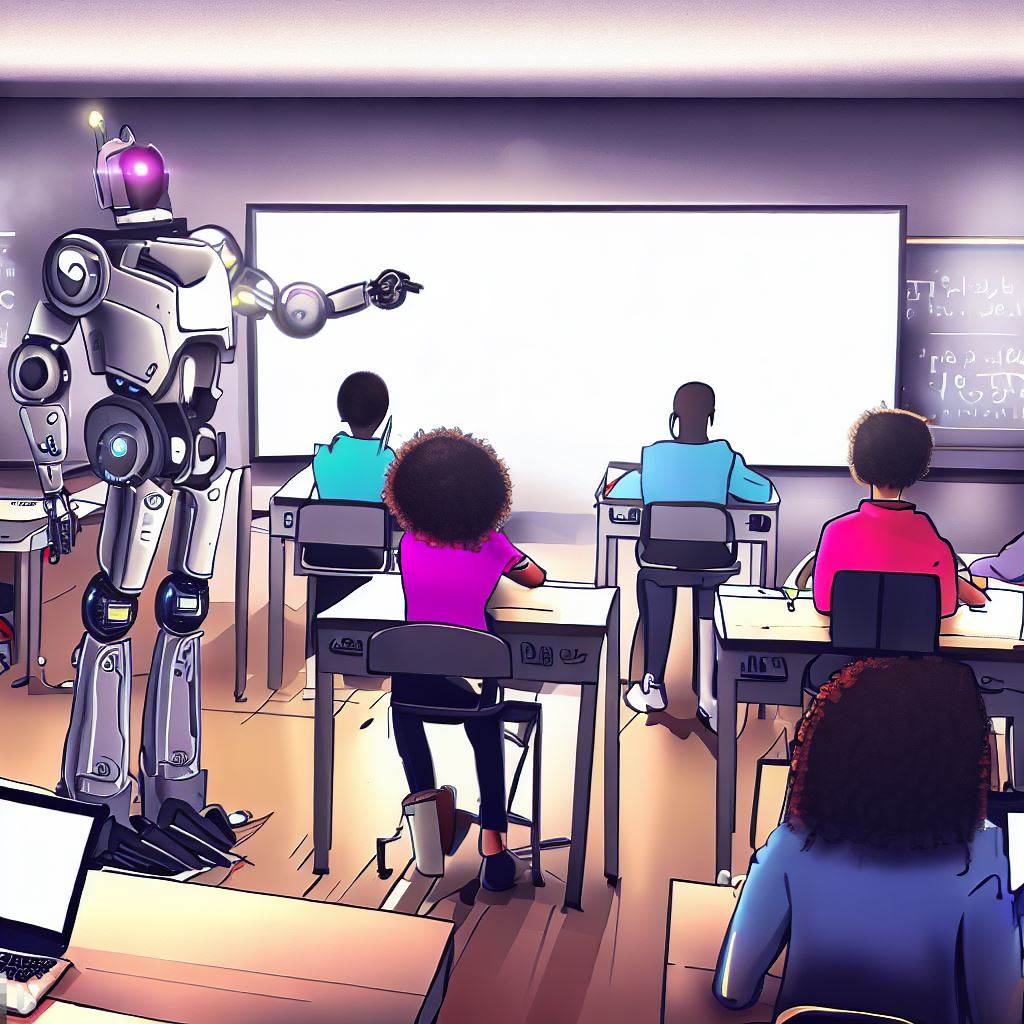 When asked:
When asked:
Write me a three-sentence description of generative AI for people who have never heard of AI and who are teachers.
The GenAI model GPT-4.0, accessed through Bing in Creative Mode on August 28, 2023, responded:
Generative AI is a type of technology that can create new and original content, such as text, images, or music, by learning from existing examples. For example, generative AI can write stories, draw pictures, or compose songs based on your prompts or preferences. Generative AI can be used in education to enhance learning outcomes and experiences, such as by creating interactive games, personalized feedback, or novel content for students and teachers.
How it Works
(for those who like to understand the nuts and bolts)
There are different types of GenAI (e.g., generative adversarial network (GAN), generative pre-trained transformer (GPT), and variational autoencoder (VAE)) – but differentiating between these isn’t important to our purposes. For this introduction to GenAI, it is sufficient to think of it in the following way.
GenAI is a piece of software that is designed to identify and note down connections between “things” that it encounters. People who design GenAI systems give large amounts of data to these programs and ask them to form a model of that data set. The large amount of data can be, for example, many, many, many documents and webpages from the internet. Through that training, the GenAI recognizes patterns, things that are often associated together. For example, it might identify what whenever people talk about dogs, they often also talk about barking. Bit by bit, the GenAI learns to associate these concepts. In time, it generates a hugely complex model of the data. You can think of it as a complex concept map. The GenAI keeps tabs on the probability that any two concepts in this concept map are associated.
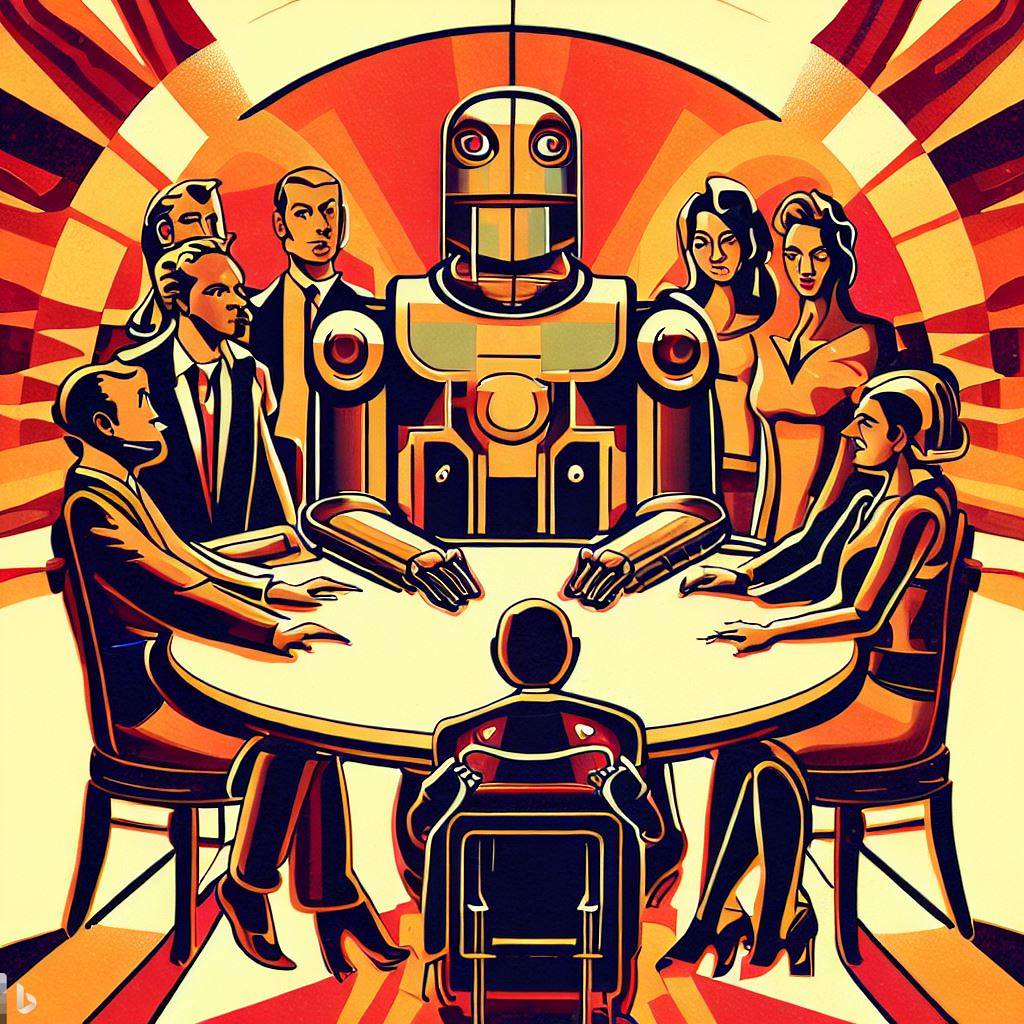 Once you have that model, companies or researchers create an
interface to allow us (humans) to interact with the GenAI model. Different
companies might develop different interfaces that each tap into the same GenAI
model on the back end. Each interface might look a bit different, or might be
able to interact with the GenAI in a slightly different way. But ultimately,
these interfaces all tap into the same GenAI.
Once you have that model, companies or researchers create an
interface to allow us (humans) to interact with the GenAI model. Different
companies might develop different interfaces that each tap into the same GenAI
model on the back end. Each interface might look a bit different, or might be
able to interact with the GenAI in a slightly different way. But ultimately,
these interfaces all tap into the same GenAI.
These interfaces allow us to ask the GenAI using typed queries. We might use the interface to ask the GenAI, for example, to tell us about dogs. When we do this, the GenAI on the backend consults its model to tell us what it knows about dogs – what it has recognized to be associated with dogs. It does this by examining the likelihood that something is connected to the concept of “dog” and formulating a response that seems to have a high chance of being linked. The interface translates “what the model knows” into a format that we can interpret, like written text on a screen.
The probabilistic nature of the model means that it will not give the exact same response every time it encounters a query. In addition, a GenAI is not a static system. It learns about the accuracy of its responses from every interactions. Thus, using the same prompt, a user will obtain different responses – this is an issue that we will talk about more in terms of detecting plagiarism or of citing the work…
This is a hugely simplified way to think about it, but this is roughly how the GPT variant of GenAI (one of the three flavours of GenAI) works.
ChatGPT
As an example, the tool that has gained the most attention in education is ChatGPT. ChatGPT was launched to the public in November 2022. It is a fancy chatbot – a conversational tool that allows users to search the internet in an interactive manner. Users engage with the GenAI in the form of a written conversation. A user asks questions and can ask follow up questions and fine-tune the GenAI’s responses until they obtain something that meets their needs.
ChatGPT draws from a GenAI model that was trained on a huge number of documents from the internet to identify how language works (how to create sentences). Based on this, the GPT model learned the probability that one word should follow another, keeping in mind the topic of the conversation. From this, it is able to generate outputs that seem surprisingly “human” – conversational and coherent.
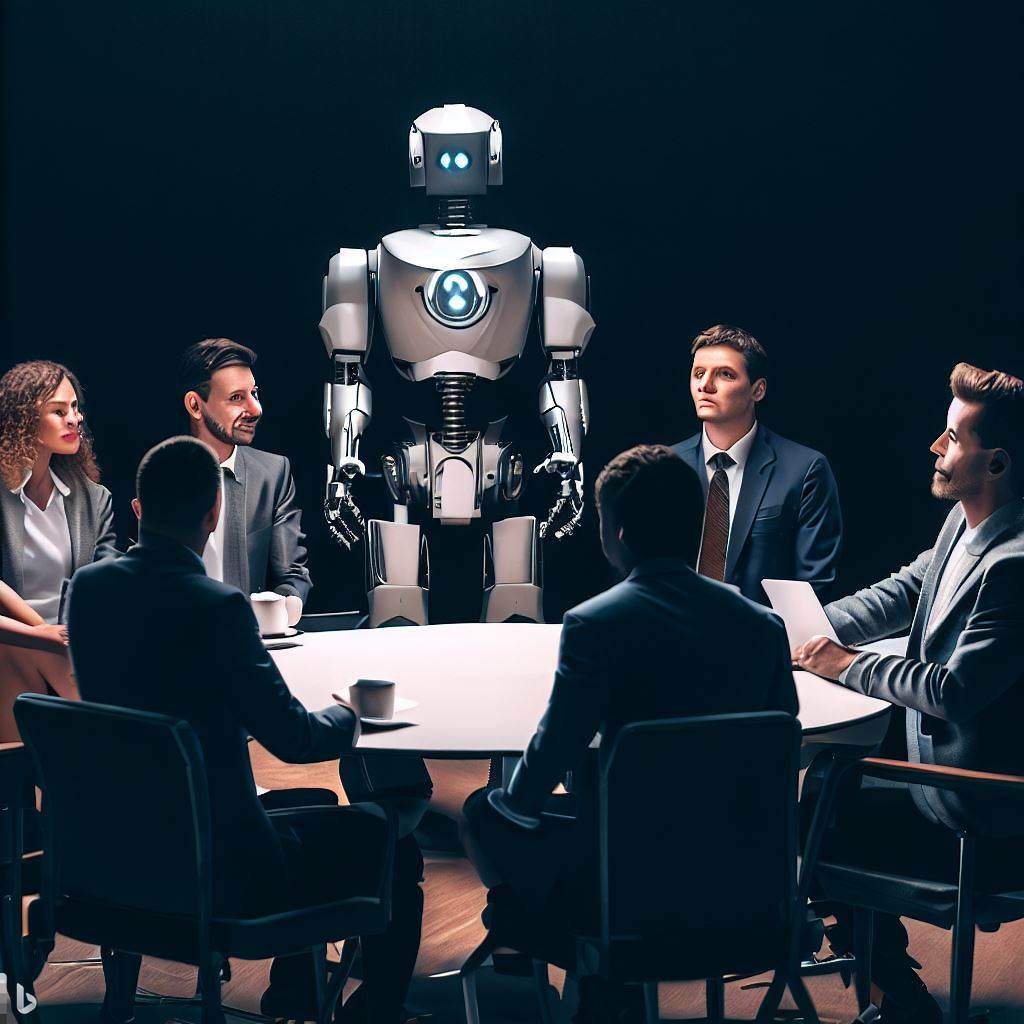 Even though ChatGPT “sounds” human, it is not. It is not
sentient, it does not have consciousness. All it does is look at its model and
predict the likelihood that the next word in a sentence should follow the last
word it picked.
Even though ChatGPT “sounds” human, it is not. It is not
sentient, it does not have consciousness. All it does is look at its model and
predict the likelihood that the next word in a sentence should follow the last
word it picked.
GPT is a large language model. There are different versions of it. Currently (as of Augst 2023), the two most commonly used models are GPT-3.5 and GPT-4.0. These two GenAI models can be accessed using different interfaces. For example, users can go to the OpenAI website and use the interface called ChatGPT to access GPT-3.5 free of charge, or GPT-4 with a paid subscription. Users can also use the Edge browser and consult the Bing search engine in Creative mode to access GPT-4.0 free of charge.
Note: All decorative images on this page were created using Bing in Creative mode in August 2023.
3. GenAI Tools
There is a huge assortment of GenAI tools available to the public. Below is a non-exhaustive list of some of them, selected to show the variability of tools and usages available and of the most commonly used ones in education.
Written Text
The GPT model focuses on language and can be used to search for information and generate text (e.g., explanations, examples, short stories, poems, outlines, essays, codes for computer programming, lesson plans, tables comparing two things, etc.). All interactions take place in a written format. Several languages can be used. As mentioned on the previous page, the GPT model can be accessed through two common interfaces:
- The OpenAI website requires registration. It provides access to GPT-3.5 free of charge, and GPT-4.0 requires a subscription.
- The Microsoft Edge browser now embeds the Bing interface to GPT-4.0. It is freely available. To access it,
download and open Edge and click on the Bing icon in the top right corner of
the screen (it’s a fancy B icon). Bing is available in three modes: Creative, when you want it to create unique, new materials (this is the setting recommended for this course); Precise, when you need it to be more accurate and want it to stay matter of fact (it will often return the safe response to the same prompt), or Balanced, for something in between. If you want to learn more about these settings, consult this short Ars Technica article.
- Bard is Google’s version of a conversational GenAI chatbot (though not currently supported in Canada)
- You.com is another text-based search engine that functions much like ChatGPT.
Here is a short [3 min] tutorial on how to use ChatGPT.
Here is a short [3 min] tutorial on how to use Bing in Creative Mode.
Images
- The Microsoft Edge browser now embeds the Bing in Creative Mode interface to GPT-4.0. It is freely available. To access it, download and open Edge and click on the Bing icon in the top right corner of the screen (it’s a fancy B icon). To get it to draw an image, enter a prompt that asks the GenAI to create an image.
- Firefly is an Adobe product that generates images based on a text prompt. There are filters that allow you to quickly and intuitively modify the initial image (e.g., re-creating the same image in a different style). It's currently free to use, but requires you to create an account and to sign in. That's because each user gets a set number of free images each month.
- Padlet is a visual digital discussion or message board. In addition to posting text, their own images, and links, users can post a GenAI image on any Padlet board. Educators must have an account (including the free account that limits the number of boards to three). Students do not need to have an account. Once they access a board (provided by their teachers), they start a new post (click on the + symbol) and then click on the (…) [three dots – more attachment types] . From there, they can click on the option “I can’t draw” and enter a prompt for their GenAI image. They will be provided a few options and can post that image as their post. (You will get a chance to experiment with this in the first discussion board).
- Stable Diffusion is an open source image generator. It does not require any registration. However, it is very slow (you have to wait in a queue to see the results of your text prompt for a few minutes).
- DALL-E is put out by OpenAI (the creators of ChatGPT) and uses the GPT-3.0 model to create images from text. It uses a credit system to limit the number of free images that users can create each month.
- Leonardo.AI is a tool that requires registration (and you can expect to be put on a waitlist when you register). Many reviews say that its capabilities are superior to other GenAI image services. It is a paid service, though there is a free plan with limited access (150 images per day).
Videos
You don’t need to go our with fancy video and audio equipment to create short, artificially generated videos anymore. You can tell the GenAI what you want via a text prompt, or give it the URL to your website, and ask it to create a short audio-visual summary. All platforms below require a registration (which solicits your email address) and offer some (limited) free services.
- D-ID is the digital people platform. You enter text, choose the presenter (the way they look and their voice, including their accent and speed of speech), enter what you want them to say in a text prompt, and the platform returns a person of your choice “reading” that text. See the attached example.
- RunWay is another platform that creates short videos from text.
- An example is provided,
using the prompt: “A robot walks among a group of human university students and talks with them.”
- Fliki.AI is a tool that allows you to enter a text-based prompt and the website returns a video. You can feed it a URL from your blog site, or upload your Power Point file, and ask the system to create a short “trailer” video to promote it.
Power Point Slides
Did you know that the GPT model can also create your slide deck? You give it a prompt and it creates all of the slides, complete with a title slides, outline, images on each slide (with references) and including the script of what the presenter should say.
- SlideGPT. Is free to experiment with. Once the presentation has been generated you can view the whole thing. To download it as a Power Point file, you will need to pay a small fee.
Website Design
Text prompts are modifying how people interact with apps. Rather than click on each characteristic of the product and modify it to fit their needs, users interact with a chat box and tell the software how to modify the output using conversational language.
- Studio.AI is a GenAI tool that allows users to create website and modify the design using conversational prompts rather than by modifying each feature using direct buttons and tools. (e.g., “Wrap the image in a pink box”)
Additional Tools
If you would like to learn about additional GenAI tools, grouped by the type of output they produce, visit the UBC Centre for Teaching, Learning and Technology’s AI Tools Archive.4. Uses of GenAI in Education
GenAi can support education by assisting in the work of educators, as well as learners.
Educator Uses
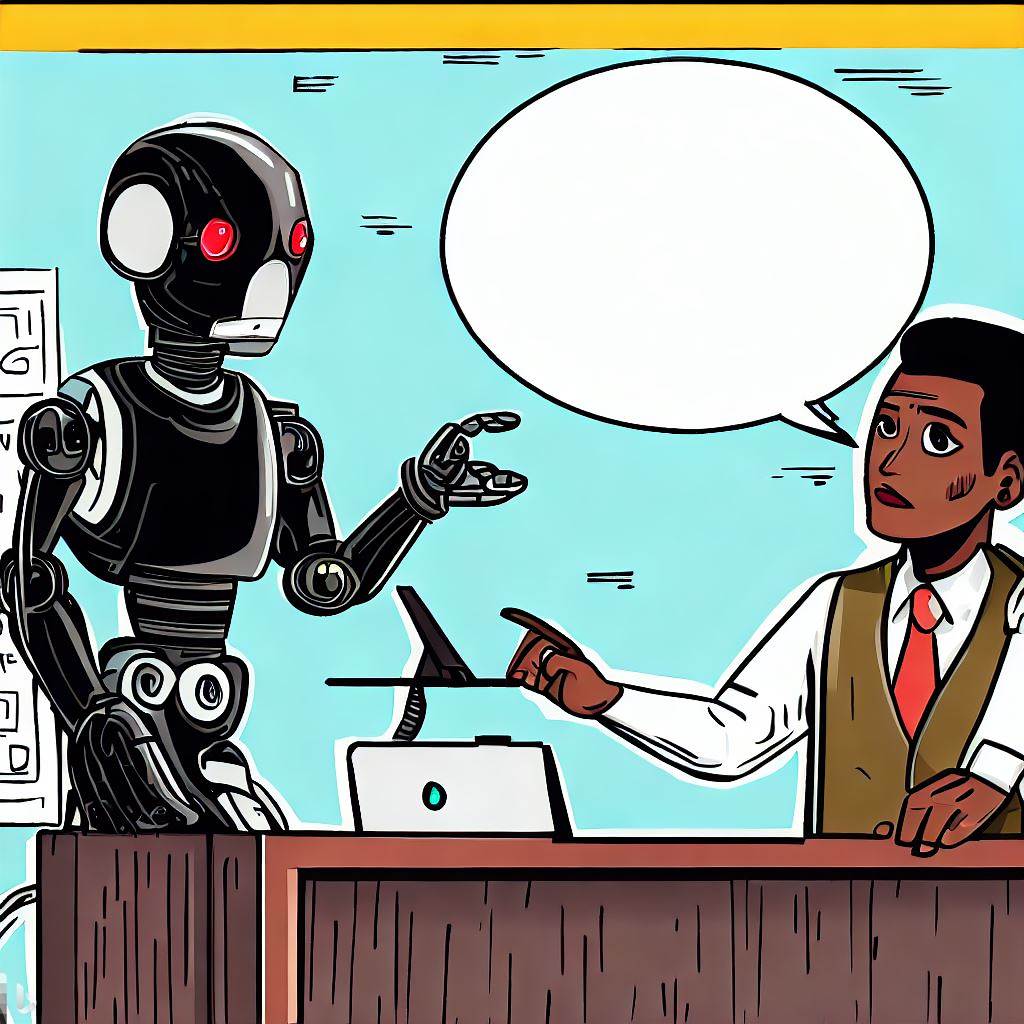 GenAI can be used by educators to help them design and
develop their courses. Ethan Mollick, an Associate Professor at the Wharton
School of the University of Pennsylvania who studies the impact of GenAI in
education has written this highly readable article Using
AI to make teaching easier & more impactful where he suggests five
(5) ways in which educators may use GenAI in their work.
GenAI can be used by educators to help them design and
develop their courses. Ethan Mollick, an Associate Professor at the Wharton
School of the University of Pennsylvania who studies the impact of GenAI in
education has written this highly readable article Using
AI to make teaching easier & more impactful where he suggests five
(5) ways in which educators may use GenAI in their work.
Here are some examples of the ways in which it may be used:
- SYLLABUS. Tell the GenAI (ChatGPT would be a good choice for this one) some parameters for your course’s pedagogy (e.g., I would like to scaffold all assignments and ensure there are opportunities for peer learning). Then ask the GenAI to take you through the steps of creating a syllabus that matches this pedagogy, requesting your input to customize the syllabus to your class context along the way.
- LESSON PLAN. You can ask the GenAI (e.g., ChatGPT) to create a lesson plan to help teach a concept using specified pedagogy. You can also simply ask the GenAI for an idea for a class activity to suit your audience and the learning objective. It can inspire some new learning activities in your class.
- EXAMPLES. One of the most challenging aspects of teaching is to find good examples of a concept. You can ask the GenAI (ChatGPT would be a good one to use here) to generate a few examples of a concept you plan to use in class. These examples can be used in your lecture, or they can be used to help learners gain an understanding of the concept through Inductive Learning (where you give learners a few examples and ask them to extract the commonalities to define that concept). Or, consider asking the GenAI to create three examples of essays (simulated sample student work): one that is excellent, one where the student is developing, and one that is sub-standard. Then give these examples to students and ask them to create a rubric to assess the work based on what they observe about these three examples. This will help students understand what excellent work looks-like. It also doesn’t require you to approach past students who created substandard work and ask them to share their essays for this assignment…
- QUIZ or PROBLEM SETS. You can ask the GenAI to generate a few problem sets or quiz questions – complete with solutions and answer keys – to help learners practice applying a concept they recently learned.
- RUBRIC. You can ask the GenAI (e.g., ChatGPT) to help you create a rubric that can be used to assess an assignment using criteria you specify and suggesting others.
- IMAGES. To support your slides and text, ask an GenAI image generator (e.g., DALL-E) to create original artwork. If you teach a topic where the illustration can help students understand (e.g., how an enzyme binds to a substrate), consider using the image to increase understanding, not just to make the slide more visually interesting.
- TRANSLATION. Certain GenAI tools, like Power Point Live, can live transcribe a lecture in a variety of languages, helping learners who are not native English speakers to follow a lecture more easily.
The more specific the prompt given to the GenAI in these requests (e.g., specifying the audience, learning outcomes, pedagogy, etc.), the better the output. However, expect that in nearly all cases, the GenAI will be used as a “brainstorming tool” that may inspire your own work but will likely not be specific enough to be used as is.
Faculty Focus published a wonderful article, which includes specific prompts, that educators may use to help them in their work.
The best way to think of the GenAI is as your assistant. It will provide useful resources but likely won’t be able to replace your work and do it for you. It works under your guidance.
Learner Uses
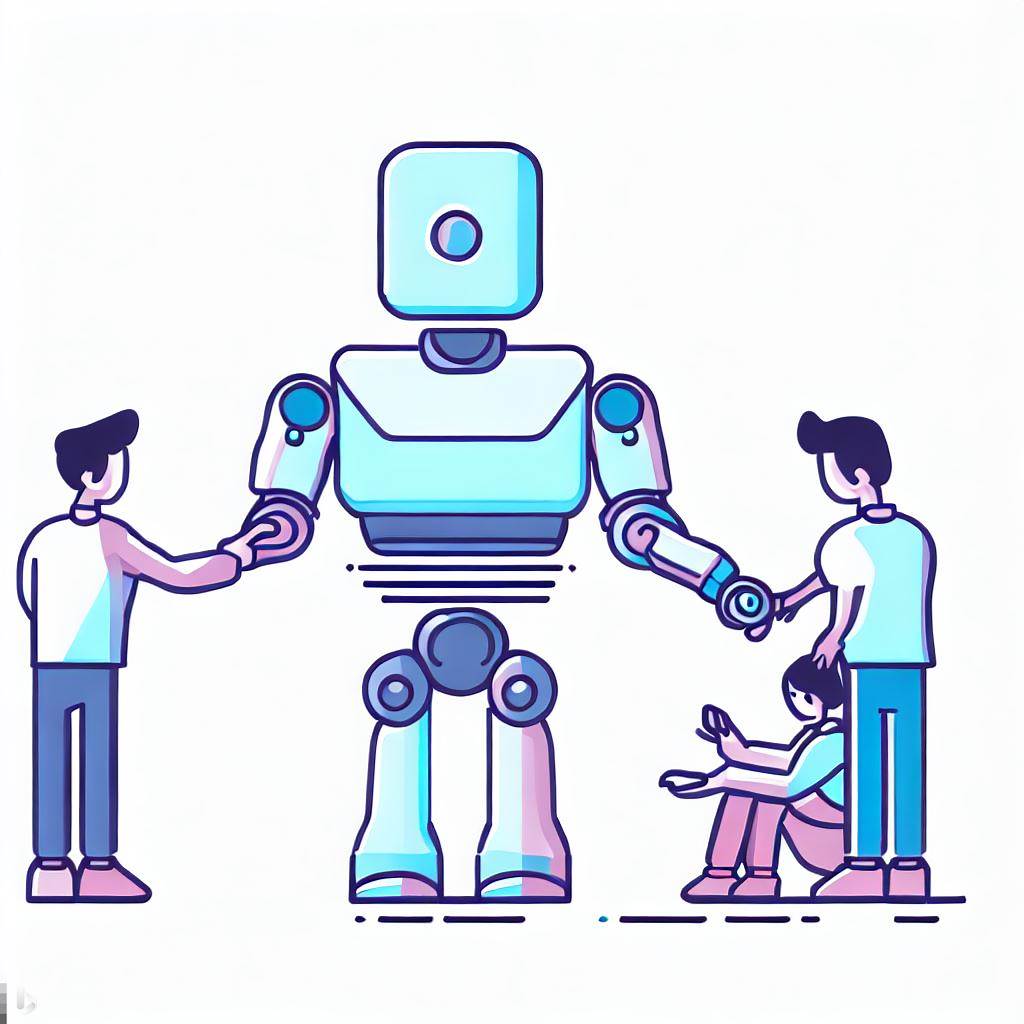 Similarly, learners can use GenAI to help them understand
new topics and assist them in generating original work. The best way to think
of it is that the GenAI is a private tutor or mentor that will provide assistance
customized to each learner’s needs.
Similarly, learners can use GenAI to help them understand
new topics and assist them in generating original work. The best way to think
of it is that the GenAI is a private tutor or mentor that will provide assistance
customized to each learner’s needs.
Ethan Mollick wrote the excellent article Assigning AI: Seven Ways of Using AI in Class, which provides an excellent (and highly recommended) overview of seven ways in which a GenAI can be used by students in class. This includes not only the use that students make of the GenAI (e.g., to receive feedback on work, to coach them through steps), but also the wording of the prompts to use to get the best result.
Consider the following student uses of GenAI to assist them in their learning:
- UNDERSTANDING. Students can ask the GenAI (like ChatGPT) to reword the description of a new concept (in a language of their choice), to draw up the concept or concept map or flowchart, provide examples, and keep doing this under they understand. The GenAI is infinitely patient and can adapt to a student’s preferred mode of understanding (e.g., by using analogies to help the student understand).
- PRACTICE. The GenAI can create practice problem sets and adapt them to the learner’s understanding, adding more practice in areas where the student’s grasp appears to need more practice, and stepping up the difficulty as the student gains strength.
- FEEDBACK. As will be discussed in the last part of this course, the GenAI can be used to provide personalized feedback to learners on their work. Using a prompt that specifies what criteria to focus on, the GenAI can review each student’s work and make suggestions about where to continue working to improve the work.
- OPEN MINDSETS. Ask
students to consult a GenAI to present an alternative view to their
position or to poke holes in their argument. Humans tend to become
entrenched in a position, and the GenAI can provide a wider perspective
that helps learners see other points of view. (see for example Ethan Mollick’s article Thinking
companion, companion for thinking)
- COACH. The GenAI can guide a learner to do a complex task by providing instructions and taking students through these instructions, one step at a time. For example, the GenAI can help students create an outline and then work from that outline one paragraph at a time to write an essay.
- CRITICAL THINKING. Current GenAI output are far from perfect. Though impressive, they are often imprecise (they offer general responses), often inaccurate, and they reproduce the bias in the data upon which it was trained (e.g., if you ask a GenAI to draw a leader, they will tend to draw men). Asking students to critically evaluate the GenAI’s output, making them aware of these limitations, and exercising their critical thinking skills, can ensure that they use GenAI as a tool, rather than depending on it to do the work for them. They stay in control of the GenAI when they use it.
- DIGITAL LITERACY. Most experts agree that GenAI is here to stay. The fact that Microsoft is working to integrate it into its software means that it will soon become ubiquitous. It is a new tool that will be integrated into many industries. Students need to learn how to use it effectively and responsibly. This means that teaching them to use GenAI is important, as are the metacognitive skills to continue developing these skills (e.g., asking them to reflect on the effectiveness of their prompt and how they could formulate it better).
Here is an infographic
summarizing some uses for students that do not violate most academic integrity
policies. It also provides specific prompts for each use.
5. Citing the Use of GenAI Tools
As will be covered in the next chapter, there are many concerns over intellectual property, plagiarism, authorship, and citing sources that come into play when using GenAI tools.
However, standards are emerging about how to cite the use of GenAI in research for a project. You can view information about how to reference its use in different citation styles:
Since the responses of a GenAI can vary each time it is used, some propose adding a transcript of each conversation used in the research as a appendix to the work. This makes transparent the information that was obtained from the GenAI.
6. Concerns with GenAI in Education
 GenAI can be a powerful tool, but you should be aware of the
many (many!) concerns about its use.
GenAI can be a powerful tool, but you should be aware of the
many (many!) concerns about its use.
- SHAPING THE MIND. Some people argue that skills traditionally taught in schools, such as writing, are helpful in shaping the mind to think critically, logically, and to learn to articulate one’s thoughts clearly. If GenAI tools such as ChatGPT take over writing and essays are no longer assigned in schools, some worry that students will miss out on an important aspect of intellectual development.
- INACCURACIES & HALLUCINATIONS. GenAI tools don’t understand what they are putting out. They are predictive models. As such, they are prone to making mistakes. In some cases, they invent information, a process known as hallucinations (e.g., ask ChatGPT to come up with the top 10 list of citations on a topic. The citations will all seem plausible, but if you look them up, you will find that none exist…). For this reason, humans, with their experiential learning of the concepts that the GenAI puts out, can and must remain critical and assess the veracity and accuracy of the output.
- BIASES. GenAI is trained on large data sets. These data sets – for example documents or images found on the internet – contain within them biases. For example, asking a GenAI to draw a picture of leaders will tend to draw men. There are concerns that as we use more GenAI tools, these biases will be reproduced and amplified.
- OWNERSHIP. There are tons of issues surrounding intellectual property, ownership of information, and authorship when using GenAI. Firstly, GenAI tools like ChatGPT used documents, articles, and books found on the internet, yet the authors of those works are neither recognized nor compensated for that data. Next, once someone uses GenAI information, their data becomes the property of the GenAI app developers. For this reason, many organizations currently forbid their employees from entering sensitive data into a GenAI. Once a user has the output to a prompt, how do they recognize and cite it, especially since the output will change even when prompted in the same way at a later time? These are just some of the issues arising from the use of GenAI.
- PLAGIARISM. Of course, related to this is the concern that students will use the GenAI tools to plagiarize on assignments. GenAI tools such as ChatGPT made headlines when it was found that they tend to outperform most students on entrance exams (AI models like ChatGPT and GPT-4 are acing everything from the bar exam to AP Biology. Here's a list of difficult exams both AI versions have passed, 2023). The tool can make it tempting for students to cut corners when faced with uncertainty over their performance and tight deadlines. Some have called ChatGPT the new paper mill. Some plagiarism detecting software was put in place to detect the use of GenAI in assignment, but they were deemed to be highly inaccurate (Murphy Kelly, 2023). One of the best ways to guard against plagiarism is to create assignments that are localized to the specific context of the course. Another way is to invite, rather than forbid, the use of GenAI, and to work alongside the tool, rather than against it.
- PRIVACY. As
mentioned above, once data is entered into a GenAI prompt, it becomes the
property of the GenAI. The tool will use the data going forward. There are
therefore issues of privacy in the use of GenAI tool and experts recommend
not entering any personally identifiable or sensitive data (CBC,
2023). If you would like a quick "at a glance" comparison of the terms of use of different GenAI tool, consider glancing at this summary table. Note that since GenAI companies update their terms of service frequently, it won't be long until this table is out of date.
- EQUITY & ACCESS. Many of the GenAI tools require a subscription to access them. This means that they are not available to everyone, especially those with fewer resources such as internet access to financial resources to purchase the subscription. In addition, there is some indication that some of the plagiarism detection tools has a bias and that they inaccurately flag nonnative English speakers’ written work as generated by GenAI, when this is not the case (Myers, 2023).
- CRIMINAL ACTIVITY. There are concerns that GenAI could assist criminals in conducting their activities, such as by designing computer code to help them spread a virus, malware, or hack into a secure system. There are also concerns that the AI could be re-purposed to help criminals create poisons or bombs. Fortunately, GenAI have guardrails that prevent them from engaging in such activities, but they can be tricked…
- ENVIRONMENTAL. Most GenAI tools require more computing power than a simple web browser search. This takes energy, on a planet that is already taxed with our use of resources… Is the use of such an energy consuming tool, at this period of history, ethical?
- TRUTH & RECONCILIATION. If you are wondering what this means in terms of Truth & Reconciliation, consider reading the position
paper written by Indigenous peoples around the world.
 Many institutions are currently grappling with these issues
and putting in place institutional policies governing the use of GenAI. Most institutional
policies focus their efforts on student use while not allowing their employees
to use it for their work. You should consult your institution’s policies to
determine whether you can assign GenAI in your classroom.
Many institutions are currently grappling with these issues
and putting in place institutional policies governing the use of GenAI. Most institutional
policies focus their efforts on student use while not allowing their employees
to use it for their work. You should consult your institution’s policies to
determine whether you can assign GenAI in your classroom.
Some of the interesting innovations that are arising in this sphere include the use of an ethics board to review teachers’ proposed use of GenAI in a student assignment (to review whether the students’ privacy and rights are protected under the assignment design) (see University of Technology Sydney). Other institutions, like Kwantlen Polytechnic University, suggest that any student assignment requiring the use of GenAI have an alternative option available to students who do not want to use it.
Regulations are fast evolving to catch up to the rapid rise in GenAI, so expect that new legislation may impact this field in the coming weeks, months, and years.
Note: Images created using DALL-E in August 2023.
7. Resources on GenAI
That was a very quick primer on GenAI. You may wish to learn more. Here are some excellent resources recommended to you.
UNESCO has put together a ChatGPT and Artificial Intelligence in Higher education Quick Start Guide. It is short (15 pages, with lots of graphs and figures) and provides an excellent overview.
Ethan Mollick, an Associate Professor at the Wharton School
of the University of Pennsylvania who studies the impact of GenAI in education
has put together this EXCELLENT series of short videos to explain what GenAI is and how to use it in higher
education. There are five (5) short videos, each about 10 minutes long and on a
different theme (e.g., how educators can use GenAI, how students can use GenAI,
etc).
Kwantlen Polytechnic University consulted its community to create a 22-page overview of the use of GenAI in education. The resource provides recommendations for best practice (for example, never requiring that students use GenAI for an assignment; rather always offering an alternative option), as well as examples of potential use in the classroom.
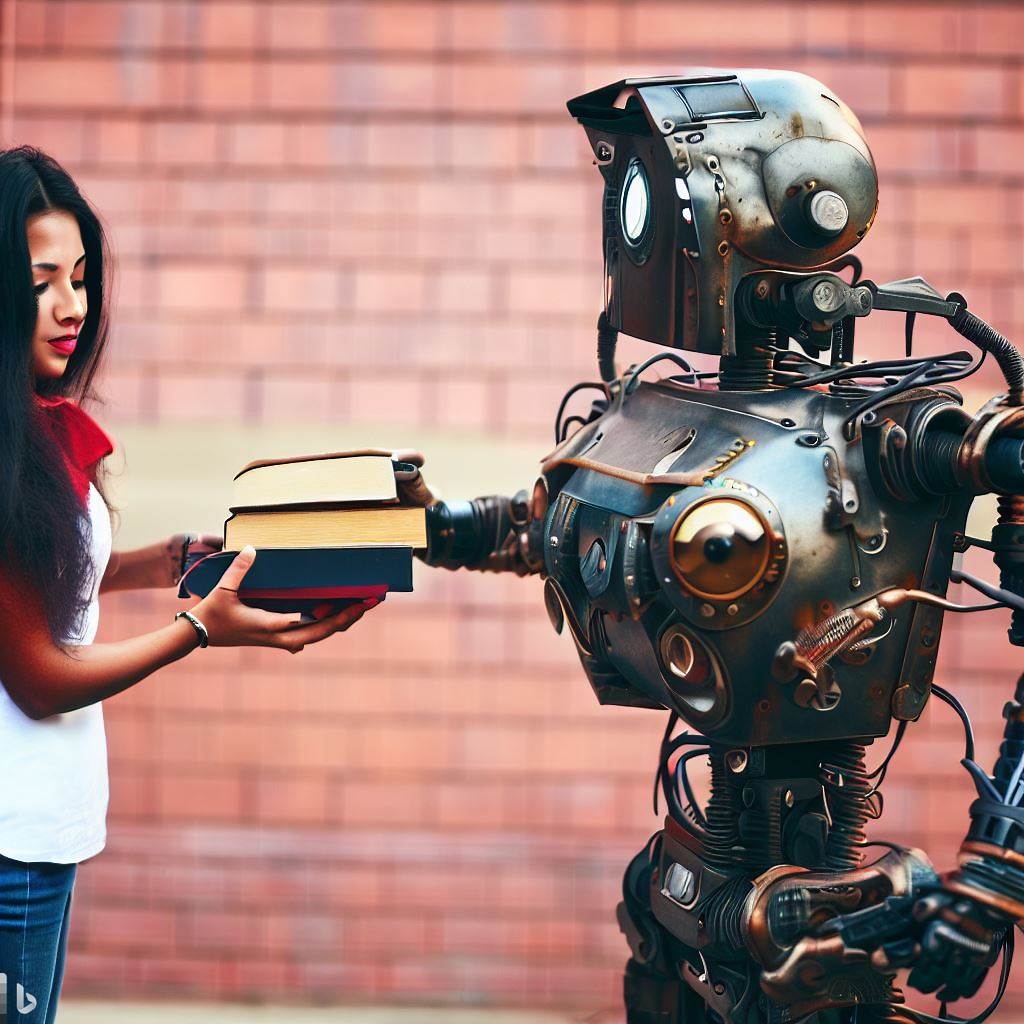 The Walton
Family Foundation commissioned a large survey of teachers and students on their
ChatGPT usage (it was conducted in Feb 2023). The results are an interesting
glimpse at how quickly the tool was adopted in education and how each group
uses the tool.
The Walton
Family Foundation commissioned a large survey of teachers and students on their
ChatGPT usage (it was conducted in Feb 2023). The results are an interesting
glimpse at how quickly the tool was adopted in education and how each group
uses the tool.
The MIT Technology Review published an article on how GenAI will transform education. Rather than focusing on whether the technology is a positive or negative development for education, it focuses on how it will transform it in a way that it was already poised to change.
Note: Images created using DALL-E in August 2023.
8. Experiment with GenAI
Now that you have learned some fundamentals about GenAI, we invite you to give it a try. Although you are welcome to pick the tool that most interests you, GenAI chatbots (ChatGPT or Bing in Creative Mode) are recommended. The conversational nature of the interaction with these tools makes them intuitive and easy to use. The knowledge you gain through this experience can be translated to other platforms. Don’t be afraid to experiment with it!
If You Don't Feel Comfortable using GenAI...
Remember that all of the GenAI tools with require you to submit personal information (email address and/or telephone number) to register. If you are not comfortable doing so, consider examining the following transcript of a sample conversation about designing a lesson plan to gain an understanding of how these chatbots function. You can also view the attached video which shows how this transcript was obtained, in real time (so that you can experience the pace of the back-and-forth interaction with these tools). Incidentally, accessing the GenAI in this manner will give you a feel for how you may grant your students access to the tool without mandating that they use it – something we will discuss later.
9. GenAI in Assessments
Now that we have a clearer idea of what GenAI is, let’s look at how these tools may be incorporated into an alternative assessment.
Alternative Assessments
We haven’t yet covered alternative assessments (we will do this in the DESIGN section of the course), but here’s a quick primer.
Another word for alternative assessments is non-traditional assessments. In other words, “not exams.” They are assessments that allow students to showcase how their understanding of the topic links with their broader understanding of the world (for example, other topics or how to apply it to a complex real-world problem). Often, they allow students to use their skills and understanding as they would in the real world (authentic assessments) or to create a deliverable that has a purpose beyond the classroom assessment (i.e., renewable rather than disposable assignments). Creating these assignments often draws upon students’ creative, critical thinking, and communication skills. Usually, no two submissions are the same, making them more interesting to grade. Though there are many ways to evaluate them, a rubric is often used since a rubric makes transparent what’s expected in engaging in this assessment activity. Because these forms of assessments are often project based, the word “assignment” can be used interchangeably with assessment in this context.
Ideas for Using GenAI in an Alternative Assessment
Let’s start thinking about how GenAI will be used in your assessment activity. The goal isn’t to come up with your activity, but rather to survey some possibilities that may inspire your design work later on.
Start by reviewing the following document. It is a well-organized list of ~40 assessment ideas that invite learners to use GenAI. Each assignment idea is listed on a card, and is rated with a star-system (e.g., 3 stars, 4 stars) on criteria such as challenge for learners, staff time to implement, etc...
Arnold, L., Bowditch, I., & Kjems, L.M. (2022). Assessment Ideas for an Ai-Enabled World.
This next suggested resource is a crowdsourced collection of ideas from educators about how to embed the use of GenAI into an assignment. Review this document and find 3 to 5 ideas that pique your interest for your class.
Chrissi Nerantzi, Sandra Abegglen,
Marianna Karatsiori, & Antonio Martínez-Arboleda (Eds.). (2023). 101 Creative
Ideas to Use AI in Education, A Crowdsourced Collection (2023 1.1)
[Computer software]. Zenodo. https://doi.org/10.5281/zenodo.8224168
(Note:
when you click on the above DOI link, you will be taken to version 1.1 of the
document, which was published July 31, 2023. Check on the webpage to see if
there is a newer version and download the latest one. This collection continues
to grow as people submit new ideas.)
We also recommend that you explore the following webpage which proposes 10 different types of prompts for a GenAI chatbot (different ways in which you can interact with a written GenAI tools, like ChatGPT).
UBC Promptathon 2023 (2023). Types of Prompts. University of British Columbia. https://blogs.ubc.ca/promptathon/prompting-cheat-sheet/types-of-prompt/
If you would like to check out more ideas, visit some of the links below.
- Benjamin Breen presents his idea for an assessment: The Medieval Plague Simulator. Breen is a history educator and he gives his learners a ChatGPT prompt that they must enter into the tool. The GenAI then provides each learners with a different role playing case study, where learners make decisions, and the case unfolds. Could be an interesting inspiration where, with a few tweaks, you could turn this into a prompt for your course...
- Educator Andrew Burton wrote about his experience of assigning the optional use of ChatGPT in an assignment where students responded to a job posting with a resume and cover letter. When engaging in this type of assignment, it will be important to remind students to NOT submit any personal information into the GenAI.
- Aaron Drapkin created an article describing 40 ways to use ChatGPT at work. Many of these examples (like using ChatGPT to craft an email or a meeting agenda) could be adapted to make it an authentic assignment (e.g., the meeting agenda could be an effective way to assess whether students understand the steps of a project or the sub-topics in a discipline).
- Ethan Mollick has written several articles about using GenAI in the classroom. Some have been referenced earlier in this course. The ones in bold are especially recommended.
- Assignment AI: Seven Ways of Using AI in the Class
- How to Use AI to Do Stuff: An Opinionated Guide
- The Homework Apocalypse
- New Modes of Learning Enabled by AI Chatbots: Three Methods and Assignments
- This article is in an academic journal and may require you to use your institution’s library access. Henriksen, D., Woo, L.J. & Mishra, P. (2023). Creative Uses of ChatGPT for Education: a Conversation with Ethan Mollick. TechTrends 67, 595–600. https://doi.org/10.1007/s11528-023-00862-w
- Faculty Focus article describes how writing assessments are changed in light of ChatGPT. The section “Method 3: If you can’t beat them, join them” provides five generic (and highly adaptable) ideas for integrating ChatGPT into written assignments.
- James Lang, author of the wonderful book Small Teaching, write a book review for the book Next Generation Genres: Teaching Writing for Civic and Academic Engagement by Jessica Singer Early. Singer Early argues that the standard university essay is not the best way to assess student learning and she suggests 8 other forms of assessment (e.g., the Op-Ed, the Podcast, the Profile, the Infographic). In his review, Lang argues that these are ways work alongside ChatGPT.
- Montana State University – check out the section “Encouraging Students to Explore AI,” which describes 7 “generic” (and highly adaptable) ways to encourage students to explore GenAI.
- Scribbr (and online essay assistant platform) provides instructions for using ChatGPT to create a research question, an outline, literature ideas, paraphrasing text, and getting feedback. Though directed at students, this article can inspire some assignment ideas. Notably, it offers suggestions for engaging in a conversation with ChatGPT to progressively refine its output towards the desired goal.
- UBC suggests ways to include ChatGPT into assignments, including two examples, one taken from a nutrition course and one from an educational technology course. The EdTech assignment has been described in more details here.
- Washington University in St.Louis has put out a brief info sheet on how to include ChatGPT into an assignment. It proposes 7 ways to do it.
- Wilfred Laurier University has compiled a list of 24 assessment formats (from case studies to portfolios to concept maps) and describes now only how to make each “GenAI-proof” (i.e., how to ensure students don’t engage in plagiarism using GenAI), but also how to incorporate GenAI into each one. You can find them under the section “Assessment Strategies” of the webpage.
10. Using GenAI to Generate an Assessment
Now that you have perused a list of human-created
assessment ideas where students use GenAI, consider using GenAI to come up with
additional suggestions and customizing them to your discipline and your class. In
other words, let’s use GenAI as a design assistant in creating an assessment for
your course.
LEARN
Here are some ideas generated by GPT-4.0 in a variety of disciplines. You will notice that the GenAI suggested using many different GenAI tools that we haven’t yet covered.
The first list of examples below (Brainstorming Assessment
Ideas) shows prompts and responses with the goal of brainstorming ideas of
alternative assessments where students must use GenAI.
As you review these examples, pay attention to the prompts (what was provided and requested) and how the GenAI responded to the prompt. Try to articulate what you observed about how the GenAI responds to what it was asked to do. Use what you learn from these examples to craft a prompt that will give you the type of response that is most helpful to you, in your context.
The second list of
examples (Developing an Assessment Idea) shows prompts that request more
details about a specific assessment activity. Note that the author of these
example prompts is unfamiliar with the academic disciplines used in these
examples, so please forgive any disciplinary errors in these prompts.
DO
Now it’s your turn. Using a GenAI tool of your choice (e.g., ChatGPT or Bing) to either brainstorm ideas for using an alternative assessment in your course where students use a GenAI tool, or dive deeper into an idea that you have for a specific assessment.
One word of warning about using GenAI to generate such assignment ideas...
If you tried to track down some of the GenAI
tools mentioned in the responses above (which were generated with Bing in Creative Mode), you may have noticed that the AI
hallucinated the tools and they do not exist...! So a lesson here would be to use
the more "creative" settings (like Bing in Creative Mode) to create an assignment idea. But then use the less "creative" settings (such as Bing in Precise Mode) to find potential tools (that actually exist) to support your assignment. Another approach is to use repositories of GenAI tools to find the one you need for the assignment. Two comprehensive ones are:
REFLECT
Using the tool. Take a moment to reflect. What did you learn about using a GenAI tool effectively to generate an assessment idea for your class. What worked and didn’t work? What do you want to remember about using this tool for this purpose in the future?
Assessment idea. From your explorations and experimentations with GenAI, did you find an idea for an alternative assessment that uses GenAI that has merit? Is there one idea you would like to flesh out in more depth this week? It’s okay if you don’t have one yet, but if you do, be sure to capture it somewhere, so that you can continue to work on it this week.