Week 3: Overview
| Site: | SCoPE - BCcampus Learning + Teaching |
| Group: | Facilitating Learning Online - Design SEPT 2020 OER |
| Book: | Week 3: Overview |
| Printed by: | Guest user |
| Date: | Saturday, 21 February 2026, 9:24 PM |
Description
Some ideas about learning design and some collections of ideas for active online learning activities
Week 3: Projects Under Construction
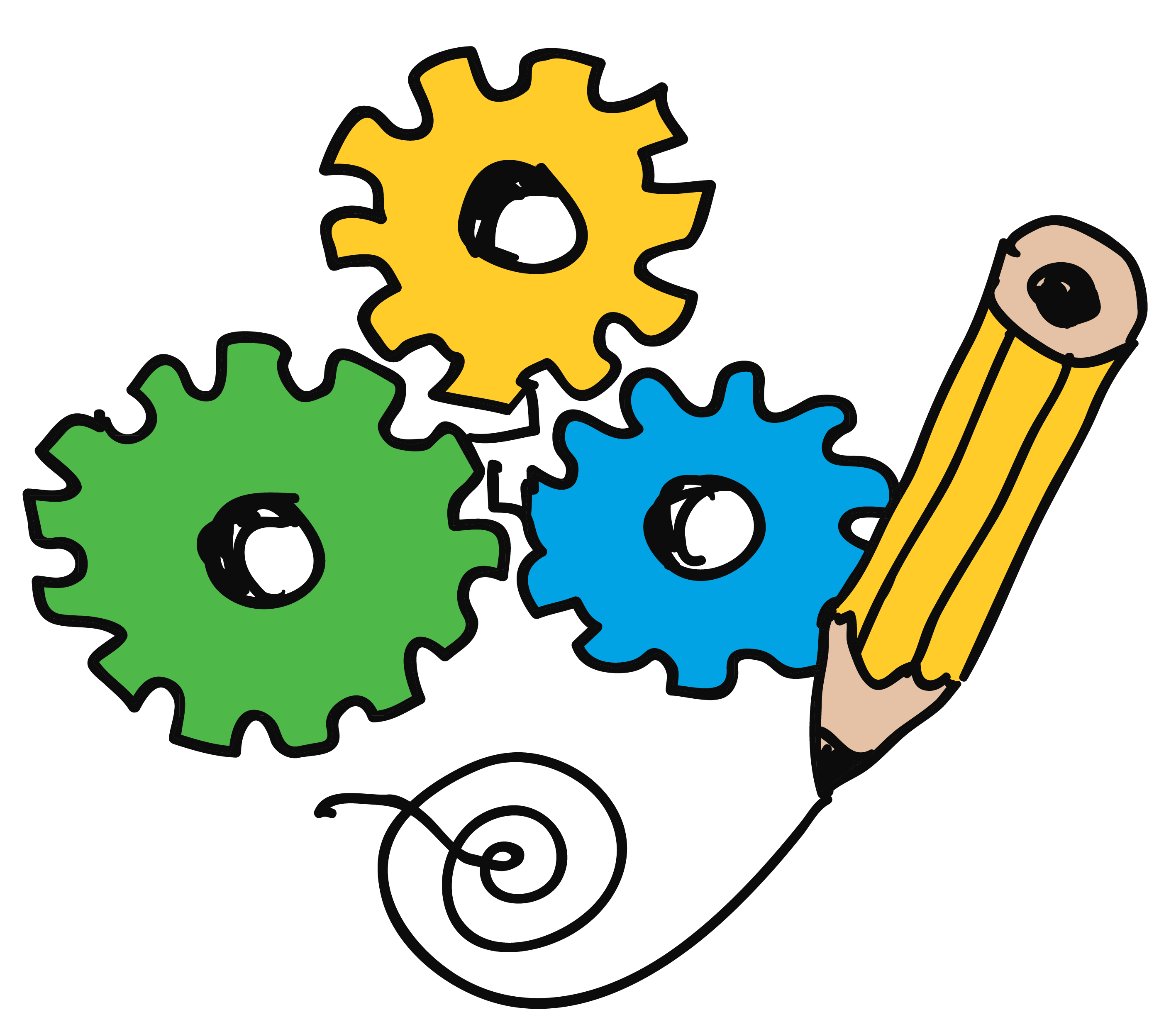 This book outlines some ideas about learning design and some collections of ideas for active online learning activities.
This book outlines some ideas about learning design and some collections of ideas for active online learning activities.
Thoughts about design and building
During this third week of FLO Design, you will be finalizing the details of your Unit Plan and constructing (or at least describing) an example learning activity you envision a student completing as they move through your unit of learning.
This overview includes a review of important elements of design to consider when developing larger courses or programs of learning. Scan each idea briefly to see if any of the ideas are relevant to your more focused unit of learning. If they seem too in-depth or too complex for your needs, then put them away for future reference.
The final pages provide some ideas for activities you might use for your small prototype learning activity. Again, review each idea with your own project in mind; extract the ideas that seem most relevant to your purpose.
Elements of Quality
Engaging your students and keeping them connected to the course and learning effectively takes a combination of good design and effective facilitation. The following approaches to quality of design and accessibility identify some important elements that you can think about as you continue to build your plan for a unit of learning, and start designing a selected prototype learning activity.
Two Canadian Approaches to Quality
- ecampusAlberta's Essential Quality Standards 2.0 (Note: Site shut down 2017 - see pdfs
- UBC's Instructional Design Community of Practice - see Afsaneh Sharif's Checklist - Online/Blended Learning Course Quality Checklist
eCampus Alberta's rubric includes seven areas of quality to think about when designing online courses:
- Web Design Standards: format, legibility, readability and navigation
- Course Information Standards: course outline/syllabus, instructor communication, learning outcomes, grading information, role of instructor and learners
- Writing Standards: bias, tone, citations, clear language, mechanics of writing
- Resources Standards: currency, authority, varied content resources, learner support
- Organization Standards: learning path, learning material, time commitment
- Pedagogy Standards: instructions, marking criteria, interactivity, instructional strategies, feedback
- Technology Standards: multimedia, orientation
 The UBC "Online and blended course quality checklist" includes a similar seven category structure.
The UBC "Online and blended course quality checklist" includes a similar seven category structure.
- General course information
- Course goals and learning outcomes
- Assessment
- Course materials
- Learner engagement
- Course technology
- Learner support
While the checklist approach is straightforward and easy to apply to a review of course design, the rubric provides a sense of levels of achievement in each area.
Using Quality as a Planning Tool
As you continue to build your Unit Plan and start to design your protoype learning activity, you may want to use some of the underlying values of these two approaches to guide your development:
- strive for clarity in writing, in layout
- help the learner to find what they need to know - easily
- make sure the "pieces" of your plan connect or align - is there a recognizable path from stated outcomes to planned learning activities and potential assessments?
- choose technologies that support the learning, are easy to access and use
- make sure your plan and activity include a sense of time - when they need to be started and completed and estimates of time for the instructor and the learner
References:
Note: eCampusAlberta closed in 2017; pdfs are available from the Athabasca University Library - two selected files are stored in SCoPE. - see
Quality Matters (2016) Higher Education Standards and Rubric - Retrieved from https://www.qualitymatters.org/qa-resources/rubric-standards/higher-ed-rubric
Royal Roads University, Centre for Teaching and Educational Technologies, (2013) Instructional Design Guidelines, Retrieved from http://ctet.royalroads.ca/ctet-instructional-design-guidelines
Sharif, Afsaneh (2014) Online and blended course quality checklist, Quality assurance designing quality online course, Creative Commons Attribution Share-alike 1.0. Retrieved from http://wiki.ubc.ca/images/2/25/OnlineQualityCheckList_SiteFinal_Sep2016.pdf
Elements of Accessibility
While both of the previous quality standards include elements of accessibility, it's useful to quickly review Universal Design for Learning and Universal Instructional Design, to keep the basic guidelines in mind as you plan and design.
Universal design principles, developed for product design, were introduced to educational design to ensure accessibility for persons with disability. They have evolved to encompass a wider diversity of learners. Three core Universal Design for Learning principles can be applied to online learning design. Designers should try to incorporate:
- multiple means of representation: give learners ways of acquiring information and knowledge
- multiple means of action and expression: provide learners alternatives for demonstrating what they know
- multiple means of engagement: offer learners ways to participate that interest them, offer appropriate challenges and increase motivation.
A more recent change has focused on Universal Instructional Design principles that fit well with a learner-focused design approach. The UID principles that focus on designing learning materials and activities amy be useful as you design your Unit or prototype activity. Your activities and materials shoudl be:
- accessible and fair;
- flexible (provide flexibilitiy in, participation and presentation);
- straightforward and consistent;
- explicit (clearly explained); and
- supportive.
References:
Brock University Teaching Wiki. (2008) Seven Principles of Universal Instructional Design (UID). Retrieved from https://kumu.brocku.ca/twiki/Seven_Principles_of_Universal_Instructional_Design_%28UID%29
Elias, Tanya (2010) Universal instructional design principles for Moodle (pdf), The International Review of Research in Open and Distributed Learning, Vol.11, No.2 (May 2010) Creative Commons Attribution 4.0 International Licence. Retrieved from http://www.irrodl.org/index.php/irrodl/article/view/869/1575
Universal Design for Learning Guidelines 2.0, (browse different representations) Center for Applied Special Technologies, Maryland State Department of Education and Howard County Public Schools, Creative Commons Attribution-Non-Commercial
Technology Choices
Part of planning your Unit will involve the selection of appropriate technologies to facilitate learning about your topic. There are some well-known approaches to selecting technologies that may be useful as you begin developing your plan.
An updated approach to using the SECTIONS model developed by Bates and Poole (described in the book, Effective Teaching With Technology in Higher Education) was produced by UBC's Centre for Teaching, Learning and Technology. The update embedded the 8 elements:
- Students
- Ease of Use
- Costs
- Teaching and learning
- Interactivity
- Organizational issues
- Novelty
- Speed
within a planning perspective. The four part process suggested by this approach includes:
Part 1: Define - determine what you want to accomplish (from a student perspective)
Part 2: Assess - use a SECTIONS checklist to evaluate the technology(ies) you have selected.
Part 3: Implement - collect observations and feedback as you implement
Part 4: Refine - reflect and plan for future improvements.
An example of how the selection step can be incorporated in a planning approach is Plan Your Online Learning Activity - a Linoit open bulletin board used in a previous SCOPE open seminar.
Check out the University of California Irvine's approach to reviewing tools and services. They consider five different criteria before adopting technology - you could use similar principles to guide your thinking when you choose technologies for your design.
References
Underhill, Cindy (2011) SECTIONS Framework, Centre for Teaching, Learning and Technology, UBC Wiki. Retrieved from https://wiki.ubc.ca/images/1/19/SECTIONS_Framework.pdf
University of California Irvine, Instructional Cloud Computing, Tools & Services, Retrieved from http://sites.uci.edu/cloud/uci/
Assessment of Learning
As you begin more detailed "construction" of your unit of learning and begin the "rough-in" work on your selected prototype learning activity, don't forget to include some strategies and activities to help your learners understand their progress.
Although your unit of learning may not require a "grade", there should be assessment points built into your plan to enable learners to measure their progress, to receive constructive feedback about how to improve (from the instructor and/or peers) and to understand any final summative assessments.
Try to provide some variety in methods for assessing learning. Don't rely too heavily on multiple choice quizzes; provide some room for creativity in the ways that participants can demonstrate their learning. Plan for structured methods of assessing learning that are visible, logical, achievable and clearly communicated.
The principles of constructive alignment referred to earlier in this workshop can be applied to ensure that learners and the instructor are "looking at the same blueprint for learning." Assessments should be framed in the context of achieving the stated learning outcomes and in meeting the overall expectations of participation in your unit of learning.
"Authentic assessment" is a term that reflects the emphasis on engaging students by focusing on learning that is meaningful beyond the context of your course. As often as possible, your learning activities should reflect "real-life scenarios" and your assessments be linked to any external standards or guidelines your learner may encounter after they complete your module.
Finally, studies have shown that a critical factor in student success in learning is timely, frequent, meaningful feedback with a developmental or "feedforward" focus (see Feedback | Feedforward outliner for further resources on feedback/forward). Helping learners recognize that assessments are part of an ongoing process within the time frame of the course creates a more positive perspective and encourages them to try to improve.
References
Marion, Dr. Robin.D. (2007) Choosing appropriate assessments, a Creative Commons Attribution-NonCommercial-ShareAlike 3.0 Unported License., retrieved from http://teachingcommons.cdl.edu/cdip/facultyteaching/Choosingappropriateassessment.html
Riessner, Sylvia (2014) Feedback | Feedforward, Diigo Outliner collection, Retrieved from https://www.diigo.com/outliner/bukiw3/Feedback-%7C-Feedforward?key=xfmqlz2azb
Revisiting Learning Outcomes
As you developed learning outcomes or objectives for your Unit of learning, and as you focus in on identifying the same for your chosen protoype activity, take a few moments to review the tools you can use to identify the type and level of learning you envision.
Taxonomies of Learning
Over time, instructors have tried various approaches to developing meaningful learning experiences for students. Some of the most well-known and well-used taxonomies are Bloom's Taxonomy, L. Dee Fink's Taxonomy of Significant Learning and John Bigg's Structure of Observed Learning Outcomes (SOLO).
Taxonomy of Significant Learning
1. Foundational knowledge (understand and remember information and ideas)
2. Application - Skills (engage in critical, creative, practical thinking)
3. Integration - (connect ideas, people, realms of life)
4. Human Dimension (learning about oneself and others)
5. Caring (develop new feelings, interests, values)
6. Learning how to learn (become a better student, inquiring, self-directed learning)
Structure of Observed Learning Outcomes (SOLO)
This structure described by Kevin Collis and John Biggs, allows instructors to organize learning outcomes in terms of the complexity of learning. SOLO can be used to help design a course and to ensure that assessment strategies are aligned with the intended learning outcomes. The different levels of understanding are organized into:
- prestructural - nothing is known about this area
- unistructural - one relevant aspect is known (e.g. List, Name, Memorize)
- multistructural - several relevant, independent aspects are known (e.g., Describe, Classify)
- relational - aspects of knowledge are integrated (e.g., Analyze, Explain, Integrate)
- extended abstract - knowledge is generalized into a new domain (e.g., Predict, Reflect, Theorize)
Blooms Taxonomy
A widely used, although narrower in scope, taxonomy is Bloom's Taxonomy. Many instructors have learned to frame learning experiences and course design by identifying intended levels of learning through the use of Bloom's Taxonomy, Based on the observations and experience of Dr. Benjamin Bloom and his colleagues in 1956, the taxonomy he developed identified three types or domains of learning:
- cognitive (knowledge)
- affective (changes in feelings or attitudes)
- psychomotor (physical skills).
The cognitive domain was the first to be developed and broadly applied and focused on a perceived continuum of learning from lower to "higher order thinking" skills:
- knowledge
- comprehension
- application
- analysis
- synthesis
- evaluation
The framework was often criticized for the assumption that all learning progressed from knowledge to the higher level skills. In 2001 a group of cognitive psychologists, theorists and instructional researchers revised the taxonomy and the wording to describe the cognitive processes that learners encounter with different kinds of knowledge (Factual, Conceptual and Procedural). The new categories were:
- Remember (involves recognizing and recalling)
- Understand (interpreting, exemplifying, summarizing, etc.)
- Apply (executing, implementing)
- Analyze (differentiating, organizing)
- Evaluate (checking, critiquing)
- Create (generating, planning, producing)
As this taxonomy has been widely used by instructors in K-12 and higher education, many additional resources are available to aid in developing learning outcomes and activities that address each level of learning. A popular tool, Alan Carrington's Padagogy Wheel combines Blooms Taxonomy with the importance of motivation (through a central focus on autonomy, mastery and purpose) and the use of technology to develop different products or learning activities.
References:
O'Neill, Geraldine and Feargal Murphy (2010) Guide to Taxonomies of Learning, University College of Dublin, Teaching and Learning Resources. Retrieved from http://www.ucd.ie/t4cms/ucdtla0034.pdf
Armstrong, Patricia (2017) Blooms Taxonomy, Vanderbilt University, The Center for Teaching, Creative Commons Attribution-NonCommercial 4.0 International License. Retrieved from https://cft.vanderbilt.edu/guides-sub-pages/blooms-taxonomy/
Biggs, John. SOLO Taxonomy, Retrieved from http://www.johnbiggs.com.au/academic/solo-taxonomy/
Carrington, Alan (2014) The Padagogy Wheel V4.0, Designing Outcomes. Creative Commons Attribution 3.0 Unported License, Retrieved from https://designingoutcomes.com/assets/PadWheelV4/wheelonly/assets/player/KeynoteDHTMLPlayer.html#0
Ideas for Activities
If you're finding it challenging to select a online learning activity that could be used to engage learners in part of your Unit, take a look at UBC Department of Education's Activities and Assessments for Online Teaching and Learning. They've aligned activities with outcomes and assessments and provided some suggestions for tools you could use.
You can also find inspiration from the online learning activities from the University of Illinois. They include well-known structures like discussions, essays and presentations but also explore simulations, podcasting, gaming and wikis.
If you can't find any ideas that appeal to you, take time to investigate the University of Central Florida's Teaching Online Pedagogical Repository. A continually updated site (most recently in 2017) and a publicly shared resource, ideas for teaching online are organized into 3 groups of "pedagogical practices":
References
University of Central Florida, Pedagogical Practices, Teaching Online Pedagogical Repository, Retrieved from https://topr.online.ucf.edu/pedagogical-practice/
University of Illinois, Instructional Strategies for Online courses, Retrieved from https://www.uis.edu/ion/resources/tutorials/pedagogy/instructional-strategies-for-online-courses/
University of Massachusetts Amherst, Information Technology, Group Communication & Collaboration Spaces in Moodle, Retrieved from http://www.umass.edu/it/support/moodle/group-communication-collaboration-spaces-moodle
University of New South Wales - Teaching, Case Studies, Retrieved from https://teaching.unsw.edu.au/case-studies
Ideas for prototype OLA
We've asked you to select and design a prototype of an online learning activity for your Unit of learning. Have you considered what elements should be part of your design?
Some simple structures you might try:
1. Inspired by TED-Ed lessons - a stand-alone or self-directed activity
- Watch or Read (video, screencast, brief written introduction
- Think (thought-provoking questions or quizzes)
- Dig Deeper (resources to support further learning)
- Discuss (engage in final discussion and sharing of understanding)
2. Inspired by ISW mini-lessons (a facilitated activity - identify what you do-what learner does)
- Spark interest
- Outcomes or objectives (what should they learn?)
- Pre-assess (what do they know already?)
- Participatory (how can you involve them in the learning?)
- Post-assess (what did they learn?)
- Summary (wrap-up and leave them thinking!)
3. Traditional lesson plan approach (a facilitated activity - identify what you do-what learner does)
- Awaken interest - identify value to learners
- Instruct or demonstrate
- Opportunity for guided practice (let them try)
- Assessment (identify what has been learned, what still needs practice)
- Close
There are many other models. What have you experienced and found useful?