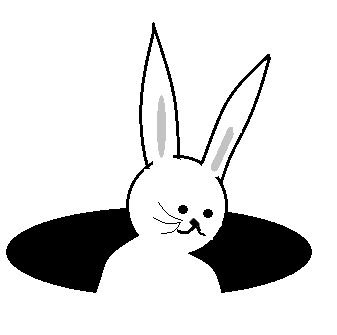A high-level tour of the WikiVerse
| Site: | SCoPE - BCcampus Learning + Teaching |
| Group: | FLO MicroCourse: Exploring a World of Open in the WikiVerse OER |
| Book: | A high-level tour of the WikiVerse |
| Printed by: | Guest user |
| Date: | Thursday, 12 February 2026, 12:59 AM |
1. More than just Wikipedia
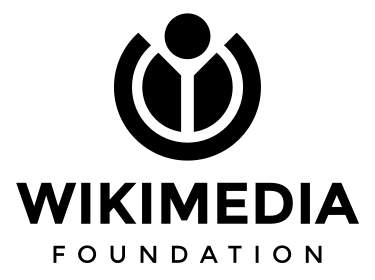 The Wikimedia Foundation is the umbrella organization which hosts Wikipedia.
The Wikimedia Foundation is the umbrella organization which hosts Wikipedia.
The goal of the Foundation is to develop and maintain open, wiki-based projects and to provide the full contents of those projects to the public free of charge. The Wikimedia Foundation is registered as a public charity in the US.
Not everybody realizes that Wikipedia is only ONE of more than a dozen "sister projects" hosted by the Foundation. Check out this interactive graphic to find out a little more about each project.
Briefly, these sister projects are:
- Commons*: Free media repository
- MediaWiki: Wiki software development
- Meta-Wiki: Wikimedia project coordination
- Wikibooks*: Free textbooks and manuals
- Wikidata*: Free knowledge base
- Wikinews: Free-content news
- Wikiquote: Collection of quotations
- Wikisource*: Free-content library
- Wikispecies: Directory of species
- Wikiversity*: Free learning tools
- Wikivoyage*: Free travel guide
- Wiktionary: Dictionary and thesaurus
*We may spend some time dropping into these sister projects.
2. "Free access to the sum of all knowledge"
Wikipedia's "Prime Directive"
Jimmy Wales, Wikipedia's co-founder, had a grand vision for the Wikimedia movement:
"Imagine a world in which every single person on the planet is given free access to the sum of all human knowledge. That's what we're doing."[1]
That's a tall order! And yet:
- Wikipedia remains among the top-10 non-shopping websites in the world [2]
- The English Wikipedia alone includes over 6 million articles and almost 40 million users [3]
- Wikipedia is at least as accurate as the Encyclopedia Britannica [4] and it's better in a number of ways [5]
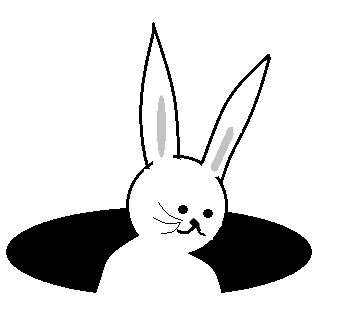
Looking (already!) for a little diversion? Have a quick look at the Wikipedia Recent Changes Map & see how Wikipedia is updated moment-by-moment.
But ... what is knowledge?
Wikipedia has been accused of being "unscholarly" in a number of ways. You've probably heard people say "How can it be reliable when anybody is allowed to edit articles?" Once you understand how Wikipedia articles are monitored, discussed, debated, revised, and (when necessary) reverted, you understand that Wikipedia articles are seldom a free-for-all mishmash of truth, opinions, half-truths, and garbage. After all, more than 90% of medical students and 50–70% of doctors use Wikipedia as a quick source for health information. [6]
Jimmy Wales wants to make the world's knowledge available to everyone, and given the data, it appears Wikipedia is on the road to enabling that vision. But what is knowledge? Who evaluates knowledge, and who decides who is permitted to contribute it? Wikipedians support the idea that anyone is allowed to help create knowledge and its value will be evaluated, on an ongoing basis, by those who review and use that knowledge.
We'd like you to be thinking about the development, structure and nature of knowledge as you move though this MicroCourse.
| In this MicroCourse, we'll be looking not just at how you can use Wikipedia (and other projects of the Wikimedia Foundation), but also at how you can contribute your knowledge, expertise, or other scholarly skills to further the vision of open knowledge. |
References:
[1] Jimmy Wales,14 October 2012. User talk:Jimbo Wales: Difference between revisions. Accessed: 20 July 2020.
[2] List of most popular websites, as compiled on 16 April 2020. Accessed: 20 July 2020.
[3] Wikipedia Statistics, as accessed on 20 July 2020.
[4] Study: Wikipedia as accurate as Britannica . In c|Net, 16 December 2005. Accessed: 20 July 2020.
[5] Wikipedia Is the Last Best Place on the Internet. 17 February 2020. Accessed: 20 July 2020
[6] Why Wikipedia’s Medical Content Is Superior. 28 January 2019. Accessed: 20 July 2020.
3. The Five Pillars
Wikipedia states its editorial principles in the "five pillars":
1. Wikipedia is an encyclopedia
This, you might think, is obvious. But some people attempt to contribute their own original work, and this is not allowed. (There are other Wiki-projects for this.)
2. Wikipedia is written from a neutral point of view
A very, very important point. Some contributors suggest that it's impossible to be truly neutral & that we should strive for balance in an article instead. Avoid advocacy (no matter how "good" the cause). Articles should aim for verifiable accuracy and reliable, authoritative citations.
Interested in learning more about Wikipedia and neutrality? Read How Wikipedia became a battleground for racial justice.
3. Wikipedia is free content that anyone can use, edit, and distribute
Sounds good but it can be tough. When you contribute an article to Wikipedia, you do not own it and it can (and often will) be ruthlessly edited. Assume a CC-BY-SA licence on whatever you contribute.
4. Wikipedia's editors should treat each other with respect and civility
<Sigh> This should be obvious. However, some people do get emotionally attached to their writing and there are often strong feelings about controversial topics, in which "maintaining a neutral point of view" is just really hard to do. An occasional veteran Wikipedian may get impatient with the innocent editing errors of newcomers. The overall Wikipedia community is well aware of this and seeks (in a number of ways) to promote a friendly, helpful environment.
5. Wikipedia has no firm rules
This is only sort of true since Wikipedia's policies and guidelines often function as rules. Nevertheless, contributors are encouraged to "be bold, but not reckless, in updating articles." Be reassured by the fact that mistakes can be easily fixed.

Wikipedians are strongly advised "don't bite the newcomers".
Image CC-BY-SA, by ST15RMwikipedia
4. Anatomy of Wikipedia's main page
Although the Wikimedia Foundation includes 13 "sister projects," Wikipedia is by far the best-known and the most used. You may have arrived at Wikipedia's main page only long enough to search for something there, or (if you're like most people), you enter some specific page in Wikipedia as the result of a Google search, and never see the main page.
But there's a lot more to explore on the main page besides the simple search box. In the next few pages, we'll give you a quick run-down of interesting things to explore on the main page. Here's the whole thing in one view (or you can print a one-page summary here):
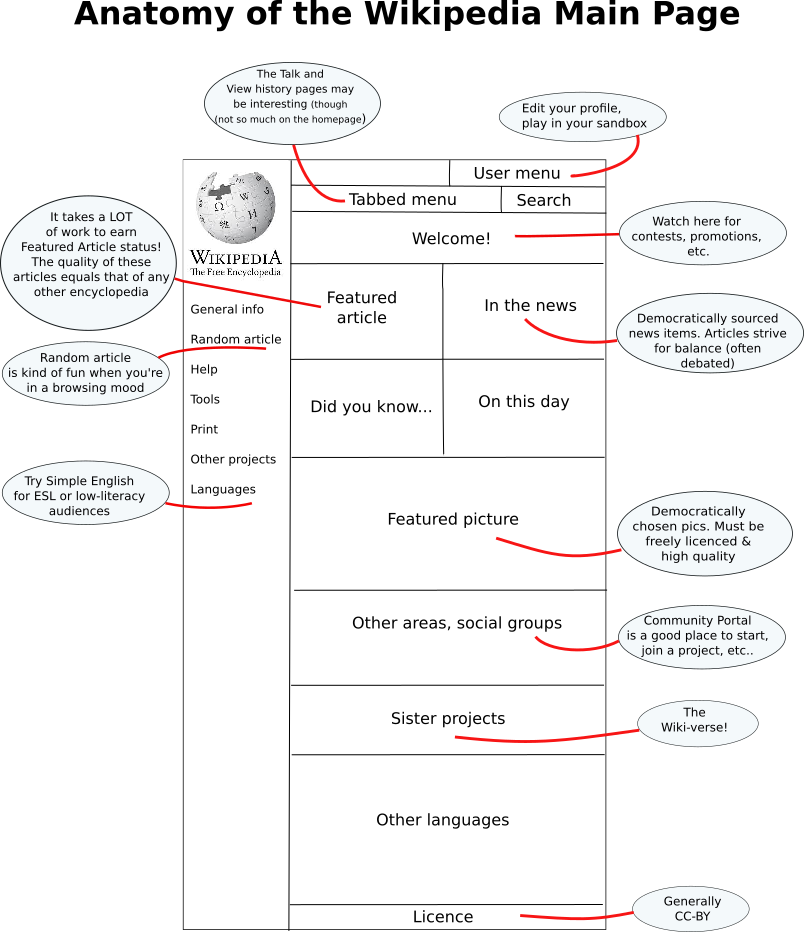
4.1. The top- and side menus
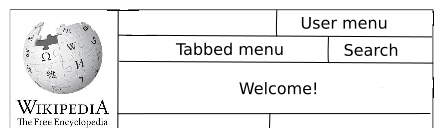
Ready to explore?
You may find the following items interesting in the top menu:
User menu (log in first to see all the options): This is where you can set your preferences (including using the much-easier visual editor by default). You can also use your sandbox to practice editing and drafting articles before they go "live."
Tabbed menu: This opens on the Read page by default. But if you'd like to see how the article was negotiated (absolutely critical if you plan on editing a controversial page), check out the Talk tab too.
Welcome! Sometimes there are contests :-)
 The sidebar menu is mostly self-explanatory. Check out these items:
The sidebar menu is mostly self-explanatory. Check out these items:
Random article: kind of fun when you just feel like surfing in a marginally-educational sort of way.
Print: You can format any article in Wikipedia as a pdf page. (Although it's not prominently supported, you can also collate a collection of articles and print a hardcopy book*.)
Languages: If you are trying to learn another language, viewing a random article in your language of study is an interesting exercise. If you teach ABE or ESL students, have a look at the Simple English version of Wikipedia.
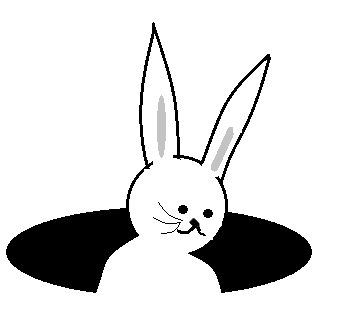
*The Book Creator tool is hidden but still available.
4.2. The middle menus
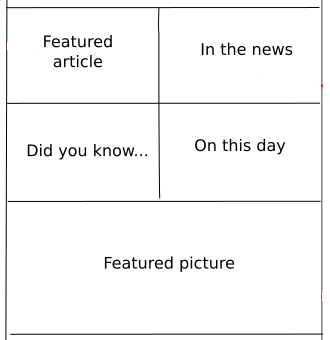 Featured article: Always well written, well referenced. This is the standard to which Wikipedia aspires.
Featured article: Always well written, well referenced. This is the standard to which Wikipedia aspires.
In the news: Check this for another perspective on current events.
Featured picture: Pretty much what it sounds like.
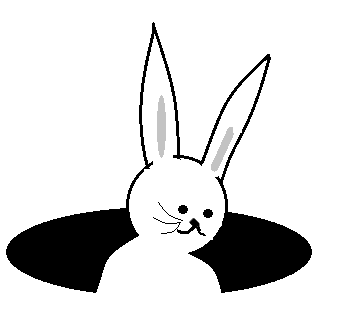
Try the Gallery Slideshow if you're looking for a diversion.
4.3. The lower menus
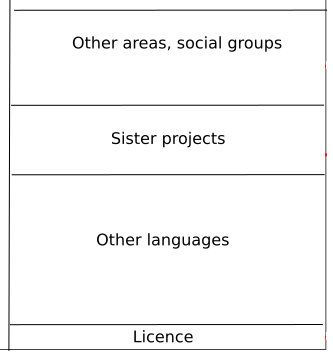 Other areas: The Community portal lists opportunities for interaction. If you want to help & don't know where to start, scroll down to the Help out section.
Other areas: The Community portal lists opportunities for interaction. If you want to help & don't know where to start, scroll down to the Help out section.
Sister projects: we'll be talking more about these.
Licence: usually CC-BY-SA but some items (images especially) may have additional restrictions.
5. What to do next
Now that you've had a chance to see something of Wikipedia's approach to knowledge creation, we'd like to hear what you think about the nature of knowledge. For your next activity, please view the Explorations discussion forum and post a reply to the topic titled Exploring the nature of knowledge.