MicroCourse Handbook
| Site: | SCoPE - BCcampus Learning + Teaching |
| Group: | FLO MicroCourse: Exploring a World of Open in the WikiVerse OER |
| Book: | MicroCourse Handbook |
| Printed by: | Guest user |
| Date: | Thursday, 5 February 2026, 7:11 AM |
Description
a copy of the MicroCourse book from Sylvia Currie's most recent FLO course
1. Introduction
FLO MicroCourses are part of the Facilitating Learning Online family of courses. Unlike the longer and more comprehensive FLO courses, MicroCourses are one week in length, single-topic, and designed to give you an immediate and practical jump on your course preparation and facilitation.
All FLO courses are built on a foundation of social constructivist perspectives, infused with a recognition of the importance of evidence-based practices, the power of shared reflection and inquiry, and the need for personally meaningful learning experiences.
A MicroCourse is a learning community that incorporates these qualities and expectations:
- Each participant has knowledge and experiences to contribute
- There is willingness to share
- There is a mutual exchange in the peer review process -- you receive feedback and you also give feedback
MicroCourse facilitators volunteer their time and expertise; this is an opportunity to practice and advance the activity design and facilitation skills they learned in FLO courses!
2. Your participation
FLO MicroCourses are free and open to the public. Registration is required in order to share your work, receive feedback from peers, and contribute to discussions. However, the entire course is available without the need for an account on the BCcampus Learning and Teaching Moodle site.
Participants should expect to spend at least 5 hours for course activities during the week. Those with no prior online teaching and learning experience can expect to invest more time.
Active participation will make this course successful for everyone!
Managing Your Participation
Learning forum subscriptions are set to "optional", meaning you need to subscribe if you would like to receive forum posts via email. You may also adjust how to receive email (digest, individual posts, etc), subscribe to RRS feeds, track unread posts, and adjust Review and adjust your settings for forums in this course.
3. About the course tools
We have had success using Moodle for Facilitating Learning Online courses.
Moodle offers flexible options to link to and integrate outside tools and content, as well as to control the openness of a course. In a cohort-based model this single sign on/member management is useful.
A centralized HUB for course content and activities and the ability to self manage subscriptions and notifications makes it easy to stay on top of expectations and course contributions. Also, broadcast and collaborative communication tools are essential.
Other go-to course tools may include Google Docs, Sheets, and Slides. For web conferences we tend to use Collaborate Ultra.
Having said that, each course is different and we always encourage further tool exploration and learning. We have two mottos that guide this:
- You don't know till you try!
- What's the worst thing that could happen? (Sometimes we find out! 8-o )
This approach works well when you have an open Q&A type forum to ask questions and many willing peers to offer support!
4. About the course content
In 2013 BCcampus began offering Royal Roads University's Facilitating Learning Online workshop (then called Instructional Skills Workshop Online and now called FLO-Fundamentals). Shortly after the first offering we developed Facilitator Development Online, a course designed to prepare future facilitators of the FLO courses. From the beginning, our goal was to prepare educators across the BC post-secondary system to effectively facilitate learning online, first by hosting, refining and growing the collection of courses, and then by supporting the adoption and expansion process in a way that maintains a high-quality experience for faculty and staff. All FLO courses are openly licensed and available for institutions to implement in-house. We are now focusing on the second phase: adoption.
Over the years participant feedback has informed our curriculum revisions and development, resulting in the redesign of FLO-Fundamentals, and the addition of two new courses: FLO-Design and FLO-Synchronous. Several other suggestions for course topics have emerged, such as assessing learning, multimedia development, open pedagogy, and digital literacy.
In June 2018 we began rolling out a new series of FLO MicroCourses. These are short, single-topic, hands-on/practical, and free. In one week participants dip into the FLO experience and leave with something practical and useful for your own teaching practice.
Topics are emergent and relate to designing and facilitating and learning online.
We welcome suggestions for MicroCourse topics, contributions to building the FLO curriculum, and offers to facilitate! And, of course, you are encouraged to implement MicroCourses at your own institution.

This course is licensed under a Creative Commons Attribution 4.0 International License.
5. About the additional resources
Like all of the other FLO MicroCourses, this course is designed such that you can cover the minimum amount of content and complete the minimum number of activities in 5 - 7 hours over the week. But -- & this is true for all the other MicroCourses as well -- we have hand-picked a number of additional resources, ideas, & activities that we think you might find interesting. These are optional.
It all comes down to: how much time do you have? And where do your particular needs & interests lie? You may be in the mood to wander "down the rabbit hole", exploring some side link that catches your eye. Or you may want to jot down or bookmark a resource to follow up with later.
Some of these resources have been moved to a separate page titled Tips & Resources. You can find that on the course homepage (the Hub tab).
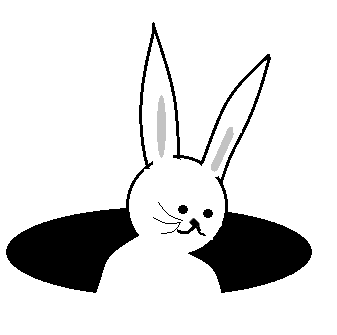
Other resources have been embedded within the course content but identified with a "down the rabbit hole" icon. Again: these diversionary topics or activities are purely optional!
____________________________________
This is the last page in the MicroCourse Handbook.