Course Handbook
| Site: | SCoPE - BCcampus Learning + Teaching |
| Group: | Facilitating Learning Online - Design 2019 OER |
| Book: | Course Handbook |
| Printed by: | Guest user |
| Date: | Wednesday, 18 February 2026, 3:08 AM |
Description
An overview - a course outline
Description
FLO-Design is intended to help participants develop online course design skills and try new techniques and strategies to create effective, engaging, online learning experiences. It is a foundation course in the growing collection of FLO (Facilitating Learning Online) professional development options, and complements the Facilitating Learning Online (FLO) - Fundamentals course which focuses on facilitation skills and strategies.
FLO-Design begins with a review of theories of learning, widely used approaches to instructional and learning design, and principles of online course design. During the workshop, participants will be introduced to new approaches to instructional and learning design and encouraged to explore various ways to engage learners and support learning online.
Participants will be involved in online learning that is:
- participatory and learner-centred — participants form a learning community and support each other's learning
- feedback-rich — participants will be encouraged to give and receive feedback throughout the workshop
- relevant and meaningful — participants explore the future application and transferability of skills and knowledge developed during the workshop
FLO workshops are intentionally designed to provide:
- a safe, respectful learning environment - participants develop mutually acceptable "agreements" of engagement
- opportunities for reflective practice - participants reflect on and analyze their personal, professional and project goals, often sharing insights and questions with their peers and the facilitators
Facilitators support and encourage participants to:
- take risks and try new design approaches, structures and activities, scaffolded by FLO facilitators and their peers;
- design authentic, meaningful learning experiences for students; and,
- develop a deeper understanding of their pedagogical preferences and beliefs about learning.
During this workshop you will:
- explore learning theories, instructional design approaches, related frameworks, models and quality standards;
- identify a topic and describe intended learners for short unit of online learning;
- create a design plan and prototype learning activity for a unit of online learning;
- discuss design choices with peers, and give and receive constructive feedback (studio);
- explore "quality" and/or Universal Design of Learning (UDL) principles as design guides;
- share a final plan/learning unit design, and engage others in a "walk-through" of a prototype learning experience;
- reflect on, and plan how to apply learning to other courses and contexts.
Layout
[Facilitators: edit this section to reflect the layout of your course environment]
FLO-Design takes place primarily within a Moodle LMS (Learning Management System). Moodle is a popular open source LMS tool with a wide range of collaborative tools and activities to support online learning. Once you've logged into the Moodle site, you'll see FLO-Design in your list of courses. When you click on the course link, you'll find the following layout - a slightly different layout than you might have experienced in other online learning environments.
The default layout is a 3 column arrangement - with a Title Bar and Site Header that display on any open page in the course site.
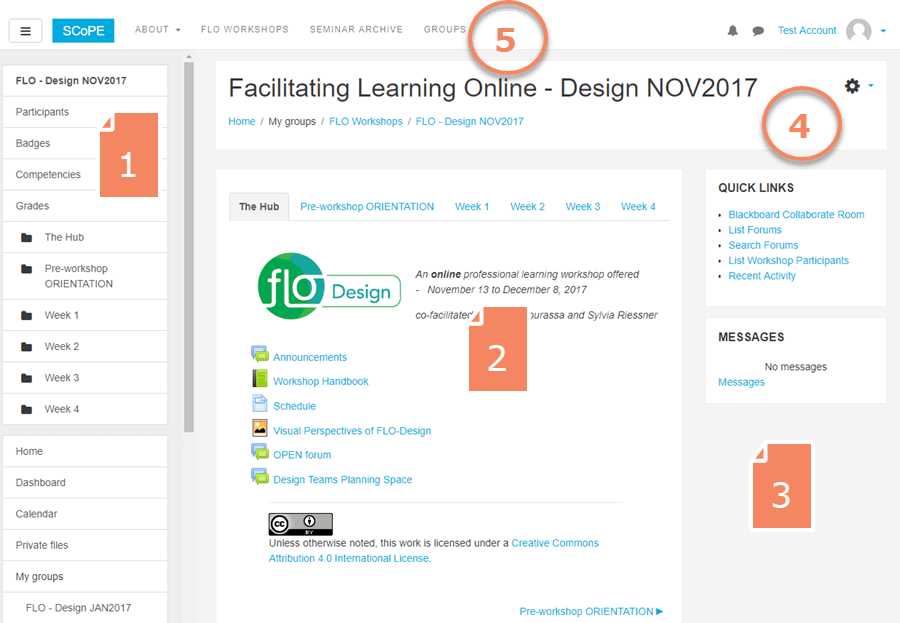
The left column (1) contains the Navigation panel (also known as the navigation drawer) that provides access to the sections of your current course, your profile, and other course information. If you like a less crowded layout, you can click on the "hamburger icon" (3 horizontal lines) to open or close the panel.
The workshop content and activities are organized in tabbed pages that are displayed across the main column (2). From left to right, you will see:
- The Hub
This page contains information such as the Workshop Handbook and Schedule that you may need to refer to at any point during the workshop. You'll also find important announcements from your facilitators and an Open Forum that we can all use to share general questions and ideas throughout the workshop. The Hub also contains FAQs (frequently asked questions) and help documents. - Pre-Workshop ORIENTATION
This page will be available to you in the week prior to the official start of the FLO-Design workshop. If you are unfamiliar with Moodle or you want to get a start on the workshop, you'll find orientation information, a discusson forum, and links to help documents, and some challenge activities that you can try to earn an Explorer's badge. - Week 1, Week 2, Week 3, Week 4
The weekly tabbed pages each contain: - a brief checklist of tasks;
- an overview "book" of the relevant topics, detailed instructions for the week's activities (where required), readings, videos;
- a Studio Forum for sharing of project progress; and,
- a Weekly Reflections forum to share selected "nuggets" from your learning journal.
The right hand column (3) contains useful "blocks" of information - a Quick Links block and a Messages block. You'll learn more about them during the Orientation session.
The Title bar (4) contains the full name of the course and the "breadcrumbs" trail that displays the path you follow to arrive at this page.
The Site Header (5) provides links to help you navigate to other courses or areas on the SCOPE site and allows you to access your profile, messages and notifications quickly.
Learning Outcomes
We use learning outcomes to help us focus on the important attitudes, knowledge, and skills that can be achieved by participating in this workshop. Stating our intended outcomes also provides an anchor to align the activities and tasks and to provide "learning check-points" as you progress through the workshop .
Intended Learning Outcomes:
After participating in, and contributing to, learning activities throughout FLO-Design, the learner should be able to:
- discuss important elements of online learning design, including quality, accessibility and design guidelines;
- create a plan for a short unit of online learning that includes a prototype learning activity;
- critically reflect on their learning and evaluate their progress in augmenting or developing their online learning design skills and knowledge;
- explain design choices and pedagogical perspectives applied to a specific learning design project.
Workshop Structure - Flow
The FLO-Design workshop is built on a belief in the value and efficacy of collaborative effort - our learning is deepened and broadened by sharing it with others. The workshop integrates a "studio-based" learning approach that
- provides opportunities to test ideas and discuss pedagogical choices with peers and facilitators;
- establishes milestones for sharing that keep everyone "on track" and focused on the design projects; and
- encourages creativity and risk-taking with appropriate feedback and support.
Design Project
Participants are asked to design a short unit of learning (2-3 weeks of online learning) and a prototype learning activity. In this short course, you will not be developing an actual course or integrating your activity into a specific learning platform such as Moodle. Focusing on the design of learning allows each person to explore what is most interesting or relevant and to try new approaches to engaging learners and supporting their success in online environments.
Participants choose to work in teams to define a shared design project or work alone. Sharing and explaining designs and choices take place in weekly Studio forums. They are encouraged to flowchart, map or create a simple visual way to communicate the important elements of their design to others.
As the design projects develop (by Week 3), participants select and describe a prototype activity that demonstrates how learners will engage with the topic and/or with other learners in the unit. For example, each student might be asked to view a video and formulate a critical analysis of the central theme. Possibilities for completing this activity might be to:
- work in pairs or small groups and share the analysis with a written forum post;
- use a specific app or media to share the analysis in more creative ways; or
- complete a short quiz to identify elements of their analysis.
The prototype allows the designer to test (think through and explain) how to facilitate or scaffold learning that helps a student achieve the stated outcomes or objectives for the unit.
The Design Project (with the visual and prototype activity) are shared in final "showcase" presentations during the final week.
Four Week Flow
The workshop is structured to move participants through phases of the design project:
Week 1: Welcome, introduction to workshop, decide on a focus, audience, context for Design Project;
Week 2: "Sparks" - gather ideas about how to design; choose an approach to the unit of learning that will be designed;
Week 3: Plan the design of a unit of learning, with a visual "map" - design prototype learning activity - share ideas, collect feedback in Studio;
Week 4: Prepare and present designs (with visuals) and explain or facilitate prototype activity in Studio Showcase.
Each week includes focused reflections on learning in a shared Reflective Practice forum (in The Hub)

Learning Activities
The key learning activities in FLO-Design are:
- Review weekly Overviews: Each week features a different Moodle "book" that introduces new ideas and approaches that can be used in the "hands-on" design project.
- Plan / design a Unit of online learning (2-3 weeks) focused on a selected topic relevant to teaching and learning (from a selection of topics shared in Week 1 or from an individual project chosen by the participant and approved by the FLO-Design facilitators). A final component of the plan will be a prototype learning activity.
- Participate in weekly Studio Forums: participants learn from sharing their design progress and receiving feedback from FLO facilitators and peers; in turn, participants are asked to review and provide constructive feedback to others each week.
- Reflective practice: participants will maintain a personal learning journal, beginning each week with objectives for the week and finishing each week with a review of their own progress and a sharing of "nuggets" of learning with others in a weekly Reflections forum.
- Assessment: progress in achieving the workshop learning outcomes will be assessed through a FLO-Design Rubric that includes elements of participation in collaborative learning and specific pedagogical and planning elements. An additional form of assessment will be provided by feedback structures, presented by the FLO Facilitator and modified by participants to suit their project's evolving design.
Design Project
The Design Project is the description and plan for a short unit of learning (we envision 2-3 weeks of online learning) that we ask participants to define in the first 2 weeks of the workshop. Participants can bring their own project or they can browse the topics and resources in the Week 1: Design Project Overview book.
To allow participants without direct experience in Moodle (the learning management system we are using) or varying levels of experience in instructional design, to benefit from collaboration and knowledge sharing in a short period of time, we focus on the design planning. We encourage participants (teams or individuals) to construct a map or visual flowchart of their emerging design so that others can more easily understand their intentions.
In the 3rd week of the workshop, we ask participants to define (and build a sample if they have time) of a specific learning activity that demonstrates the way a learner might engage with the topic or concepts at a point in time during the 2-3 weeks. This prototype learning activity will be shared during a final "showcase" synchronous session and/ or in a final Studio forum.
Participants are asked to complete (forms are found in the Design Projects Document folder in Week 1):
- An initial Mission Statement (with the initial goals, learning audience, and topic(s);
- A Design Project Plan (outlining essential elements of the learning design and a visualization of the learning unit);
- A prototype learning activity (a plan or an actual activity that peers can test or review before the end of the workshop).
Visualizing Designs
A drawing or map can help us see the logical connections between learning events and
elements in an evolving plan without taking too much time to produce. This helps the person developing the design, and helps others to provide useful feedback in weekly Studio forums.
We suggest that participants use tools that are freely accessible, easy to use and that produce visuals that can be shared easily online. Some tools to consider:
- Draw.io (no account required - you can access through a web browser and have your drawings saved to Dropbox, GoogleDrive, Onedrive or to your desktop)
- Google Drawing - you'll need a free Google account
- Microsoft Powerpoint - drawing tools - you can use your desktop Powerpoint and share through cloud-based MS services - https://office.live.com/start/PowerPoint.aspx
Feedback in Studios
Giving and receiving feedback is a valuable part of learning. During this workshop, you will present your evolving design project to your peers and FLO facilitators in Studio each week. This provides you with opportunities to ask for help with challenges or gain new insights from responding to questions and explaining your purpose and choices. You'll also review other participants' projects and respond to their requests for ideas or constructive criticism.
Feedback should be:
- descriptive (specific) not evaluative
- identify strengths or positive effects first
- be framed with "I" statements not "you"
- be helpful not hurtful
- provide suggestions for change (that can be accepted or put aside)
- establish an opening for further dialogue.
In addition, a basic list of elements of online learning to think about will be provided to deepen the quality of the feedback provided - as the plans evolve.
Your Learning Journal
The value of reflection in teaching and learning is well-documented; reflective practice in higher education can take place during teaching activities or afterwards (what Donald Schon, author of The Reflective Practitioner called "refection-on-action"). By taking time to gather your thoughts, think about what you are trying to achieve, recall what you observed and experienced, and recording these thoughts in some concrete way - you will be able to learn and improve your practice more effectively. Sharing parts of your journal, significant learning moments or new ideas or questions generated by your thinking about your learning, with others, can broaden the scope of your reflective practice.
An "intentional" Learning Journal
We ask that participants begin a personal learning journal, with a minor twist. At the start of each week, we'll post a "thinking" question to ponder during the week. By the end of the week, we ask that you respond to a specific question topic thread in the Weekly Reflections Forum in the Hub.
The learning journals can be in any format that works (e.g., paper-based, handwritten, types or drawn - or digitally recorded, typed, drawn, recorded). Just try to record regularly so you don't lose details as the weeks fly by.
We encourage you to share "nuggets" or highlights you record in your personal journal by posting new topic threads in the Weekly Reflections Forum. Your "aha" moments or ongoing challenges may inspire someone else or invite ideas and suggestions from your peers.
You can also review your learning progress using the FLO-Design Rubric. Include some thoughts about your progress in the weekly Reflections forum posts.
References:
Smith, M.K. (2011). Donald Schon: learning, reflection and change, The encyclopedia of informal education, retrieved Dec. 10, 2016 from http://infed.org/mobi/donald-schon-learning-reflection-change/
Assessment
The FLO Design workshop is a developmental learning opportunity; there are no "marks" or evaluative grading for your design project and participation. Building from a participatory, adult learning focus and a constructivist perspective, we adopted a reflective practice, studio-learning approach to encourage you to "make meaning" individually and in group activities.
To help you self-assess your learning progress in relationship to the FLO-Design Learning Outcomes and the focus on collaborative learning and planning, the rubric identifies different criteria to apply to your participation and project development.
|
|
Level 1: |
Level 2: |
Level 3: |
|
Structure of Design Project Plan |
Elements of plan disorganized Difficult to discern how learning is expected to occur. Little evidence of learner-centred design. |
Basic structure is clear and logical. Descriptions, outcomes and objectives are clearly stated and appear relevant to primary purpose. Pedagogical choices for learning are evident; elements are aligned to outcomes statements. Some important principles of quality and accessibility are considered in the Plan. |
Plan description contains pedagogical perspective, technological considerations, reasons for prototype activity selection and design. Plan includes consideration of learner in terms of flexibility, meaningfulness and expectations (time, resources, etc.) |
|
Communication of Plan in Studio |
Design Project Plan is presented briefly; little consideration of how to make it easier for audience to understand (language, design, method of presentation) No visuals None or little response to questions from participants |
Plan is presented in detail - some consideration of layout design for understanding Plan is augmented with visuals - drawings or images or videos Presenter responds to questions in a timely fashion |
Plan is presented in a concise, easy-to-understand way (visuals are integrated and aid depth of understanding of content) Presentor adds audio or video explanations for more complex aspects or to explain pedagogical perspectives or technological choices. Presenter responds to questions and engages in broader and deeper exploration of design challenges in education. |
|
Feedback on Plan |
Superficial feedback responses - limited to praise or minor defects Llittle reference to list of online learning elements to consider or requests for specific feedback from presenters |
Demonstrates appreciative, developmental approach when posing questions or sharing feedback. Shows consideration of learner perspectives. Some posts show little evidence of quality, pedagogical considerations in feedback. |
Feedback is provided in a timely and meaningful way. Questions invite further dialogue rather than stating opinions. Reference made to requested feedback elements; links made to workshop design theory resources or related academic sources. |
|
Participation in Workshop Events /Activities |
Sporadic attendance in synchronous sessions or weekly activities Limited efforts to participate in discussion. Shows little engagement in workshop. |
Attends synchronous sessions or reviews recordings and posts relevant questions and comments. Provides weekly, clear descriptions of evolving design plan elements in Studio Forum. Participates in weekly Reflections Forum.
|
Posts insightful or thought-provoking comments or questions in forums. Responds quickly to support other participants. Develops a consistent "presence" as an online community member. |
|
Reflective Practice |
Reflections on the workshop experiences and activities are infrequent or very brief |
Regularly shares selected journal items that highlight personal learning and insights. Integrates learning from setting objectives and/or rubric. |
Notices key ideas and strategies from both readings and peers, and considers implications for practice. |
Tracking Your Progress
Each week in the FLO Design Workshop includes activities of reflection and application. You'll be working on your chosen topic and learner audience - designing a Unit Plan and prototype learning activity, reading about different aspects of design for learning and engaging in discussion about the application of some of these ideas as you share your progress and projects in each week's Studio Forum.
We'll post a "thinking question" in the Weekly Reflections Forum each week and ask you to respond. We encourage you to maintain a personal learning journal or collection of notes and to share "nuggets" periodically throughout the workshop. Part of your reflection should include consideration of elements identified in the FLO Design Rubric elements.
We've embedded a few ways for you to track your progress and to identify what you should (and have) accomplished each week.
1. Schedule - the table of weekly tasks, events and dates, found in the Hub
2. Weekly Checklists - found in each week's tabbed page, the checklists can be edited by participants and used to "check off" what's been accomplished
4. Studio Feedback - weekly sharing in Studio will be open and developmental following the constructive feedback guidelines provided. Feedback on the final designs presented in Showcase sessions will utilize structured feedback forms - these will be completed by the Facilitator. Participants may still provide final responses, suggestions or other feedback.
Course Access and Use

Unless otherwise noted, this work is licensed under a Creative Commons Attribution 4.0 International License.
The conversations and creations by participants are not to be shared without their permission.
Registered participants will have ongoing access to the course after the end date.
[Facilitators: modify this statement about leaving the course open to participants if it is not applicable in your situation.]