Week 1 Notes - FDO: The Big Picture
| Site: | SCoPE - BCcampus Learning + Teaching |
| Group: | FLO Facilitator Development 2019 OER |
| Book: | Week 1 Notes - FDO: The Big Picture |
| Printed by: | Guest user |
| Date: | Thursday, 19 February 2026, 7:00 AM |
Description
An introduction to the "big picture" of the course from the facilitator perspective, and exploring key pieces and skills
Table of contents
- FDO Week 1 - Introduction
- FLO: history, context & philosophy
- How do you prepare? (videos)
- What's challenging about facilitating FLO? (videos)
- What's your favourite part of facilitating FLO? (videos)
- Managing your time (video)
- Giving Feedback in FLO (videos)
- Your Technical Skills
- Facilitating FLO Week 1: Getting Started & Community
FDO Week 1 - Introduction
In week 1 of FDO, we will get acquainted with the "big picture" of the FLO workshop, a bit of history/context, and explore the work involved in preparation, and in facilitating Week 1.
In these Unit Notes, we'll hear from experienced facilitators on questions like:
- preparing to facilitate FLO - what do you do?
- what are the best and most challenging aspects of facilitating FLO?
- how do you manage your time?
- tips on giving feedback, and what you look for?
And we'll also share a bit about what you need in terms of technical skills to perform comfortably in the FLO facilitator role. In the FDO, you'll get a lots of Moodling practice on the companion FLO Sandbox site.
Getting a strong start in facilitating the FLO is really important. Because the FLO is designed around participants' active work in facilitating weekly mini-sessions and supporting theme topics, how you initially support the set-up of the course site, the community, and the expectations around time and team work, will have an impact on how the rest of the course flows. It is important that participants get a good grasp of where to find stuff by week 1, so they can get on with the business of engaging with the course.
Some typical challenges early on include:
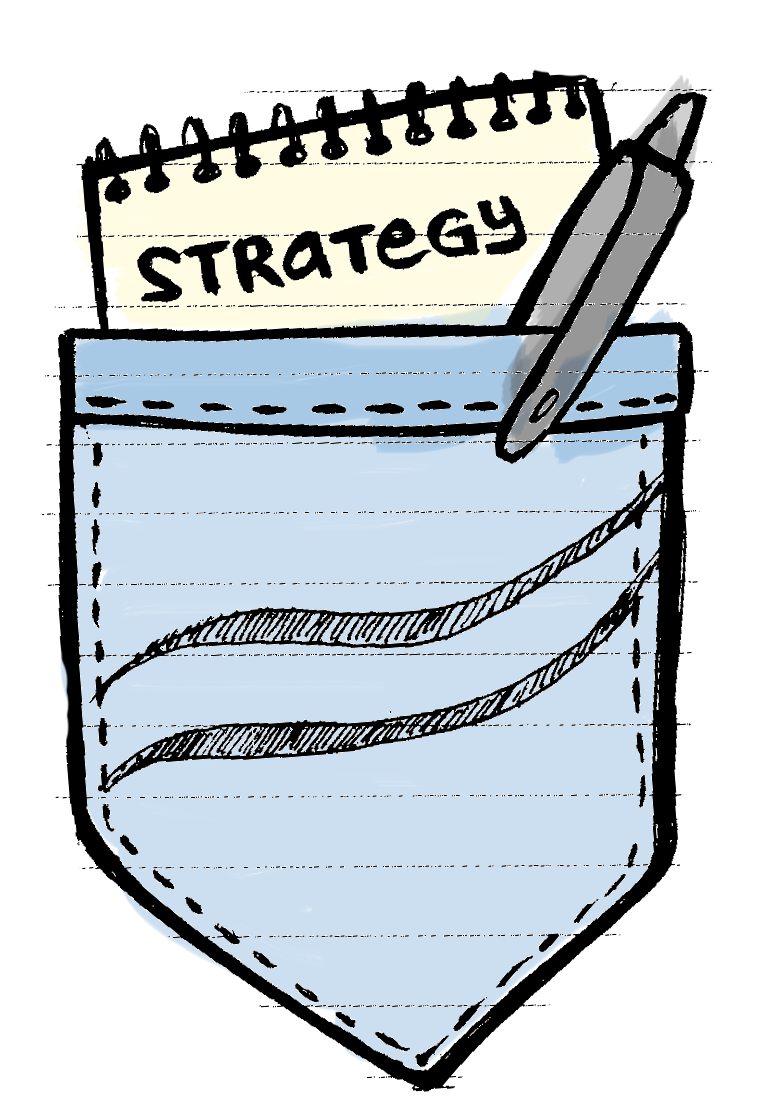 Navigating the site
Navigating the site
It's a complex course, with lots of moving parts. We've jigged and re-jigged the placement of many items in an effort to make them easier to find. But we know there is always room for improvement (this might mean simply moving stuff around, or it might mean exploring different tools, modules, and plug-ins for Moodle in order to bring something new to the site navigation/user experience)
- tip: include direct links to parts of the course you're referring to in your messaging
- tip: consider including a "navigation screencast" for your version of the FLO
- tip: consider trying some of the less-used tools like glossary, database, etc
- tip: check in with people about their comfort level navigating the site during week 1 `LIVE` session, address any grey areas in that session, and in a summary post afterward.
- The amount of reading
In the past, participants remarked that the reading list in FLO is too long. We've pruned the readings list quite a bit over the years in response to this feedback AND we've made all readings optional. At the same time, we feel pretty solid in pushing back gently on this complaint, and reminding people that this course is intended to be informed by research and theory. We have chosen readings carefully to be both high quality and a reasonable length. The best strategy for your own FLO participants is to ask them to suggest a better alternative for their facilitation week.
- Expectations around time
Even with the messaging about the amount of time needed, people may still expect to be able to slide their FLO work in on the weekends, off the side of their desks, or in little bits and pieces between other daily tasks. This can leave people feeling they are "always" working on the course, but actually their time on task is short. - tip: repeat the suggestion to book time in all early messaging, intro videos and posts, live sessions, etc.
- tip: encourage people to book time to work with their mini-session partners (and you, if they wish) well in advance.
FLO: history, context & philosophy
It started with ISWO
An online workshop called Instructional Skills Workshop Online (ISWO) was developed at Royal Roads University in the mid 2000's as part of the BCcampus Online Program Development Fund. The workshop, now called Facilitating Learning Online (FLO), was developed to provide guidance and practice in learning how to facilitate online learning effectively.
The workshop developers were inspired by the successful design and broad uptake of the Instructional Skills Workshop (ISW), which places an emphasis on doing, reflecting, giving and receiving feedback from a community of peers, and doing some more. In the ISW, participants design and deliver 3 mini-lessons of up to 10 minutes in the face-to-face classroom (and serve as "students" for everyone else). In FLO participants plan for, and facilitate, mini-sessions that run for a week online (and serve as "students" for everyone else).
In the Royal Roads context, the workshop has continued to evolve in response to participant and facilitator feedback (e.g., new readings, technologies, and mini-session topics are added). In the early days, the original ISWO developers taught it a couple times, and then began the "baton pass" until they had built a large community of capable ISWO facilitators to meet the growing demand (the "baton pass" goes like this: A + B co-facilitate, then B + C co-facilitate, then C + D co-facilitate, and so on. Pretty soon you have a group of 6-8 people who can work together in any combination to co-facilitate). Can you see this working at your institution?
The name changed to FLO
In September 2013 the workshop was revised and implemented at BCcampus - SCoPE for the first time. Since that date FLO has been revised and offered many times, awarding certificates to faculty and staff from B.C. post-secondary institutions across the province.
In February 2015, the name of the workshop changed from Instructional Skills Workshop Online (ISWO) to Facilitating Learning Online (FLO), to more closely reflect the focus on online facilitation. The workshop continues to change and evolve with each offering, and is made available as an Open Educational Resource (OER) for anyone to use and modify. The challenge will be keeping track of, and sharing, the many revisions and thought processes that went into making them!
In February 2016, Royal Roads University and BCcampus, along with a group of FLO facilitators, participated in a FLO Design Sprint. The outcome of the 2-day sprint was an agreement on the core curriculum and intended learning outcomes, a FLO redesign plan, and commitment to continue to work together to maintain and advance the FLO offerings. We rolled out the "New FLO" in April 2016.
Then it was renamed to FLO - Fundamentals
As we expanded the "family" of FLO offerings to include workshops that focused on synchronous learning, design, assessment, and so on, the naming became complicated! We decided to keep FLO as the anchor, but add on the focus. For example:
- FLO - Fundamentals
- FLO - Design *new*
- FLO - Synchronous *new*
- FLO - Assessment
- FLO - Multimedia
...and so on as new workshop ideas emerge.
Adoption of FLO

The FLO workshop is licensed under a Creative Commons Attribution 4.0 International License. To date, variations of FLO have been adopted by other institutions (we have even seen a version running in China!).
Part of the reason for the Facilitator Development Online workshop is so that people can more successfully and confidently adopt the Open Educational Resource (OER). As we all know, it's the very human skill of teaching/facilitating, not materials alone, that makes a course great.
BCcampus is actively developing a FLO Adoption Package to better serve institutions that want to offer FLO for their faculty.
How are ISW and FLO related?
Important differences between the face-to-face ISW and the FLO:
- FLO is about online activity design, facilitation, and learning, whereas the ISW is about those things in face-to-face settings.
- The topics you will be facilitating in FLO are about teaching and learning, whereas ISW lessons are on a self-selected topic.
The "philosophy" of FLO has been described by FLO facilitators as follows:
- Experiential Learning Lab: we believe in doing, observing, reflecting, and doing some more!
- Do it! Try it! Take Risks! Fearless experimentation + safe place = learning!
- Technology let you down? Shrug, smile and keep going!
- Very structured and co-dependent environment in order to simulate and model "real" online courses
How do you prepare? (videos)
Facilitating FLO is a team sport.
The strength and quality of your co-facilitation partnership will make a huge difference in your experience, and in the quality of the learning opportunity you are providing.
Maybe you'll be working with someone you know pretty well, and perhaps have "team taught" or co-facilitated with before, either online or face-to-face. If so, you'll have a sense of their strengths and preferences. If not, it's a good idea to lean heavily on your common experience of being FLO participants, and have some productive planning conversations (using the FLO Facilitator Checklist or your adapted version of it) well before the course starts to decide who's doing what.
In addition to connecting with your partner, you also need to connect with the course - here are a few words from experienced FLO facilitators about how they prepare.
Note: even though these videos were recorded about facilitating ISWO, they are still very relevant to facilitating FLO
What's challenging about facilitating FLO? (videos)
Here are a couple perspectives on some of the challenging parts of facilitating FLO from experienced facilitators. When you hear what they have to say, consider what you might do to address these concerns. You might like to jot a few notes in your journal.
What's your favourite part of facilitating FLO? (videos)
In these videos facilitators share some of their favourite parts of facilitating FLO. As you might imagine, a key theme is seeing the experimentation and learning that takes place.
Deanne gets a bit cut off in this video, but what she's saying toward the end is how powerful it is for participants to be in the students' shoes. By taking FLO, instructors get a real sense of what it's really like to be a student in an online course. Many describe this as the most powerful part of FLO, and say it has a powerful and lasting impact on their design choices going forward.
Managing your time (video)
 Work-life balance is a concern for many; people are busy, and often "plugged in" to work anywhere, any time.
Work-life balance is a concern for many; people are busy, and often "plugged in" to work anywhere, any time.
The reality is, many of you will facilitate FLO above and beyond your regular work life and duties. The same goes for your participants. They will usually be fitting their FLO work into evenings and weekends, above and beyond their regular jobs and family lives.
Our advice to FLO facilitators is the same given to FLO participants: plan for it, book time in your calendar for reading, thinking, responding, giving feedback, and so on. Schedule time to connect with your co-facilitator to initially plan, and to debrief/discuss how it's going (don't wait until the end).
And, an observation: the demand on our time as FLO facilitators tends to spike in some predictable ways, which can help you choose when to book time:
- Before the course begins - significant time is required to prepare the course site, reacquaint yourself with the course content, and connect with your co-facilitator. Review the sample Facilitator Task List and adapt it for your needs. Start this process at least a couple weeks before FLO begins.
- End/beginning of each week - check with your co-facilitator - are you sharing the task of posting weekly summaries? Agree on a day to "end the week" - Friday or Sunday. Allow time to review where things are, and write your weekly post. This will take some time, to dig around the site in search of highlights to which you want to draw attention.
- The week before your groups' mini-sessions - last minute stress tends to rise as the participants' facilitation week draws near, and this often falls on a Sunday. Let your groups know in advance when you will be available to help them.
- The weekend after your groups facilitate their mini-sessions - you need to review FLIFs and give rich, constructive feedback in a timely way (not only to help their learning, but also because you're modelling)
Here are some tips from Amanda Coolidge on how she manages her time:
Giving Feedback in FLO (videos)
 As a FLO Facilitator, you will give feedback to facilitating teams in a couple of ways:
As a FLO Facilitator, you will give feedback to facilitating teams in a couple of ways:
- In supporting teams' mini-sessions (they will share their team planning with you, and you will give them feedback before it goes live)
- On FLIFs - each participant completes a reflection after their facilitation, and you give feedback on that
You will also respond and interact with all participants in the Open Forum and in the Weekly Journal Share Forum. Note: FLO Facilitators typically do not participate within the content forums of the mini-sessions as we tend to not want to "step on the toes" of the mini-session facilitators.
In these videos experienced facilitators share examples what they look for, and what sorts of feedback they tend to give.
Your Technical Skills
Facilitating FLO requires intermediate-to-advanced editing/creating skills in a Learning Management System (we use Moodle) and a web conferencing tool (we primarily use Blackboard Collaborate but like to experiment with other platforms).

It is also preferable to have some knowledge of at least a few fun, free, easy-to use tools to demonstrate and pass on to participants. The idea is to model technology use to serve teaching and learning goals, and one trap of any LMS is it tends to force the over-use of forums. While not the focus of FLO, we do want to encourage people to explore a variety of collaboration and communication tools: pick the right tool for the job.
If you don't have these skills, how/can you either get them fast, or secure support to get that job done?
|
|
Ask Yourself....(and jot in your journal...)
|
Learning Management System (LMS)
You need to be comfortable editing in the LMS (we use Moodle). Part of your job is about mentoring others in creating and managing their own online environments, and so relying on others for these skills gives an impression that it's not important, and is also inefficient if you have to go back and forth with someone else about "how tos".
The Least You Need to Know...
You should be comfortable setting up tools to support any mini-session design your participants dream up. In our experience, the most common are:
- Forums - both classwide and (sometimes complicated) team set up. You should be able to set up multiple sets of separate teams using groups and groupings in Moodle. We tend to go with open forums, but there are actually a lot of settings that can create new possibilities for structuring activities.
- Polls - the Moodle term is "Choice". This is handy for any time you want people to indicate a preference (e.g., "what time should we meet in Collaborate?", or vote on a single question.
- Wikis - you need to know how to create additional pages - add square brackets around a page name to create and name subsequent pages, like this: [[Page 2: Use a Good Title for Pages]]. You'll also probably need to coach your participants toward articulating their intentions - wiki is not always the best tool.
Need to learn more Moodle?
- moodle.org offers moodledocs - heaps of "how-to" information, right from the source
- FLO Sandbox - set up as a companion site to the FDO - this is a place for you to play around in "edit" mode and try things out that you'll need to do as a facilitator (e.g., hide/reveal units, create polls, edit activities and resources, etc.)
- Moodle - Editing & Enhancing is a self study resource at RRU
- Learn Moodle is a free four week course for ``...anybody who wants to use the Moodle learning platform for teaching, whether it be in a school, a university, a company or just personal interest!` You can sign up for notification of the next offering.
Web Conferencing
Depending on your group, your co-facilitator, and your own preferences, you may have more or fewer live web conferencing sessions throughout FLO. You and/or your co-facilitator partner should be comfortable in the moderator role in the web conferencing tool you select. (We use Blackboard Collaborate, but it could be any equivalent tool, like Adobe Connect, etc).
Sometimes you encounter a group that has little experience but special interest in learning how to moderate live/synchronous sessions (you might glean this from their pre-course survey responses, or their intro posts). If this shows up, discuss with your co-facilitation partner whether you want to work in some "moderator training" for synchronous sessions. It could be a worthwhile "add", because it would enable participants to explore the "mixed mode" combination of synchronous and asynchronous online facilitation in their mini-sessions.
At minimum, we recommend a live session in week 1 to check in, clarify any questions and start building your course community by getting to know each other a little. We have found some groups really love it, and others either aren't as drawn to it, or find the business of scheduling live sessions impossible. We always record the sessions, and share the recordings.
Web Conferencing: The Least You Need to Know...
- how to create, and upload or display, presentation slides
- how to help participants troubleshoot their audio, run the audio setup wizard
- how to function comfortably in the "moderator" role
Facilitating FLO Week 1: Getting Started & Community
A lot of important things take place in the first week that will lay the groundwork and set the tone for the rest of the course. Not only do we get to know each other (through Introduction posts, etc), but we also aim to foster an atmosphere of active participation and experimentation.
Like much of the FDO, Week 1 is very "meta" - we learn about community by building community. As a facilitator, it is important that you:
- post an introduction that models expectations
- be brave and transparent in using technology
An optional but recommended approach to Week 1:
FLO facilitators demonstrate the mini-session process by planning and facilitating the Building Online Community activities. Throughout the week, the facilitators “think out loud” and communicate and plan as transparently as possible. This is a good opportunity to incorporate collaboration tools, such as a wiki or other co-authoring platform, to show how it is possible to communicate outside of a forum, which tends to be the go-to tool.
This approach can be used for Week 2 instead -- especially useful if your registration numbers are low and there aren't enough to form facilitation teams for all mini sessions.
