Guidebook: Designing an Alternative Assessment Where Learners Use GenAI
10. Introducing GenAI to Learners
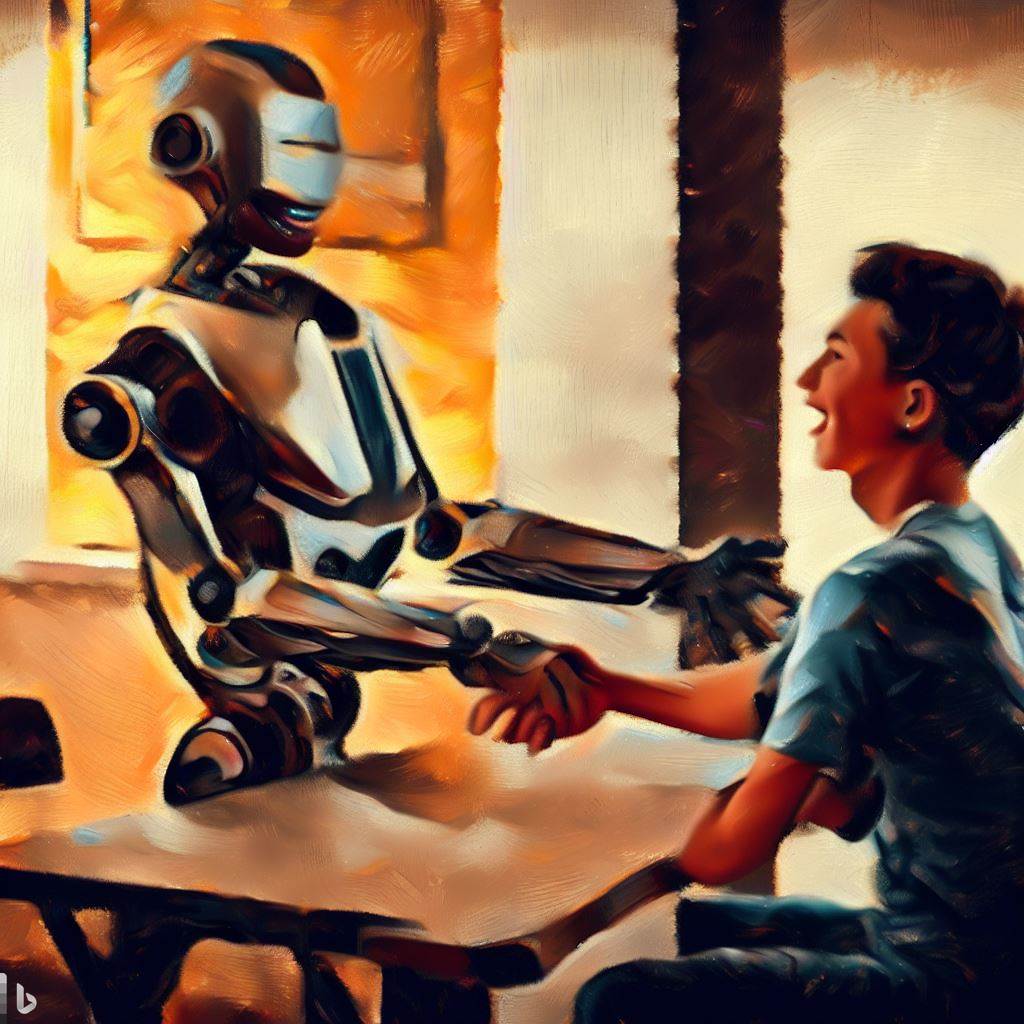 One of the goals of integrating GenAI into any assignment is
to educate students about its use – how to use it effectively, responsibly, and
making students aware of the tool’s limitations. A step in developing your assessment
is therefore to plan how the GenAI tool will be introduced to your learners.
One of the goals of integrating GenAI into any assignment is
to educate students about its use – how to use it effectively, responsibly, and
making students aware of the tool’s limitations. A step in developing your assessment
is therefore to plan how the GenAI tool will be introduced to your learners.
Some of the topics you may wish to raise with your students include:
- NATURE of GenAI. Since some students will encounter GenAI for the first time through the assignment, it is worth preparing the experience to temper the students’ expectations. Notably, it’s worth noting that while a GenAI chatbot can seem like a conscious entity, it is not. The tool is a language model, predicting what word should follow another. The GenAI does not understand what it is saying, and it has no experiential knowledge of the concepts it is talking about. It’s also worth noting that the GenAI’s responses are unpredictable and that the same prompt can generate different responses. This information may help students set their expectations for the interaction and may help some students who are distraught by the experience of interacting with an entity that seems sentient.
- PLAGIARISM. Have a discussion with students about what constitutes academic integrity, why it is important, and how the rise of GenAI challenges traditional notions of academic integrity (e.g., while there may be clearcut cases of academic dishonesty, such as submitting an essay that was written by a GenAI, is it considered plagiarism if a student consults a GenAI tool while brainstorming an outline for an essay?). You should address how the tool may be used in the assignment so that it does not infringe on your course’s academic integrity policy and provide examples of what’s allowed and not allowed in using GenAI in your course. You may also want to make your students aware that policies for the use of GenAI may vary in each course and that they are responsible for checking with the syllabus and their instructor to ensure they do not inadvertently violate academic integrity policies.
- RESPONSIBILITY. Make students aware that they are responsible for the work they submit. A GenAI tool is a tool, just like a calculator or a spreadsheet software are a tool. The tool can be used to accomplish a task, but ultimately, they are the ones directing its use to solve a problem or accomplish a task. GenAI tools can be unpredictable and generate inaccurate information or hallucinate (e.g., GenAI makes up sources on a regular basis when asked to cite its work, and while these sources seem legitimate, they do not exist). Students should also be made aware that, if challenged, a GenAI tool may argue, maintaining that it is accurate when it is not. Students are responsible for verifying any information they include into their projects, verifying its sources and accuracy.
- DIRECTING THE GenAI. Let students know that when they use a GenAI tool, they are the ones in charge. They should not let the GenAI lead the conversation; rather they should be the ones to do so. The GenAI tool can sometimes become trapped in a loop and will keep providing responses that do not advance the conversation. It’s okay to tell the GenAI to move on. Similarly, sometimes the GenAI will go off on a tangent, seeming to answer a different prompt than the one that it was asked. It’s okay to re-focus the GenAI by telling it that it is off base.
- ETHICAL CONSIDERATIONS. Educate students about some of the ethical issues surrounding the use of GenAI. Tell them about some of the privacy and security concerns and provide clear guidelines about how to use the tool so that they are not compromising their own security and privacy. You may also wish to tackle other issues such as accessibility, intellectual property, and laws and regulations as part of a digital literary objective.
- PROMPT ENGINEERING. You may wish to provide instructions, tips and tools, or resources to help students use the GenAI tool effectively. This can include a step-by-step guide (or short video tutorial) to show students how to access and use the tool generally, or more focused instructions on how to construct a good prompt. You may want to tell them that a conversation with a GenAI is iterative, so they can continue to refine the GenAI’s response towards an answer that is closer to their target output. Finally, you may want to make students aware that different GenAI tools respond differently to the same prompt, and that students may therefore wish to explore several GenAI tools to determine which one provides the best responses for their task.
Consider consulting Mollick & Mollick (2023) for other ideas about how to introduce GenAI to students and what to make them aware of as they work with this new tool. You may also wish to review some of the items brought up in this FLO course as part of the discussion How to Prepare Students to Use GenAI.
To Do
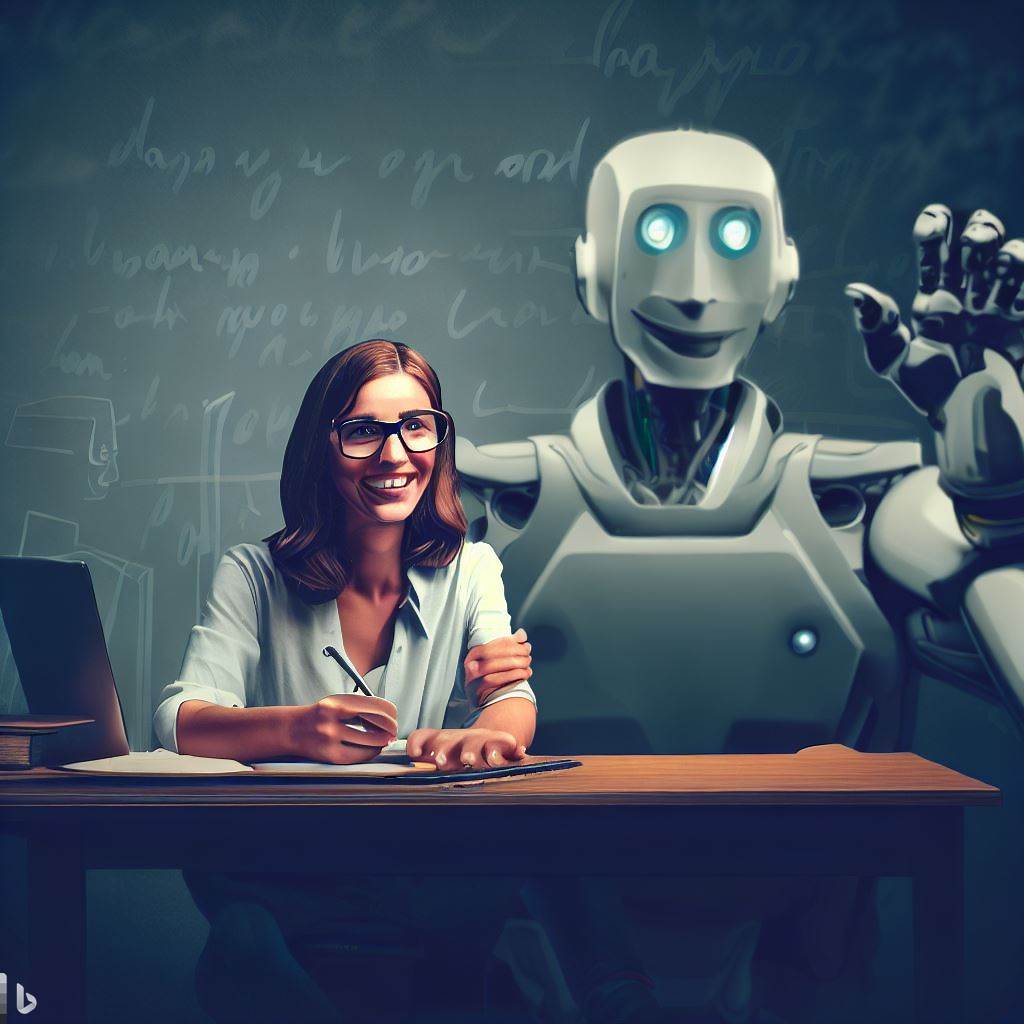 Create a plan about how you will introduce the GenAI tool to
students. Make a list of the topics that you would like to cover, and for each
one, make a decision about how students will explore this topic.
Create a plan about how you will introduce the GenAI tool to
students. Make a list of the topics that you would like to cover, and for each
one, make a decision about how students will explore this topic.
For example:
- Introduction to GenAI tools [Lecture]
- What it is
- Why we will use it in this assessment
- What it can and cannot do
- How to use it so that it is still considered the students’ own work (i.e., avoiding academic dishonesty)
- Ethics of using GenAI to support academic work [Class discussion]
- Instructions on how to use it
- Tutorial for using Bing in Creative Mode [Video]
- Prompt engineering [Written instructions]
Once you have crafted your plan, go ahead and develop the materials needed to carry it out. In the example above, it would mean:
Step 1: Developing the lecture notes and accompanying slides
Step 2: Thinking through the questions to start the discussion and the format of the discussion (e.g., think-pair-share)
Step 3: Producing the video and writing the instructions.
Note: Images created using Bing Image Creator (September 2023)